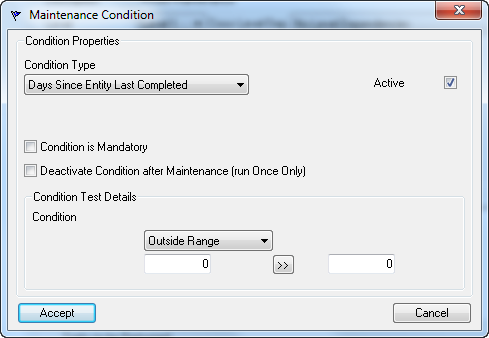Conditions
Conditions (or triggers) identify when maintenance is due.
There are six Condition Types that can be set.
Frequency Schedule
Frequency conditions use schedules to determine when tasks are due. An example might be monthly, quarterly, yearly, 7th day of 3rd month, every two months, etc.
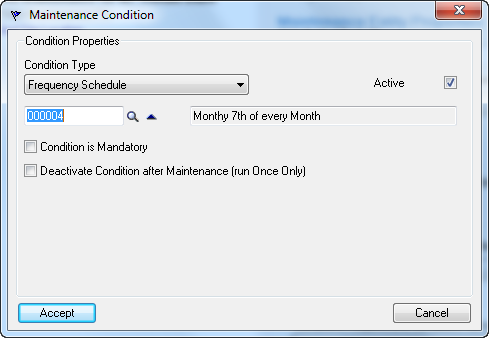
Site Conditional
Site conditions can be used to test when a task should occur based on a site parameter. e.g., Date since site was established, or Days since site was established or Days since last Level 1 Maintenance, etc.
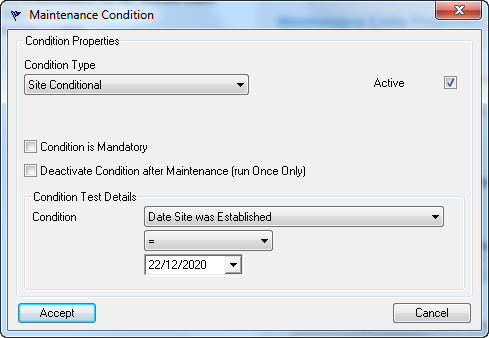
Available operands are:
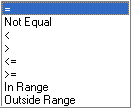
Equipment Conditional
Equipment conditions can be used to test when a task should occur based on an equipment parameter, for example, Days since last service, Days since warranty expired, Days since equipment was installed, etc.
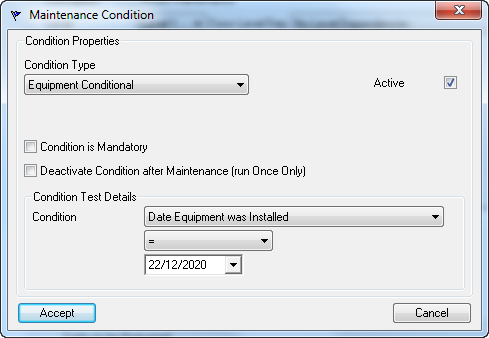
Available operands are:
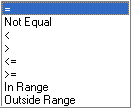
Meter Conditional
Meter conditions can be used to test when a task should occur based on a meter parameter. e.g., Days since meter was last read, Total times meter has been read, Expected remaining life (days), Current Meter reading, Current Meter usage, Usage since last Level 1, etc.
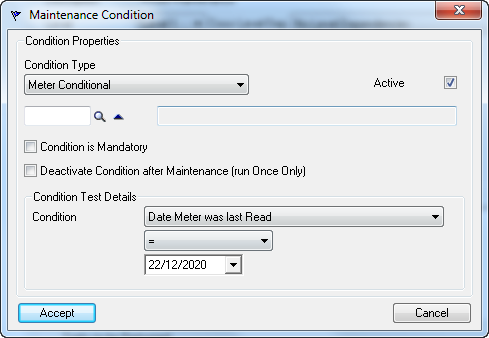
Available operands are:
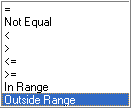
Outside Range will allow, for example, a temperature range to be specified and if outside that range, perform maintenance.
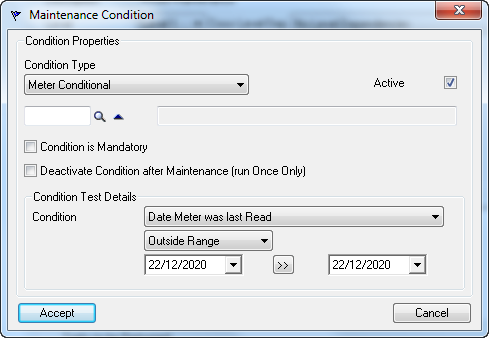
Specific Date
Simply specify a fixed date when the Maintenance Entity is due.
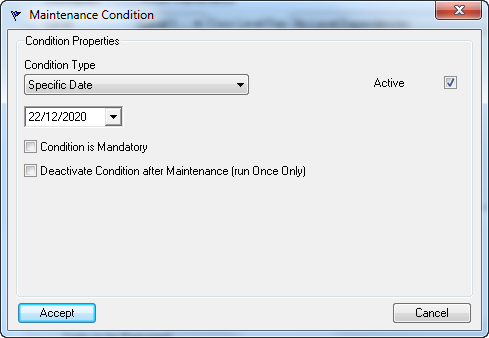
Days Since Last Completion
Schedule a task based on the number of days after the last job for that task has been completed.
This option can be useful where work may be delayed and a job is finished behind schedule due to varying circumstances.
It is now possible to set a condition based on x days from job completion date. That way maintenance cycles are not shortened or overlapped.
When the Maintenance Calendar is run, the system checks for all due tasks based on the completion of the job they were last on.