Setting up Site Locations
Site Locations are used to pinpoint the location of Site Contacts and Equipment at a Site. Locations are then used when scheduling preventative maintenance. Locations can also be printed on Work Order - Job Cards to help a technician/engineer find the relevant Equipment at the Site.
Site Location setup is available from the Sage 300 desktop as follows:
 »
»  »
» 
Site Locations are set up in the Callout tab.
Example
With the setup below, a Site Contact or piece of Equipment could be located, for example, in the Radiology Department in Room # 55 on Floor Level 3 of Block B.
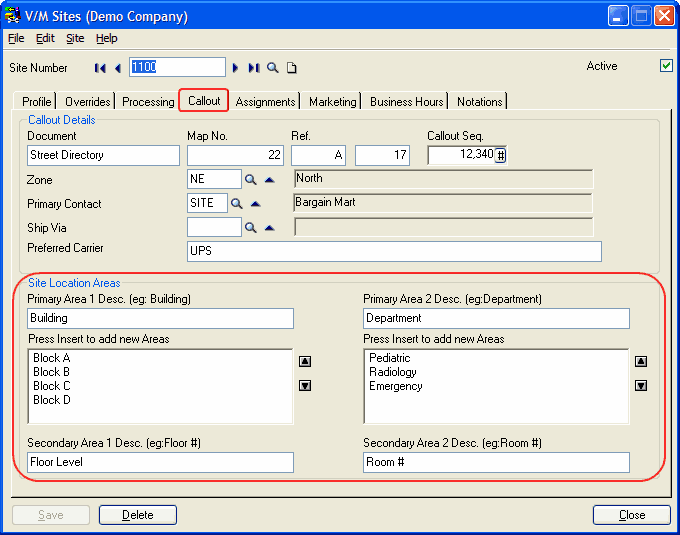
Primary Area 1
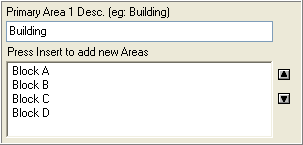
Enter a description for Primary Location 1. Primary Location 1 is usually the highest level that can be used to describe a location at the site. Next enter as many Primary Location 1 records as required.
Click in the list box area and press Insert to add a new entry. Type in a description as applicable.
In the example above, the Primary Area 1 is called "Building". The building has many Blocks. Equally, instead of using Blocks, the primary area could have been described by using building numbers. e.g., Building 1, Building 2.
Primary Area 2
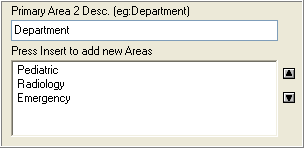
Enter a description for Primary Location 2. Primary Location 2 is a secondary area within Primary Location 1. Next enter as many areas within Primary Location 2 as required.
Click in the list box area and press Insert to add a new entry. Type in a description as applicable.
In the example above, the Primary Area 2 is called "Department". The building may have many departments located within a building.
Secondary Area 1
![]()
Secondary Area 1 is used to further categorize areas with Primary Location 1.
Type in a description (only) to describe another level within Primary Location 1. When locating Equipment records at a Site, the Secondary Area 1 description will default and the operator will be required to put a value against this description, or leave it blank.
Secondary Area 2
![]()
Secondary Area 1 is used to further categorize areas with Primary Location 2.
Type in a description (only) to describe another level within Primary Location 2. When locating Equipment records at a Site, the Secondary Area 2 description will default and the operator will be required to put a value against this description, or leave it blank.
