Refreshing Maintenance Loading Tables, Statistics, Totals and Status values
 »
»  »
» ![]()
For performance and data integrity reasons, Maintenance Loading Tables, Statistics, Totals and Status values are only updated when data is refreshed manually.
Click Refresh.
The Refresh Calendar window will be displayed.
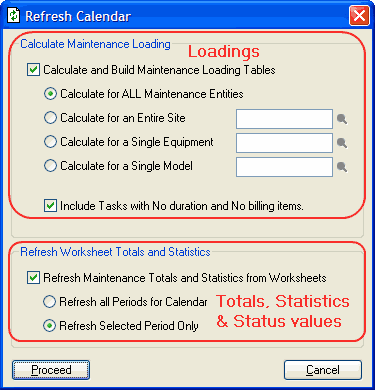
To refresh the Maintenance Loading Tables, tick the Calculate and Build Maintenance Loading Table check box and select the Maintenance Entities to refresh.
Note:
Equipment that is not Active will be ignored and any previous predictive loading will be removed during the calculation. That is, if the Equipment is Active and you calculate loading, loading records will be created. If you then deactivate the Equipment, the next time you calculate, the existing loading records for that Equipment will be removed. That is the standard logic, as all existing loading for an Entity is removed prior to it being calculated. Similarly, Sites that are not Active will be ignored.
To refresh Statistics, Totals and Status values, tick the Refresh Maintenance Totals and Statistics from Worksheets check box. You can refresh the Statistics, Totals and Status values for the selected Maintenance Period or the entire Maintenance Calendar. Un-Posted Maintenance Periods cannot be refreshed as they have not yet generated any Worksheets. If all the Maintenance Periods in the Maintenance Calendar are Un-Posted, the Refresh Worksheet Totals and Statistics section will not be displayed.
Note:
The Refresh process may take some time depending on the quantity of data being processed.
