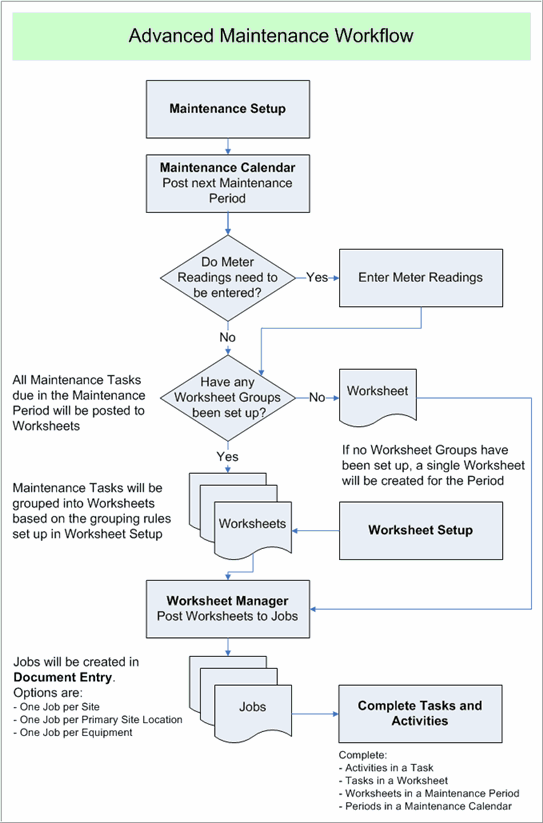Advanced Maintenance Workflow
Once Advanced Maintenance Setup is complete:
1.Use the Maintenance Calendar to Post the next unposted (not yet processed) Maintenance Period. Service Manager will determine if Meter readings are due, and if so, will prompt for entry of current readings before continuing.
All Maintenance Tasks that are due in the Maintenance Period selected will be posted to predefined Worksheets. Refer Worksheet Group Setup and Posting Due Maintenance Tasks to Worksheets. The Status of the Maintenance Period will be changed from Unposted to Posted.
2.Use the Worksheet Manager to Post the Worksheet(s) containing the Maintenance Tasks, to Jobs. Refer Posting Worksheets to Jobs. The Status of each Worksheet posted will be changed from Unposted to Posted. The Last Run Date for each Maintenance Task in the posted Worksheet will be changed to the system date.
3.Complete all the Activities on each Maintenance Task. When all the Activities on a Maintenance Task have been ticked as completed, the Status of the Maintenance Task will be changed to Completed. Refer Completing Advanced Maintenance Entities.
4.Invoice the Maintenance Job(s) as you would any other Job in Document Entry.
5.Use the Maintenance Calendar to view the Status of each Maintenance Period. Statistics and Totals are available for each Maintenance Period and the entire Maintenance Calendar. Graphs are available showing:
•Estimated and Actual Duration by month or period
•Estimated and Actual Utilization by month or period
•Predicted and Actual Task Counts by month or period
•Estimated and Posted Revenue by month or period
•Predicted and Actual Site Count by month or period
•Predicted and Actual Equipment Count by month or period.
6.Use the Worksheet Manager to view the Status of each Worksheet and Maintenance Task. The Worksheet Manager allows you to view Unposted Worksheets, Posted Worksheets, and/or Completed Worksheets. Worksheets can be shown for a particular Maintenance Period, Worksheet Group or Worksheet. Statistics, Totals, and the particulars of each Job that Maintenance Tasks have been posted to, are available. You can jump directly to the Job in Document Entry or use Task Manager to manage the Tasks.
Note:
For performance and data integrity reasons, Maintenance Loading Tables, Statistics, Totals and Status values are only updated when data is refreshed manually.