My Assigned Jobs
Shows all Jobs that the signed in User is assigned to, listed by entered date.
The Search Filter screen for a My Assigned Jobs search is below:
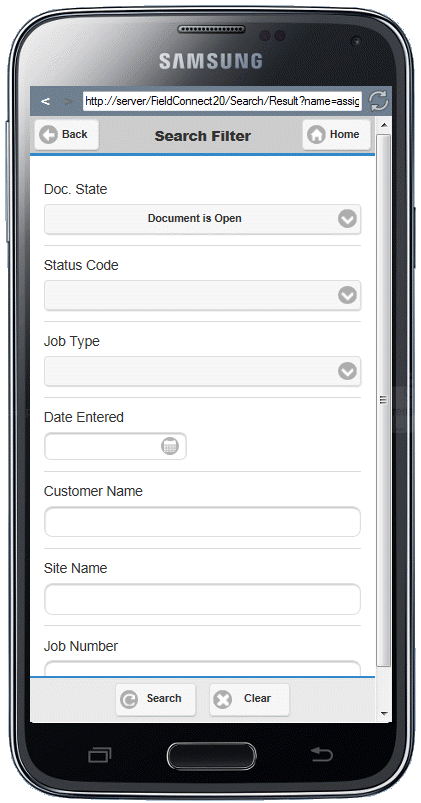
Once the Search Results are loaded, clicking on a Job entry will open the Job Details screen.
For those that move from Employee Web Portal to Field Portal (e.g. not using CRM integration) the Employee Web Portal dashboard has been replicated.
It shows all jobs for the current user that the user has been assigned too. Then the Equipment and Site tabs shows all equipment and sites for those jobs.
Tapping on each of these list items will take user into detailed information for that entry.
