Dispatched Jobs
The Service Manager desktop feature for Dispatching Jobs to Employees is supported in Field Portal. Please note that when the Time Entry Dispatch Management setting is enabled in Service Manager V/M Company Options, Field Portal will only display appointments with the dispatch status of Dispatched to Assignee and Assignee Acknowledged.
On the Home Screen the Dispatched Job field is red when there are pending dispatch states so they can be seen easily and actioned.
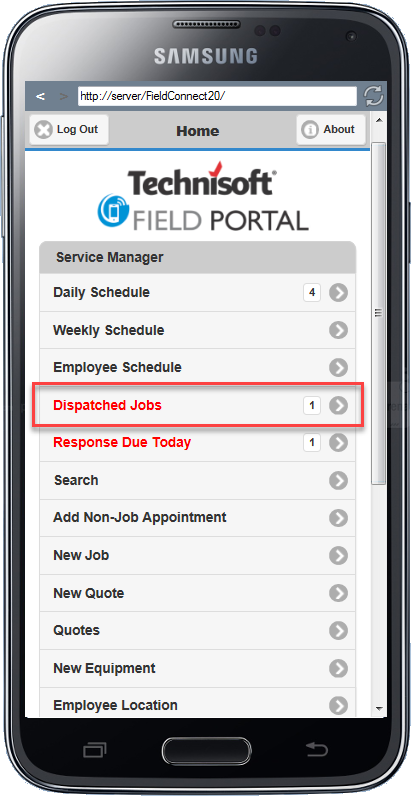
Select “Dispatched Jobs” to open the Search Result screen to list the Jobs with appointments with a pending Dispatch state.
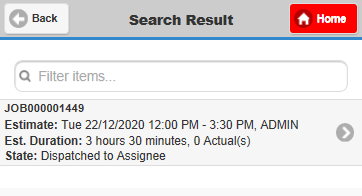
Select a Job from the list to Edit the Dispatch Status and either acknowledge or reject the Dispatch State. A comment can be added for the scheduling office if required.
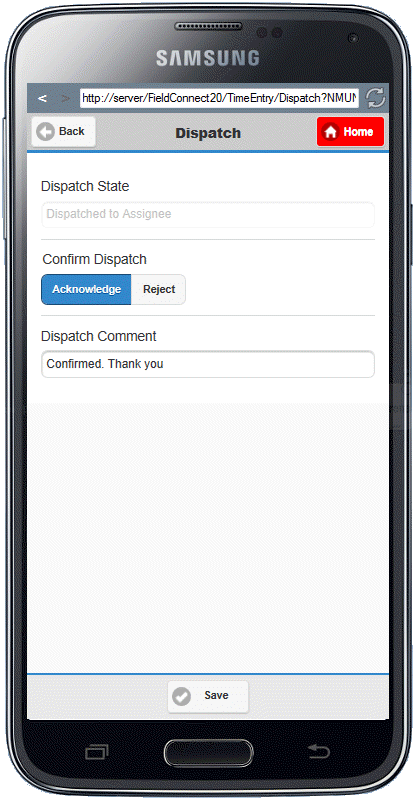
Select Save to instantly send the response to the office.
If all pending dispatched Jobs have been Actioned then the Dispatched Jobs button will be removed from the Home Screen.
