Consolidated Invoicing
The Consolidated Invoicing feature allows Sub-Invoices to be consolidated to one “Consolidated Invoice”.
When Posting an invoice on a Document, each posting can now be individually set for Consolidation. For example it is now possible to post a standard invoice, and then create three more Sub-Invoices for consolidating to a Consolidated Invoice on the same job.
When the Consolidate option is selected, revenue will be posted to a “Sub-Invoice” which can later be consolidated to one invoice.
The “Consolidate Invoice” check box can be set to on by default by selecting it from the Setup tab.
This option will turn the “Consolidate Invoice” option on by default when the Post icon is selected.
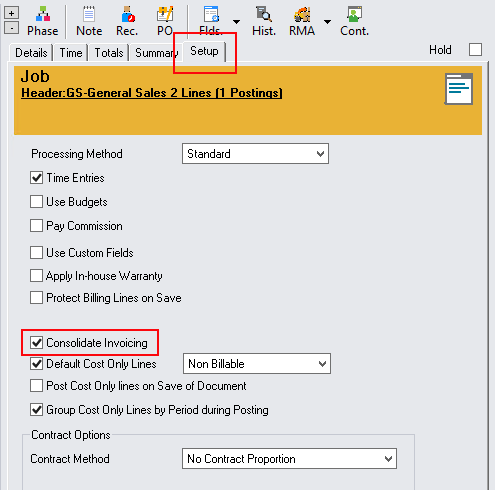
Select the Post icon to post an invoice in Document Entry.
The Post form will appear. Select the “Consolidate Invoice” check box to create a Sub-invoice
By specifying the “Posting Date for Consolidated Invoices” the invoice can be posted to Accounts Receivable (AR) in any period. This allows invoices to be accumulated during in one month with the Consolidated Invoice being posted to AR in the same period or different period.
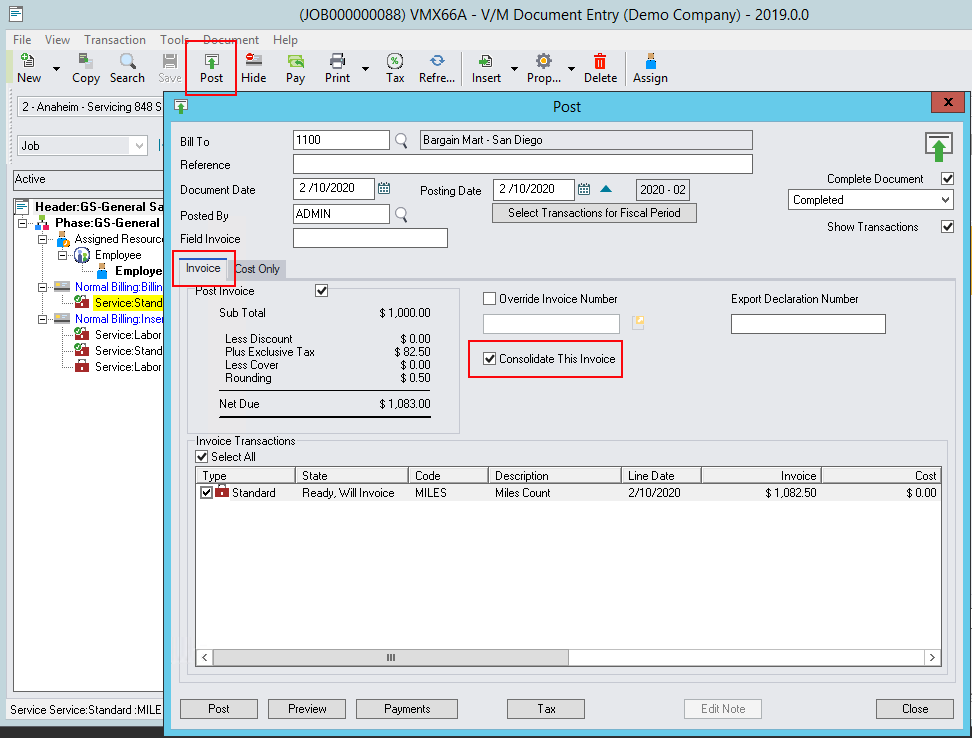
A Sub-invoice number will be created. An invoice will not be processed to Accounts Receivable at this time.
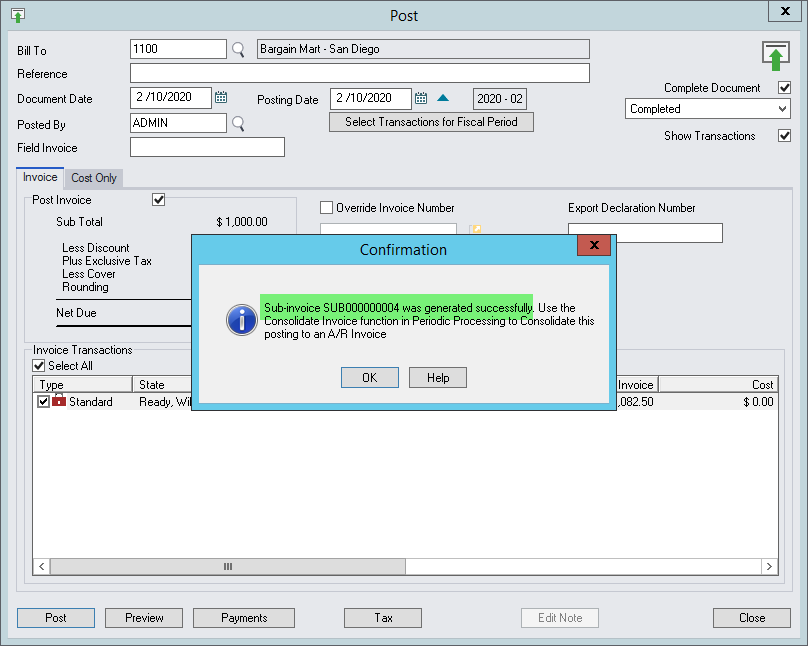
Consolidated Invoices can only be processed from the V/M Periodic Processing > Consolidate Invoices Program.
There are filters to allow all Sub-Invoices to be grouped by customer before processing the consolidated invoice to AR.
Crediting a Consolidated Invoice
It is not possible to credit the Consolidated Invoice and have it apply the credit to the individual sub-invoices. Each sub-invoice will need to be credited individually as they may contain services and items (possibly serialized items) and those need to be credited accordingly.
A credit note applied against a sub-invoice will not be process by End Of Day until the sub-invoice/s have been consolidated.
Crediting sub-invoices will apply the credit notes to the Consolidated Invoice in the AR ledger.
