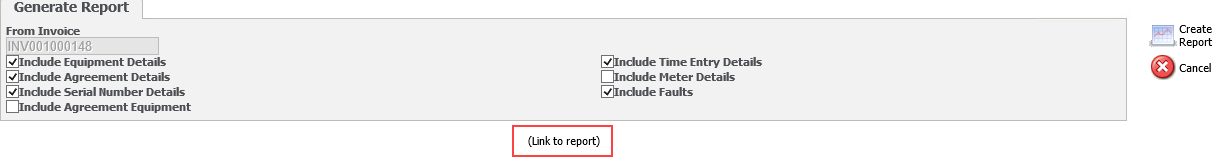Printing Invoices & Credit Notes
Invoices and Credit Notes can be generated when Posting Document lines. They can also be generated from the Document Postings tab.
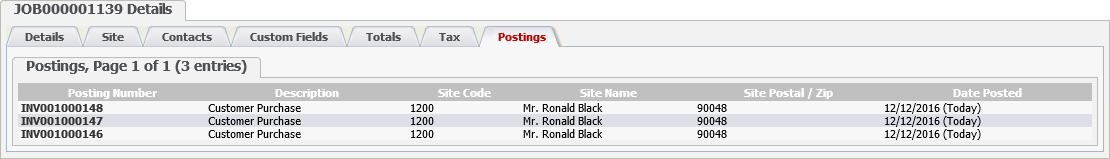
To generate an Invoice (in this case), click the Posting Number of the Invoice. The Generate Report screen will be displayed.
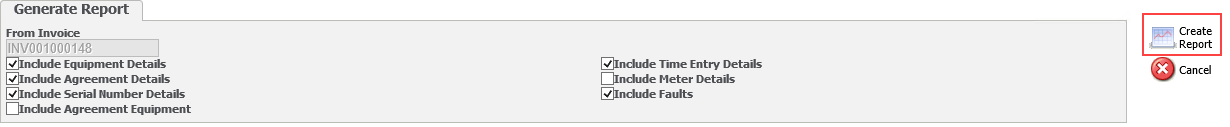
Select the required options and then click Create Report. The Invoice will generate and then open in Adobe Acrobat Reader. Use the Adobe Acrobat Reader Print function to print a hard-copy of the Invoice.
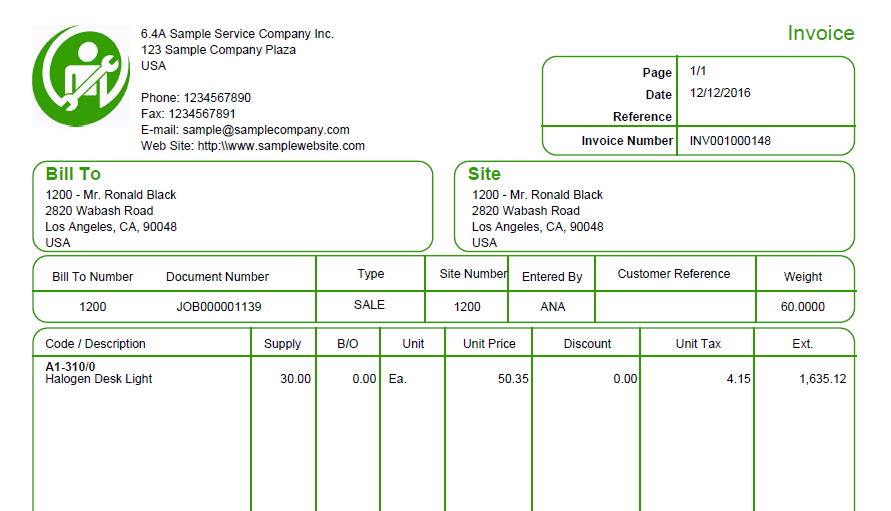
After the Invoice has been created, a link will appear on the Generate Report screen. Click Link to report to display the Invoice again.