Posting Invoices, Credit Notes, Cost Only entries and Receipts
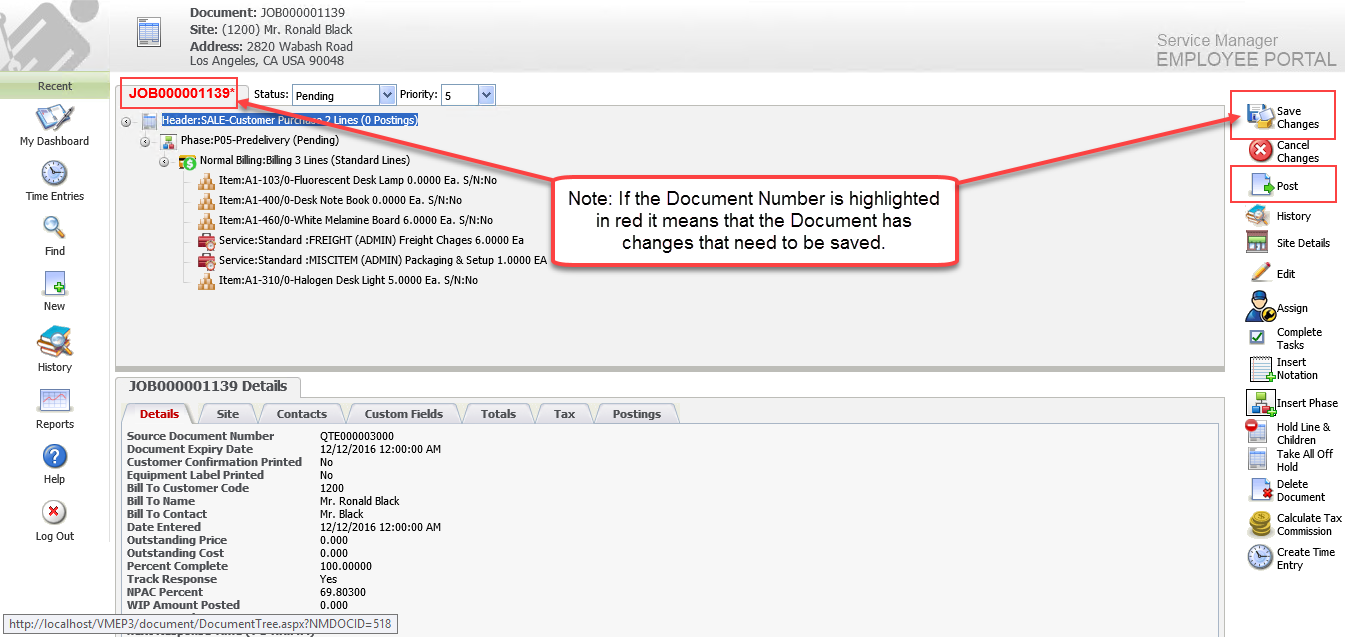
Select the line to post and then click ![]() . The Post Document window will be displayed.
. The Post Document window will be displayed.
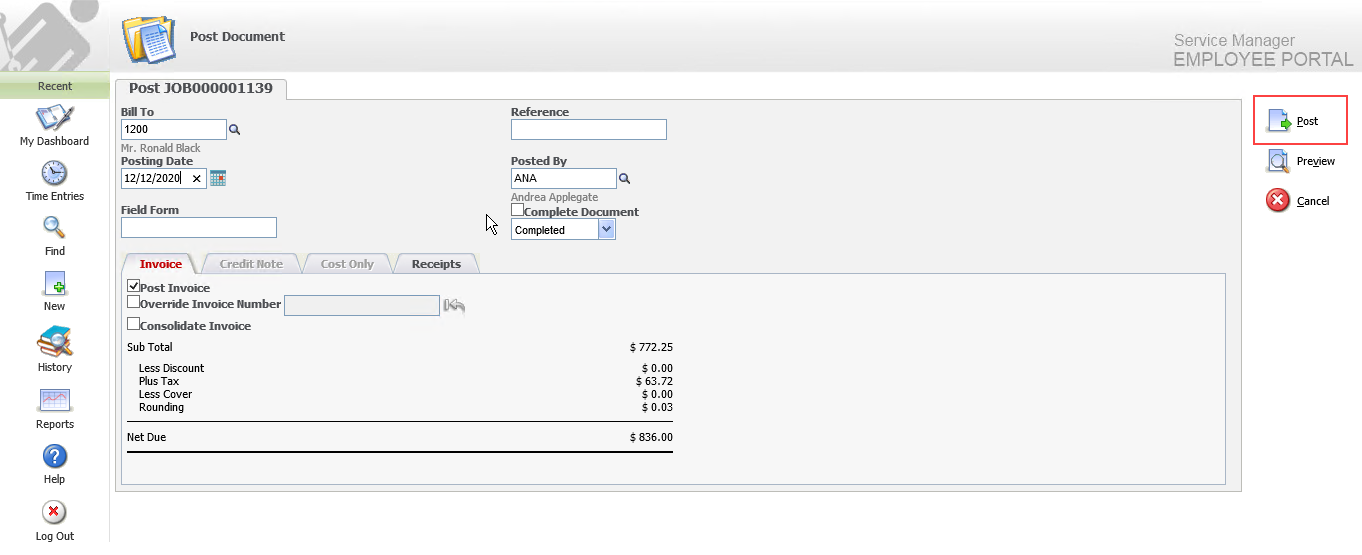
Click ![]() to post the Invoice, Credit Note, Cost Only entries and Receipts, whichever apply. A Confirmation message will be displayed.
to post the Invoice, Credit Note, Cost Only entries and Receipts, whichever apply. A Confirmation message will be displayed.
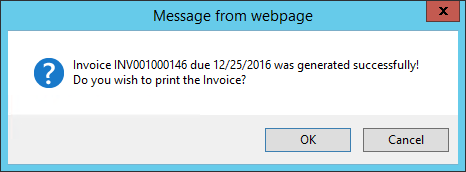
Click [OK] to print the Invoice. Refer Printing Invoices and Credit Notes.
All Postings for the Document will be shown in the Document Postings tab.
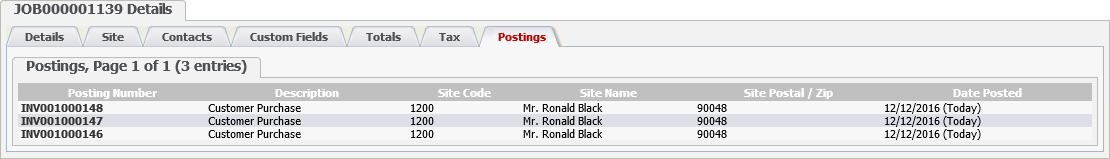
Click the Posting Number to regenerate the Invoice.
