Reports/Graphs
 »
» 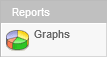
The intent of the Reports section of the Employee Web Portal is to provide a central point of access to a number of Service Manager reports. Currently however, the only "report" that can be produced from the Reports section is a pie chart showing Proportion By Priority, Status or Job Type for the various Document Types for a specified period.
The Reports screen can be accessed from the Main Menu.
Click Reports and then select ![]() .
.
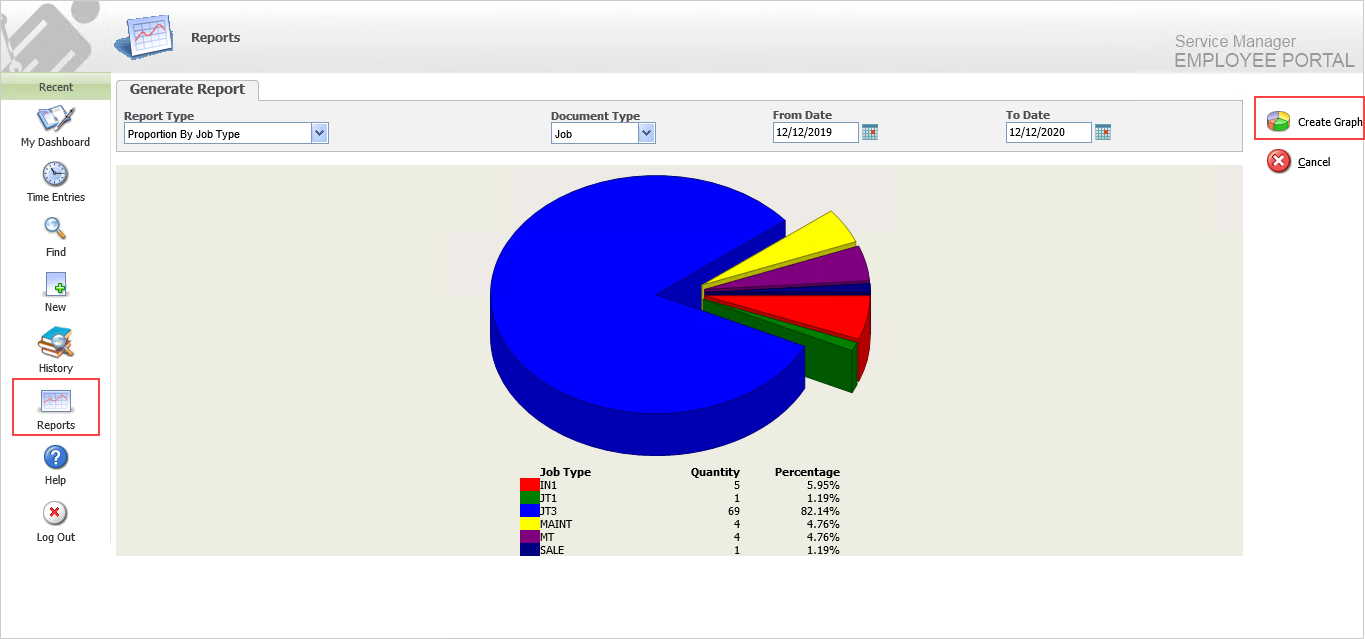
Enter the required report criteria and then click Create Graph.
There are a number of printable reports available in the Employee Web Portal. These reports are however context specific and cannot be selected from the Reports section of the Employee Web Portal. The following reports are available:
•Invoices and Credit Notes (from Postings)
•Quotation (from a Quotation)
•Work Order - Job Card (from a Job)
Refer Reports/Forms.
