Transfer/SN
On the Jobs where Equipment information is shown there is a link to Transfer Equipment to other Sites. This function also allows for editing of the Equipment's Serial Number.
For example if in the field and the equipment is being returned to the Service Center, the Equipment could be transferred to the internal site for the Service Center.
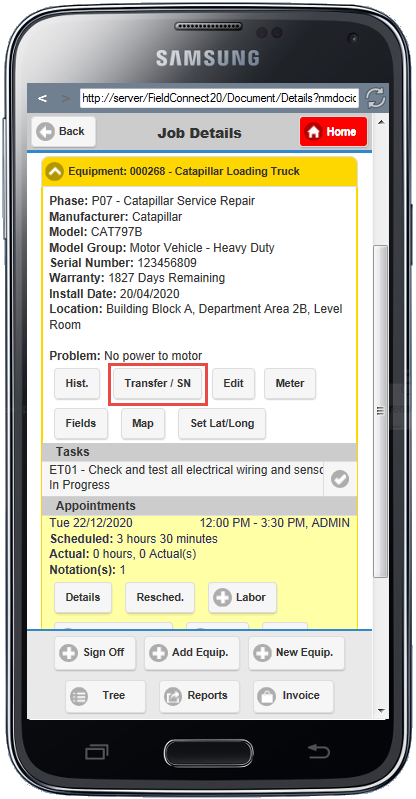
The Transfer link will open a Transfer Equipment screen showing:
•The Equipment Number, Model Description
•Site Type Options drop down box - either Customer Site or Internal Site.
•Site text box with a finder to select the site to transfer the equipment to
•Serial Number field with the current Serial Number displayed
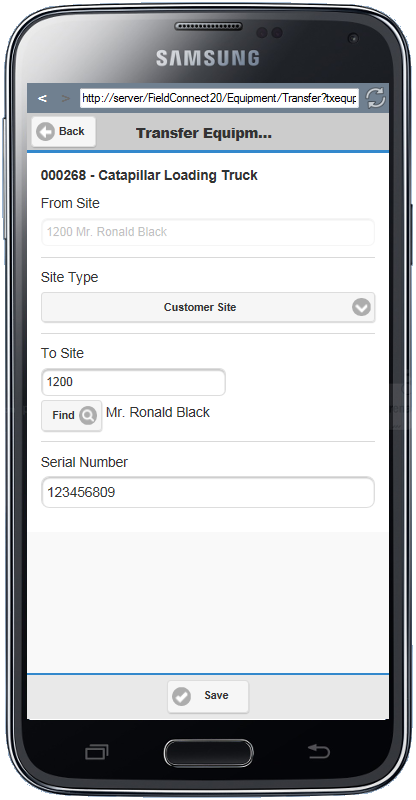
On the footer of the Transfer Equipment screen is the option to Save which then returns the User to the Job Details screen.
