Set Lat/Long
On the Jobs where Equipment information is shown the Latitude and Longitude record for the Equipment can be updated to be that of the Field Portal user's current location.
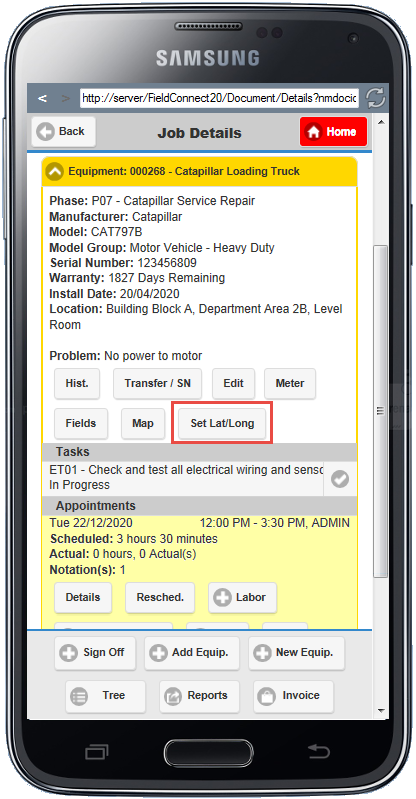
Clicking Set Lat/Long button will open the Set Lat/Long page with the User's current GPS position pre-filled in the Lat. and Long. Fields.
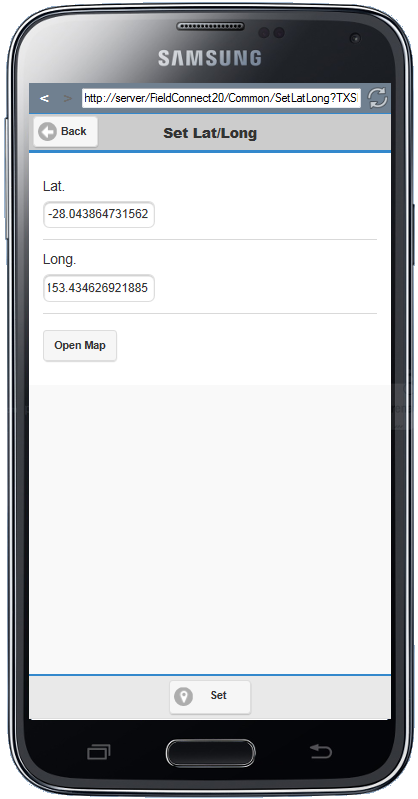
Open Map will raise a new Google Maps window to show the point on the Map.
Select Set from the footer of the Set Lat/Long screen to update the Latitude/Longitude fields for the Equipment record.
