Optional Settings
The Optional Settings tab of the Configuration Utility allow for further customizations.
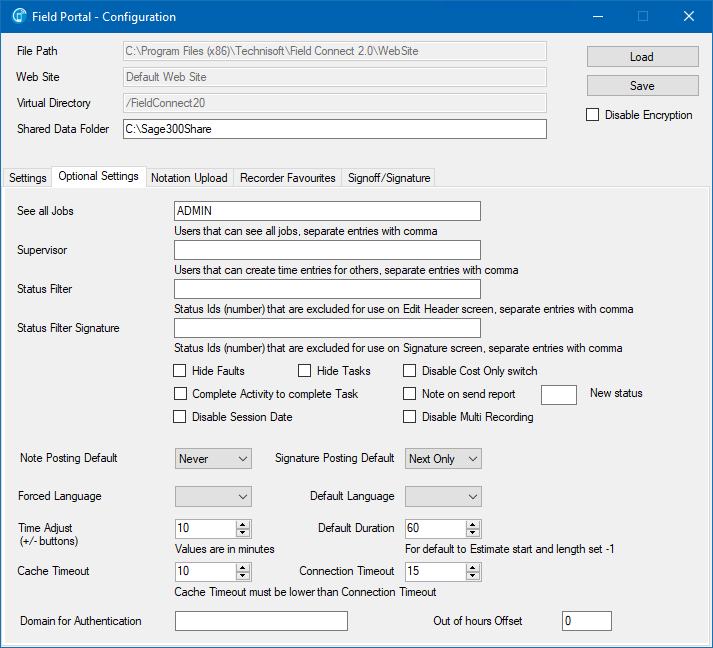
See All Jobs - Defining Sage 300 User names in the See All Jobs field will allow those users to see all jobs. E.g. not filtering on jobs one is assigned too. (This is only valid for job related searches that have 2=2 in them as described in Search section. (If not user will only see jobs they are assigned too.)
Supervisor - Lists users that are able to create time entries on behalf of other Employees.
Status Filter - Exclude status Ids (status numbers) from use on the Edit Header screen
Status Filter Signature - Exclude status IDs (status numbers) from use of the Signature screen
Hide Faults - Exclude Faults from being displayed and used.
Hide Tasks - Exclude Tasks from being displayed and used.
Disable Cost Only Switch - Disallow modifications to the Cost Only field
Complete Activity to complete Task - Set the Task as Complete once the Activities have been marked as complete.
Note on send report -
New Status - Set the default Status ID for new Jobs created in Field Portal
Disable Session Date - Disallow the user to change the session date. Login date will always be the current date.
Disable Multi Recording - Disallow users to have more than one recording at a time.
Forced Language - Select the Sage 300 language id (e.g. ENG, FRA) that all users will see regardless of their Language setting in Sage 300.
Default Language - Select the Sage 300 language that is used before the user language is known, e.g. on the login screen. Default is English.
Time Adjust - The number of minutes added or removed from duration fields using the + or – buttons, default is 10 minutes.
Default Duration - Is the default duration in minutes on a new Actual Time Entry. Default is 60 minutes.
Cache Timeout - The time in minutes that is available from start of and edit or insert session before the application times out. Default is 5 minutes.
Connection Timeout - The timeout in minutes before an unused Sage 300 Connection is discharged and closed. Default is 10 minutes. It should be more than CacheTimeout.
Domain for Authentication - If Authentication against Windows domain is used within Sage 300 then this field needs to be set with the domain name.
