Response Due Today
The Service Manager desktop feature for Document Response is supported in Field Portal.
On the Home Screen the Response Due Today field is red when there are Jobs with Document Responses un-actioned, so they can be seen easily and actioned.
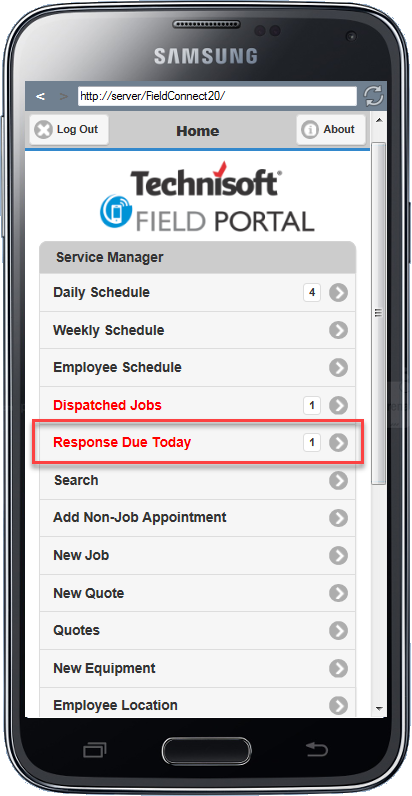
Select “Responses Due Today” to open the Search Result screen to list the Jobs with a Document Response Due on the Field Portal Session Date.
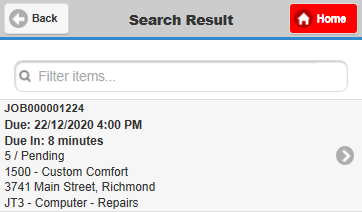
Select a Job from the list to open the Job Details Screen. Document Response details can be viewed in the Job Header section.
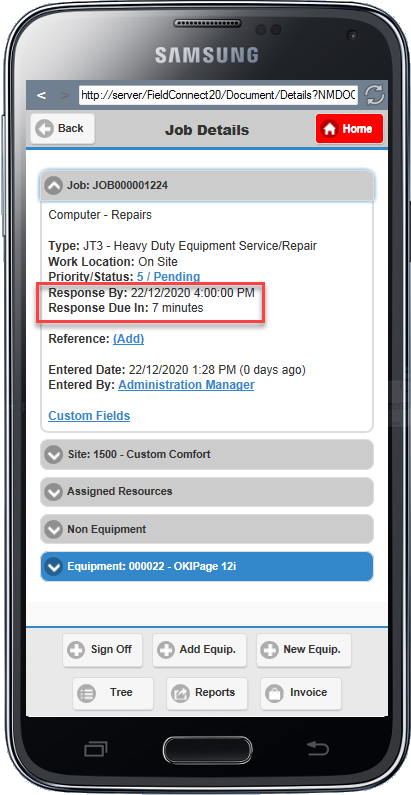
Adding an Appointment to the Job will mark the Document Response as Actioned.
Once all Document Responses have been Actioned the Home Screen button for Responses Due will be removed.
