Employee Settings
From Field Portal build 2.9 Employees using Field Portal must have access enabled through the Service Manager Employees program.
In Service Manager, navigate to V/M Setup > V/M General > V/M Employees
Open the employee record and click on the Processing Tab
Select the dropdown menu for Field Portal User and select Enabled.
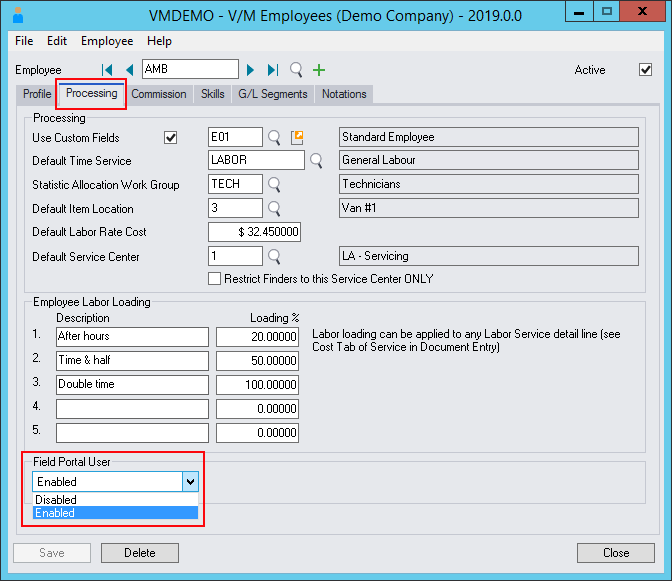
The Field Portal Users must also be set up as a Sage 300 User with the Service Manager Security Group enabled which contains the relevant Security Settings applicable to that user.
