Signature Settings
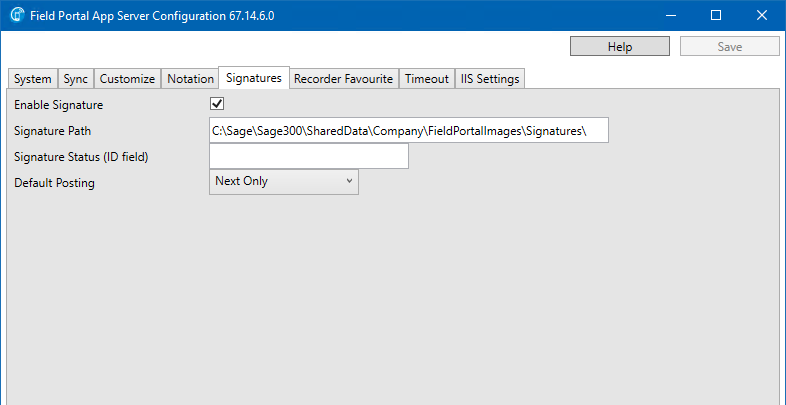
Setting |
Description |
|---|---|
Enable Signature |
Checked on will allow Signatures to be captured by Field Portal App. The App Server Configuration Signature tab will become enabled where further functions can be specified. Checked off will not show Signature functionality in Field Portal App |
Signature Path |
To configure signatures storage, only the local or UNC path to the folder needs to be provided. There is no need to add IIS entries as the Signature is not exposed to the device. |
Signature Status (ID Field) |
Enter Job Status ID fields to define the available Job Statuses listed within the Job Signature > Job Status field. Leave blank for all. |
Default Posting |
The Signature can appear on the Customer's postings for the Job. Select Next Only, Always or Never Field Portal App |
