Config Page
The Config page is accessible from the Login Page. If the Server URL is not set the user will be taken straight to this page.
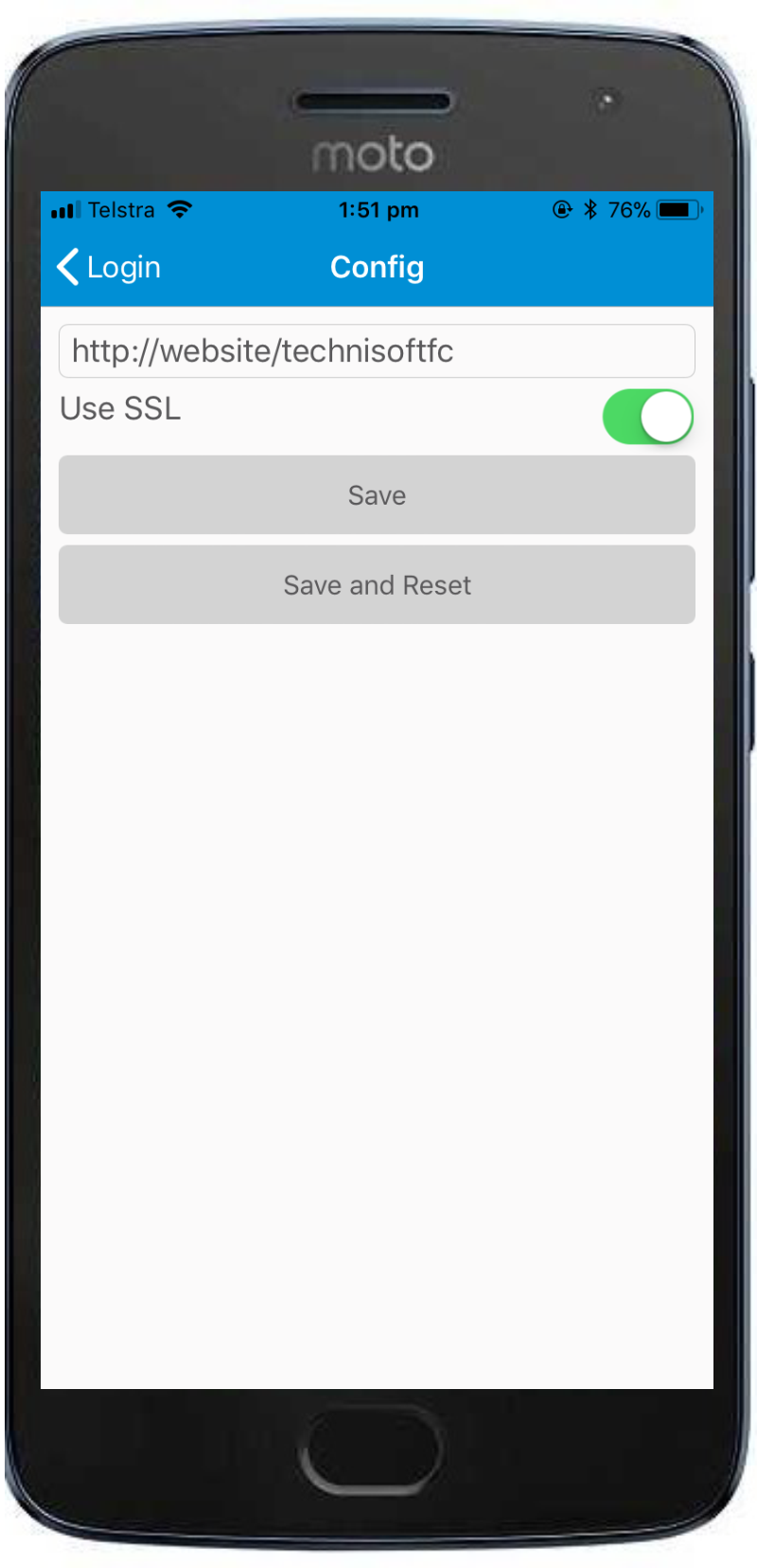
On the Config page the user can:
•Set the URL to the Server. Only the server/DNS name part of the URL needs to be filled in as the pre and post parts will be set to default values. If for example the port number is no the default of port 80, it must be specified as usual with colon ( : ) and port number (80) after server name.
•Optional turn on SSL communication. Be aware that for this to work the server must be set up with a proper Sign Certificate. This is a requirement for the data sent between the App and the Server to be encrypted.
This page can also be used to reset the database by using the Save and Reset command.
