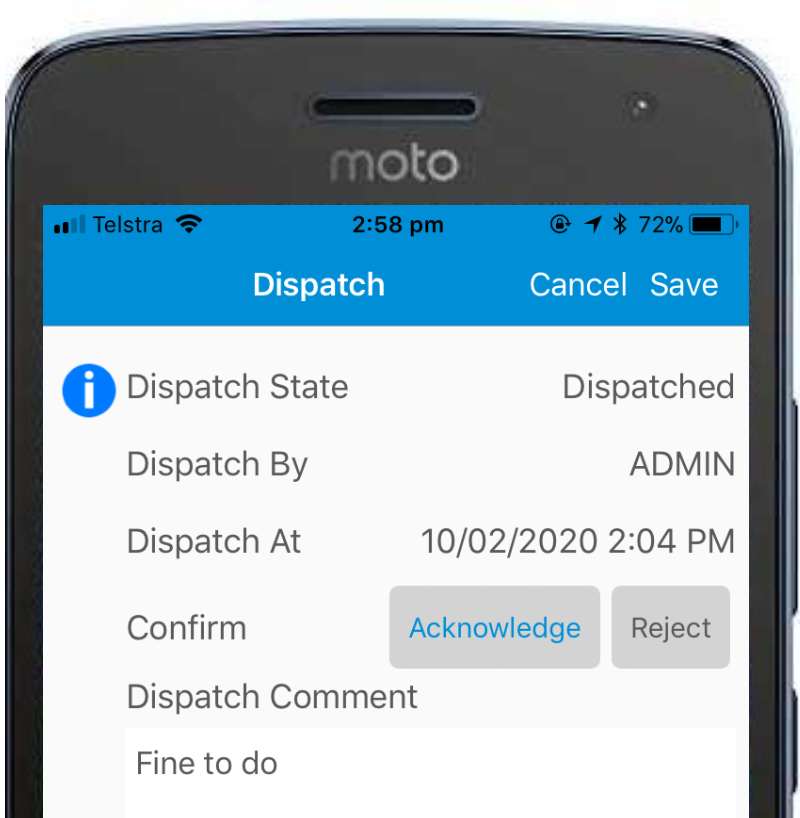Dispatched Appointments Page
The dispatched page will show new Appointments dispatched the user/employee. This page is disabled if Dispatch options is turned off.
Earliest entries appear at the top of list.
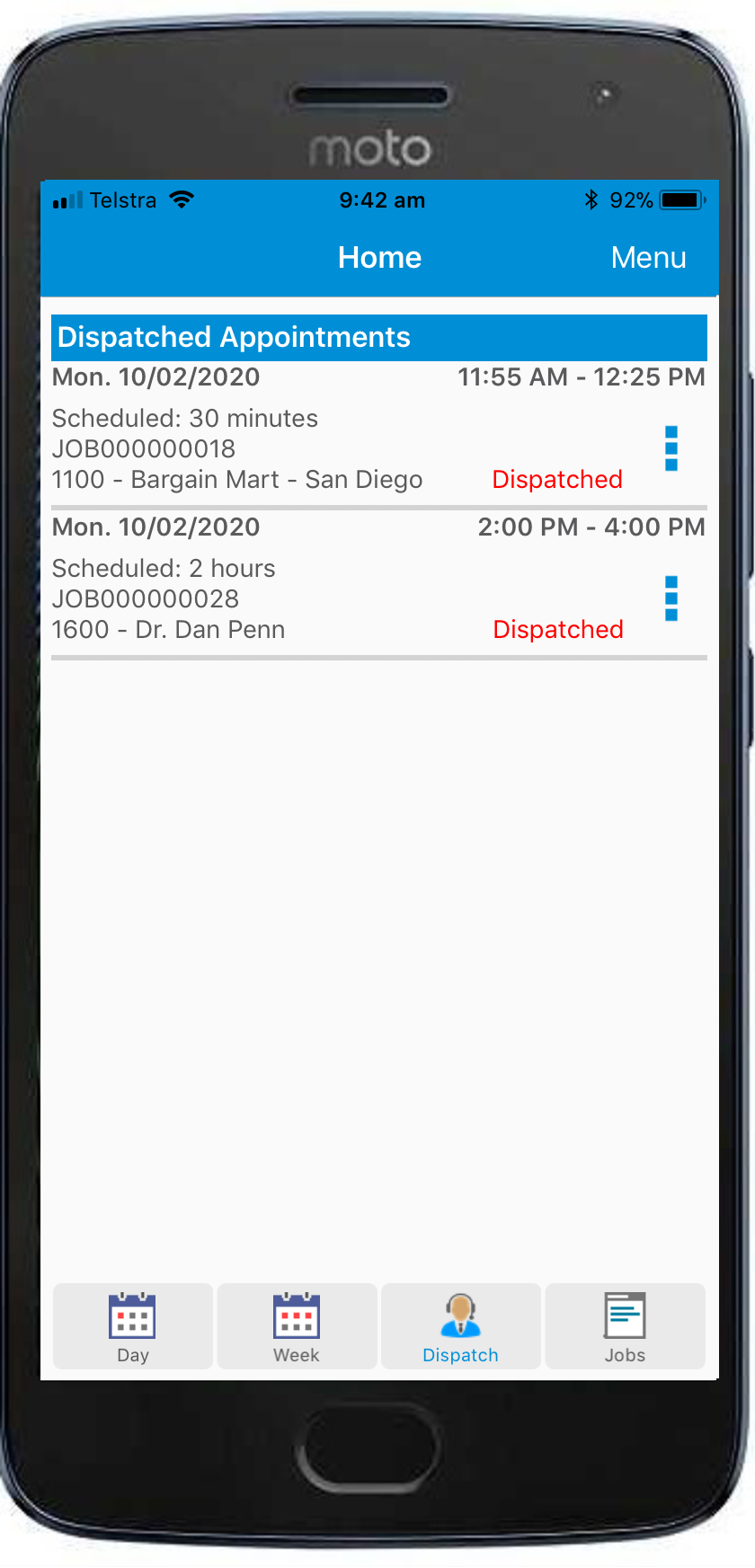
The following fields are shown in the Dispatched Appointments page:
•Appointment date
•Appointment start and stop time
•Estimated duration
•Job number (if job related)
•Site code and name (if job related)
•Dispatch status in red
Action button options are:
•Accept (no comments)
•Reject (no comments)
•If Job related: Open the Job detail screen for this entry so user can review the job before returning to this screen and selecting the appropriate confirmation
•If not job related: Open the Appointment Edit screen
Tap action will open the Dispatch confirmation screen.