Notation
Notations can be added to the Job Header, Equipment record, Task Record, Billing Group and to individual Appointments.
Notations are either Internal/Private or Public. Internal/Private Notations contain information for the technician/engineer; a Public Notation contains information for the Customer.
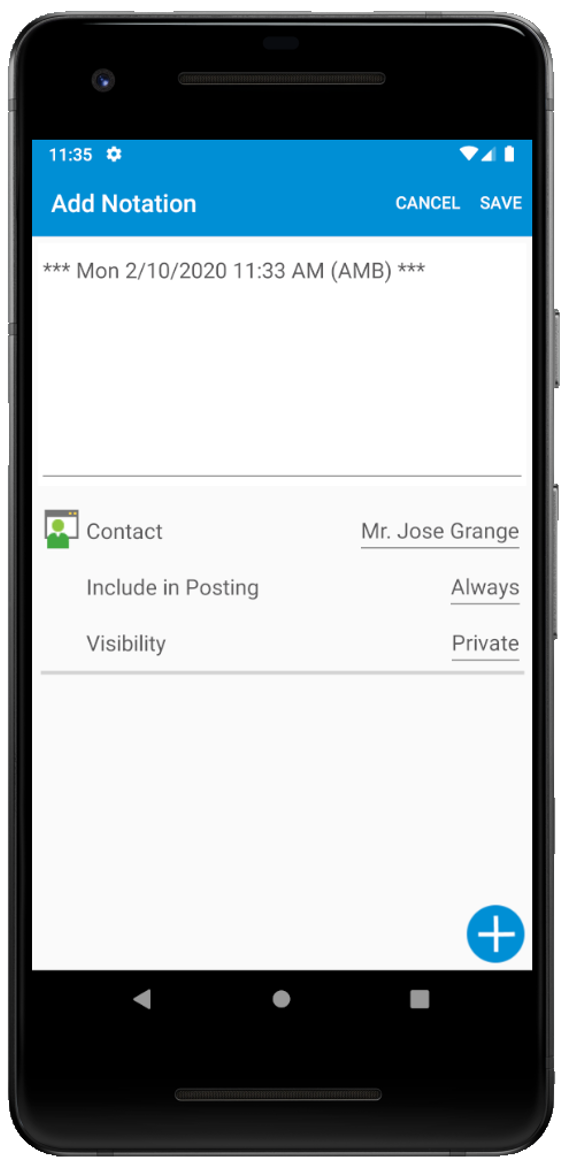
Here the user can:
•Edit the notation text
•View existing files
•Nominate a Contact
•Select options for Posting
The Action Menu on the Add/Edit Notation screens are options to:
•Take a Photo using the devices inbuilt camera
•Add a Photo from the devices photo gallery
•Add Timestamp to the notation text.
