Recording
The Recorder provides a function whereby time recordings can be captured in Field Portal and then retrieved into a Job for both billing and costing purposes. This useful tool is ideally used as a stopwatch.
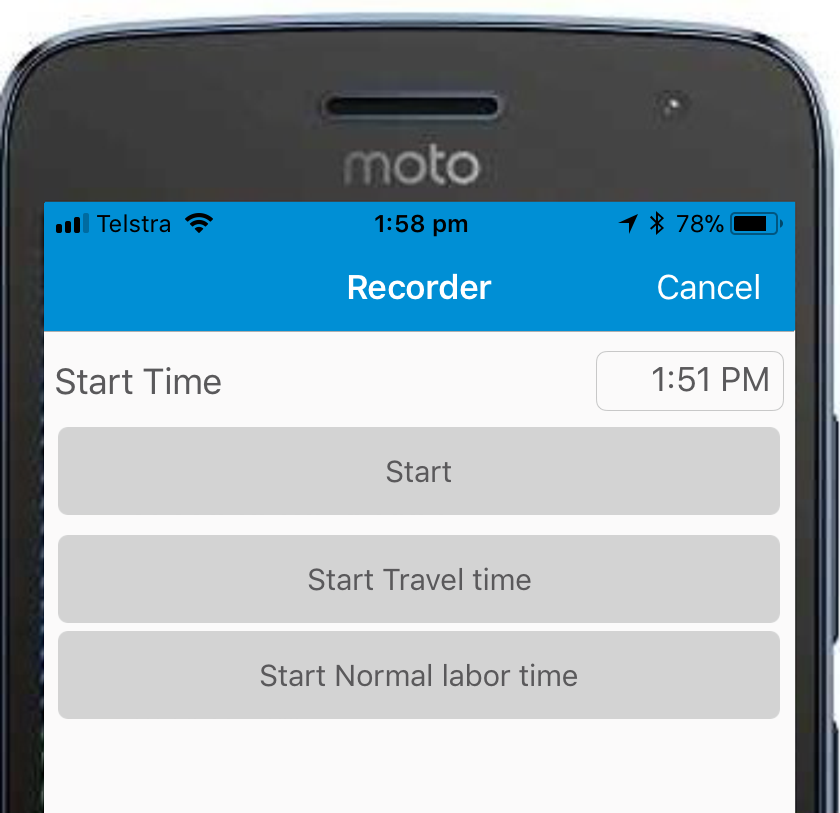
Selecting Start Recording Now will place the Time Entry automatically into Recording mode and no edit screen will be raised.
The Start Recording Action will raise the Recorder Screen where the recorder can be set to start at a designated time and, if setup through the Configuration Utility, a Recorder Favorite can be nominated.
When the user stops the recorder this information is stored as an Actual for the Job. The Actual can then be retrieved and a Billing Group created within the Job containing the support charges associated with it.
