Service
When the Billing Mode is set to Time Entry then Service lines will be added to the Time Entry for future retrieval to the Job. Selecting the Add Item/Service Action when in this mode raises the Add Billing Page where the Billing Type of Item or Service can be specified.
When the Billing Mode is set to Job or Hybrid then Service lines will be added directly to the Job and the Add Service Action will raise the Add Service Page.
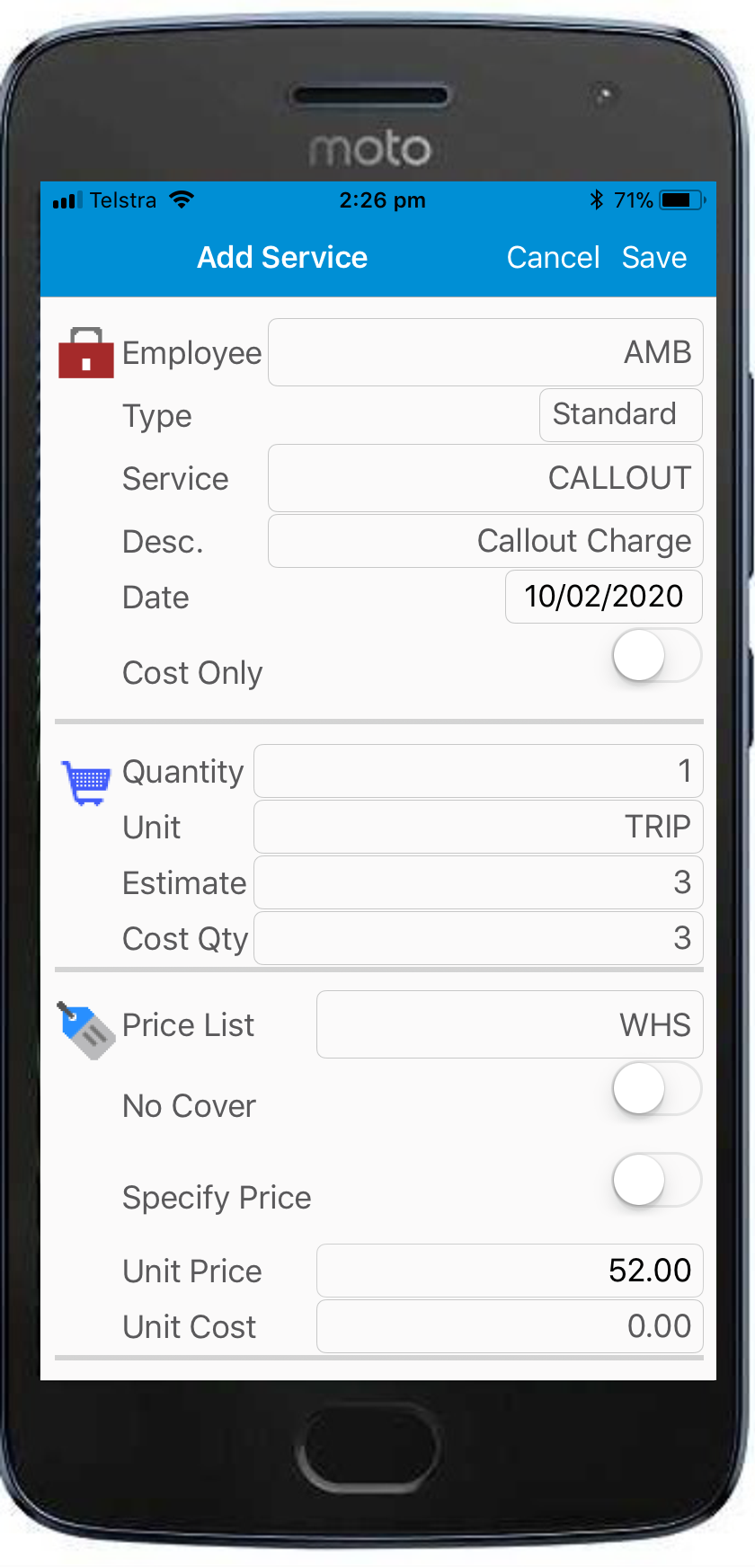
Fields available to be edited in the Add/Edit Service Page/Add Billing (Service) Page depend on the Configuration Settings. If configured the User can:
•Nominate an Assigned employee (Job and Hybrid Billing modes only)
•Select the Service Type
•Select the Service Code
•Modify the Service description
•Enter the Service date
•Switch on the Cost Only flag
•Nominate quantities, units, estimate and cost quantities
•Select the Price List
•Switch on the No Cover flag
•Specify Price
