Job List Page
The Jobs List page shows all Jobs downloaded to the device during sync by Time Entries or Assigned Jobs, depending on the sync settings applied through the Configuration Utility.
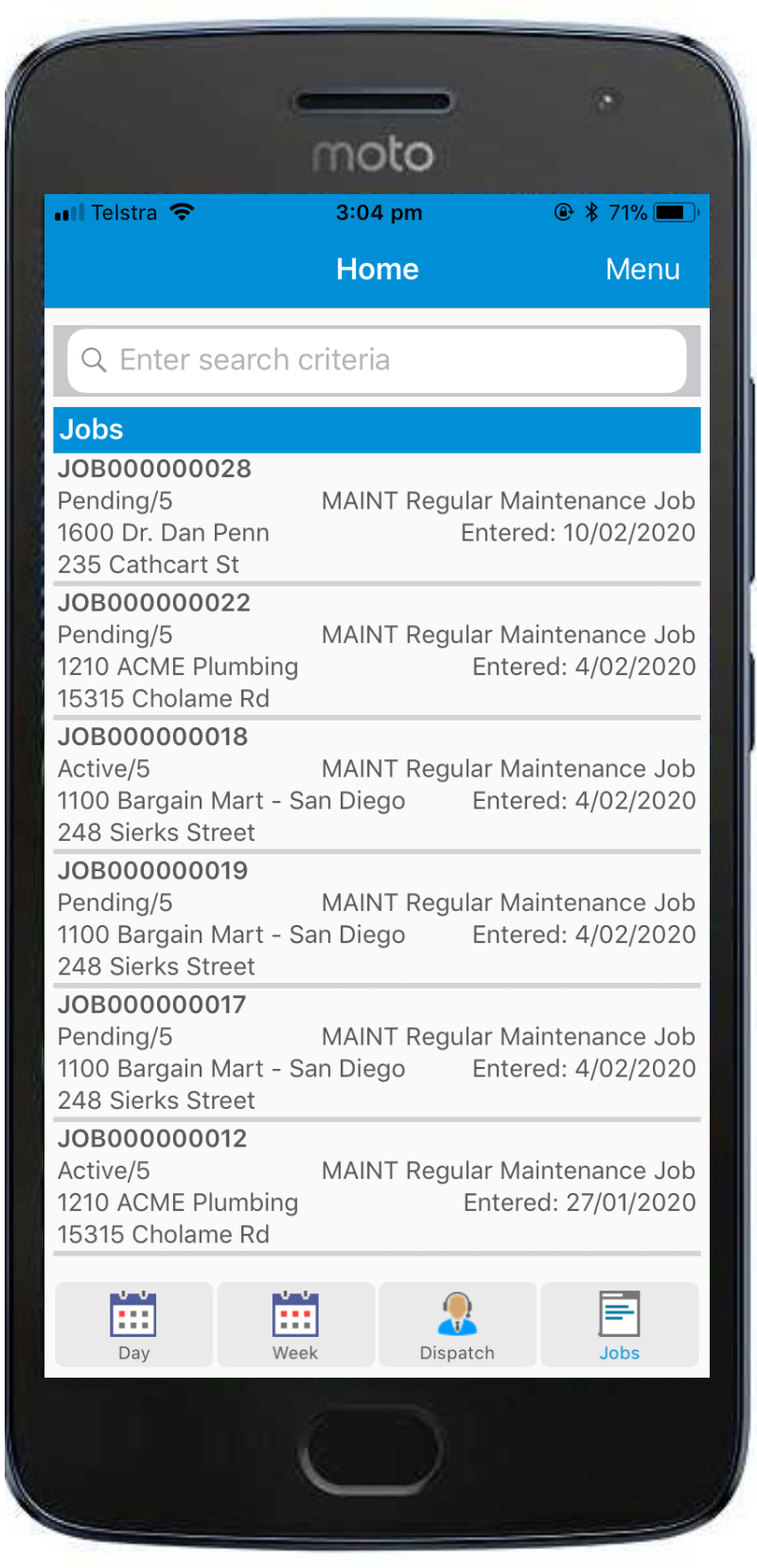
Entries are sorted with the most recent Entered date shown at the top of the list.
The fields displayed in the list are:
•Job number
•Job priority and status
•Site code and name
•Site address
•Reference
•Job type code and Job description
•Entered date
Tapping on a Job in the list will show the Job Detail page.
By using the search field in the header the user can filter jobs by the following Document Header fields:
•Job number
•Site number
•Site name
•Job Type description
•Job description
•Reference field
