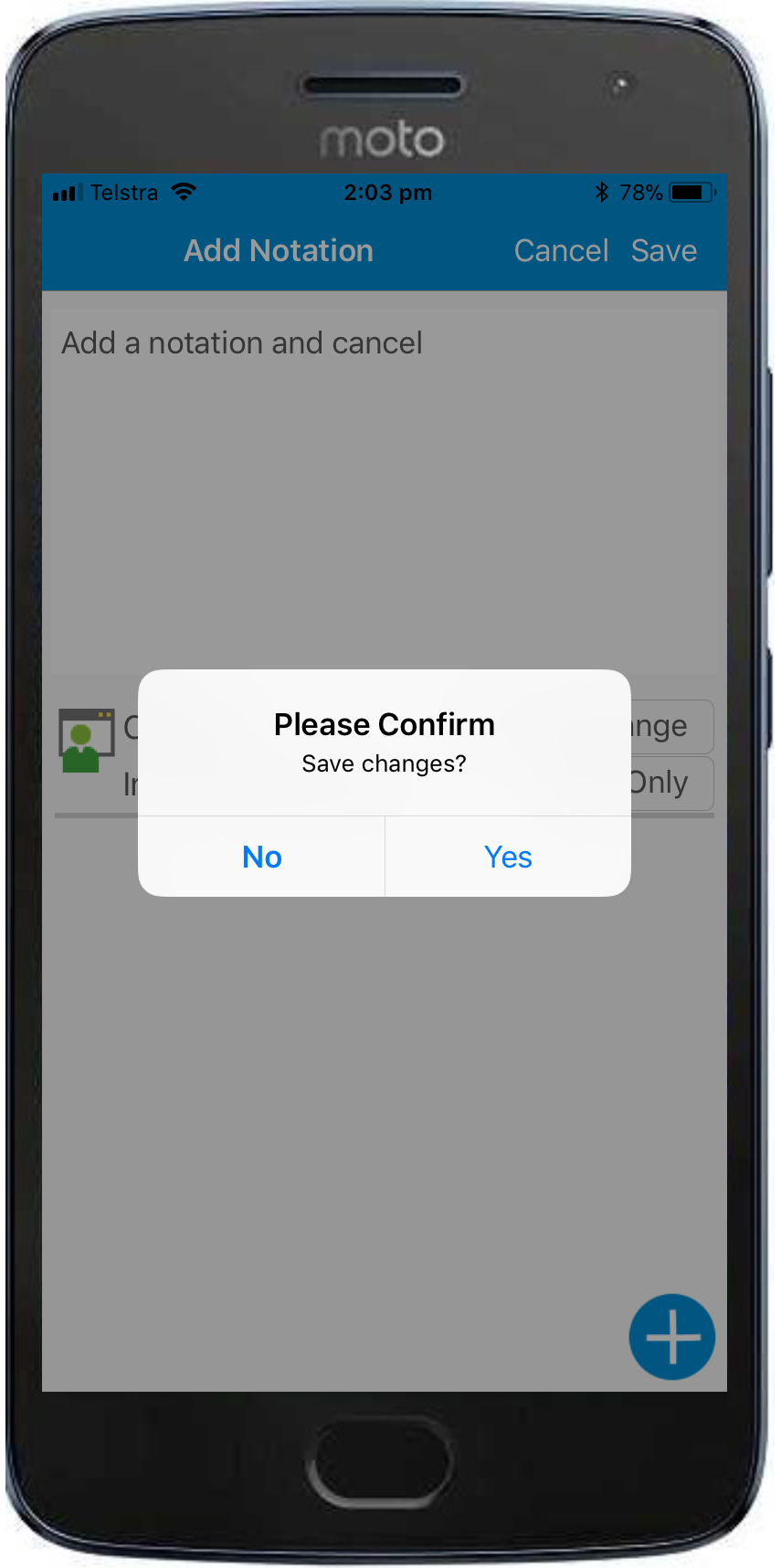Page Layout
Navigation from within Jobs is driven by tapping on a section to drill in or by using the tabs on the bottom of the screen.
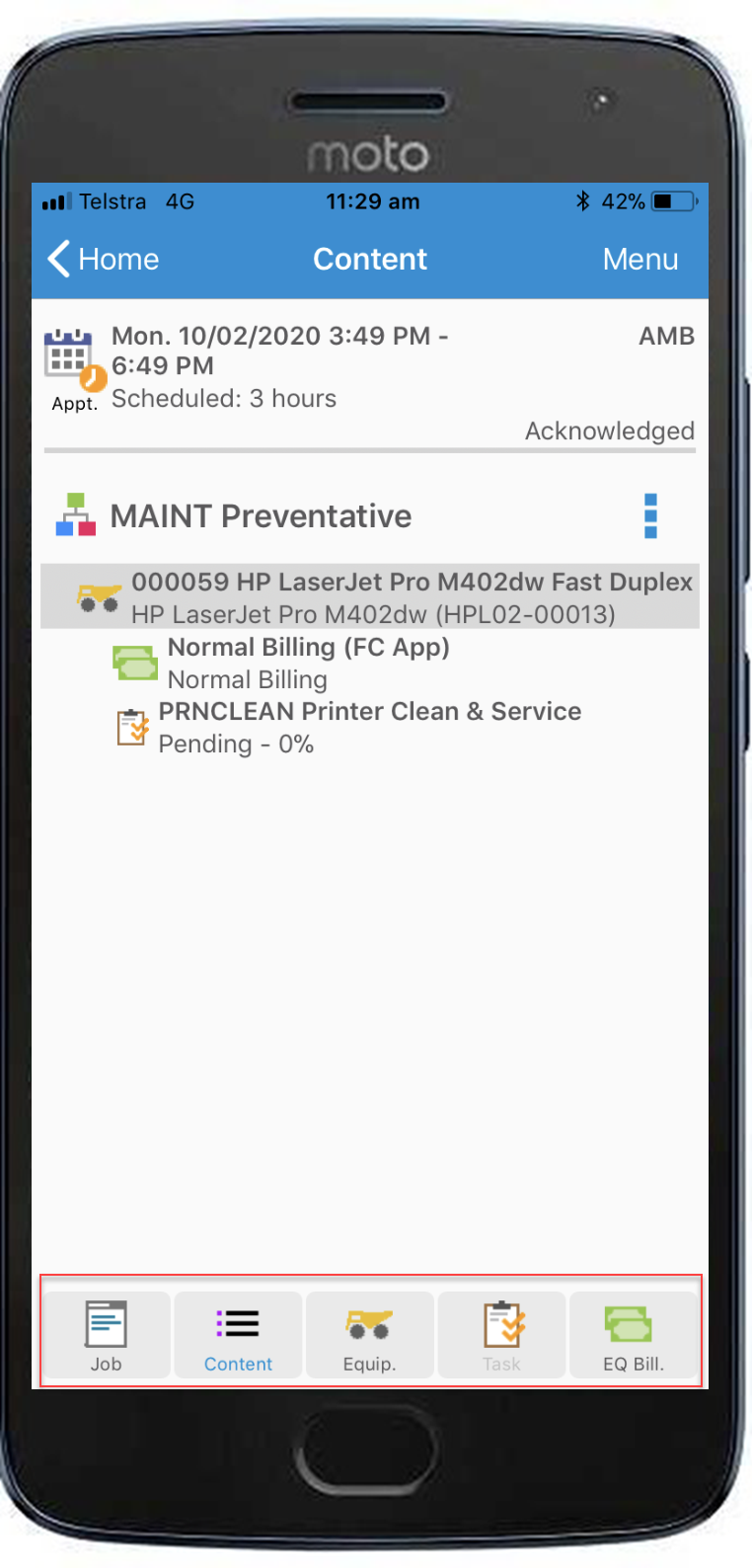
The Home screen can be accessed from within any other screen by pressing the Home arrow.
The global Menu option provides Actions relating to the App including:
•Display the Home Screen, About Screen and Stored Actions List
•Perform a Refresh and optional Diagnostic upload of database
•Logout
Action type options are accessed through:
•![]() button raises Action menu for adding data relevant for the current page
button raises Action menu for adding data relevant for the current page
•![]() button raises Action menu for adding data at the selected location
button raises Action menu for adding data at the selected location
Deleting lines are managed by swiping left for iOS and tapping and holding lines in Android.
Canceling an Action will raise a confirmation window asking to save changes. The user can select No or Yes on this window.