Stored Actions Page
All changes to downloaded data is temporarily stored for upload (sync) as Stored Actions. The Stored Actions page shows a chronological list of changes and when a Stored Action is pending upload a data icon appears at the top of the Field Portal App screen.
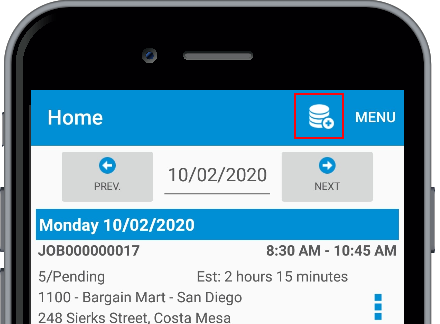
Click the data icon to open the Stored Actions page and see the list of changes.
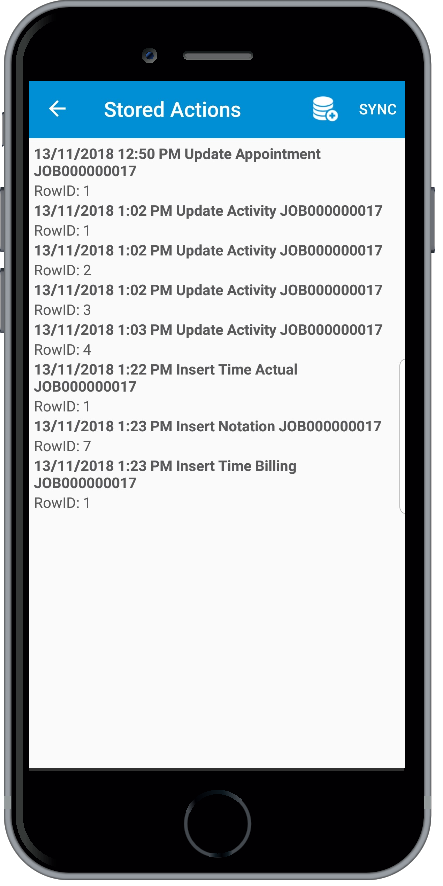
The description of the Stored Action contains the record description (Time Actual, Time Billing, Notation, Activity) and the status of the data (Update, Insert, Delete). If a Stored Action exists for a record and further modifications are made to the same record then the existing stored action is updated.
The User can click on the Stored Action to drill into the record to view or modify the data. Deleted records will be read only.
To avoid pending locally inserted and modified data being overwritten by server data, syncing will always push up Stored Actions in order before downloading data.
To upload the Stored Actions click on 'Sync'
Stored Action Upload Failed Error
If an unsolvable error occurs during the syncing process, which can happen for reasons such as the record is has been deleted from the Server since being updated in the field, an error message appears saying 'Stored Action Failed - Resolve pending Stored Actions before data can be downloaded'.
The record causing the error will display the reason in red text. The user can drill into the record to view the information and/or raise the secondary action menu where further actions, including delete and reset error, can be performed.
