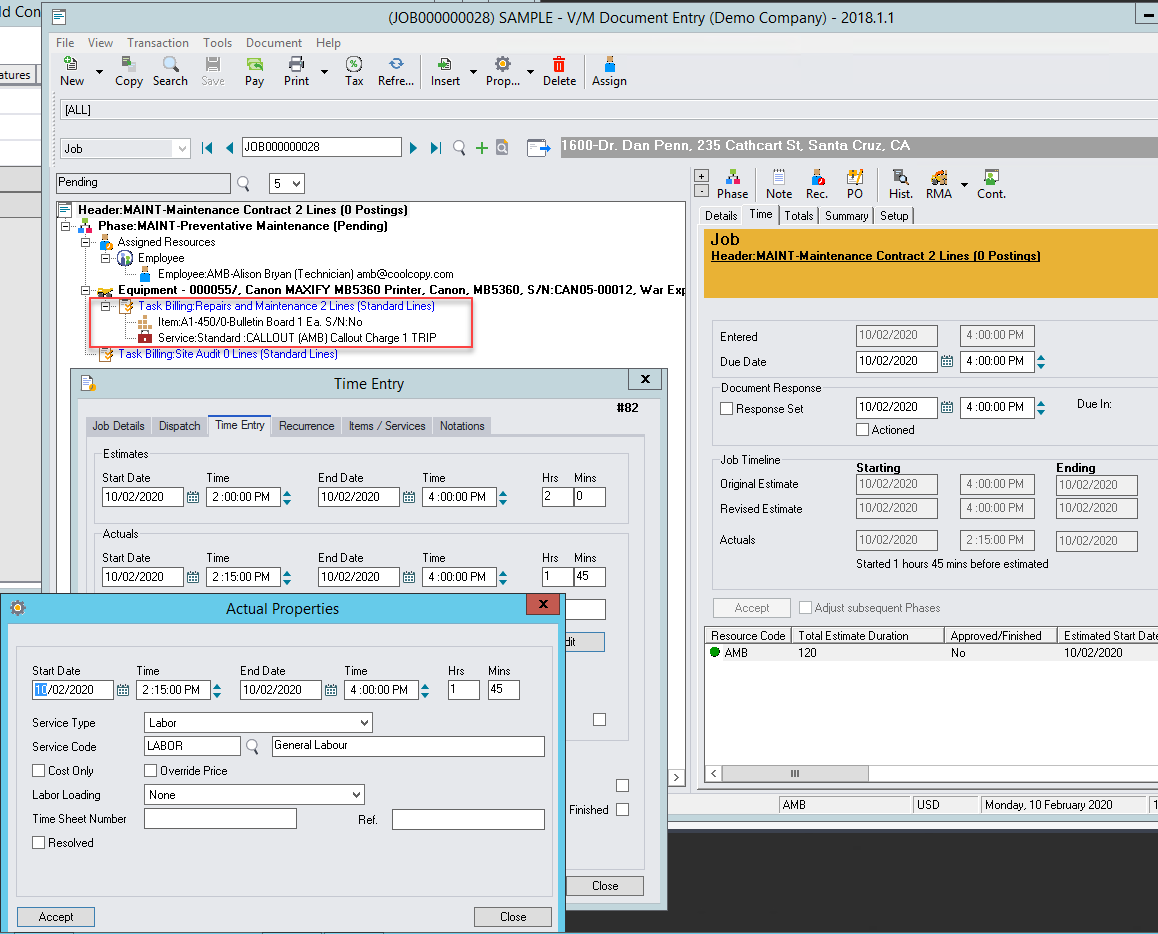Workflow - Labor Actuals Only
This example outlines the Settings and Workflow for a Time Entry centric business which retrieves Time but adds Items and Services directly to the Job.
System Settings:
•Billing Mode - Hybrid
•Limit Billing - None
Sync Settings:
•Sync Time Entries
Typical workflow assumes that the Job is created in advanced, Field Worker is assigned to the Job and a Time Entry created for the Field Worker.
Time retrieval is available. Services and Items charges are added to the Job directly WHILE the Field Worker is on Site.
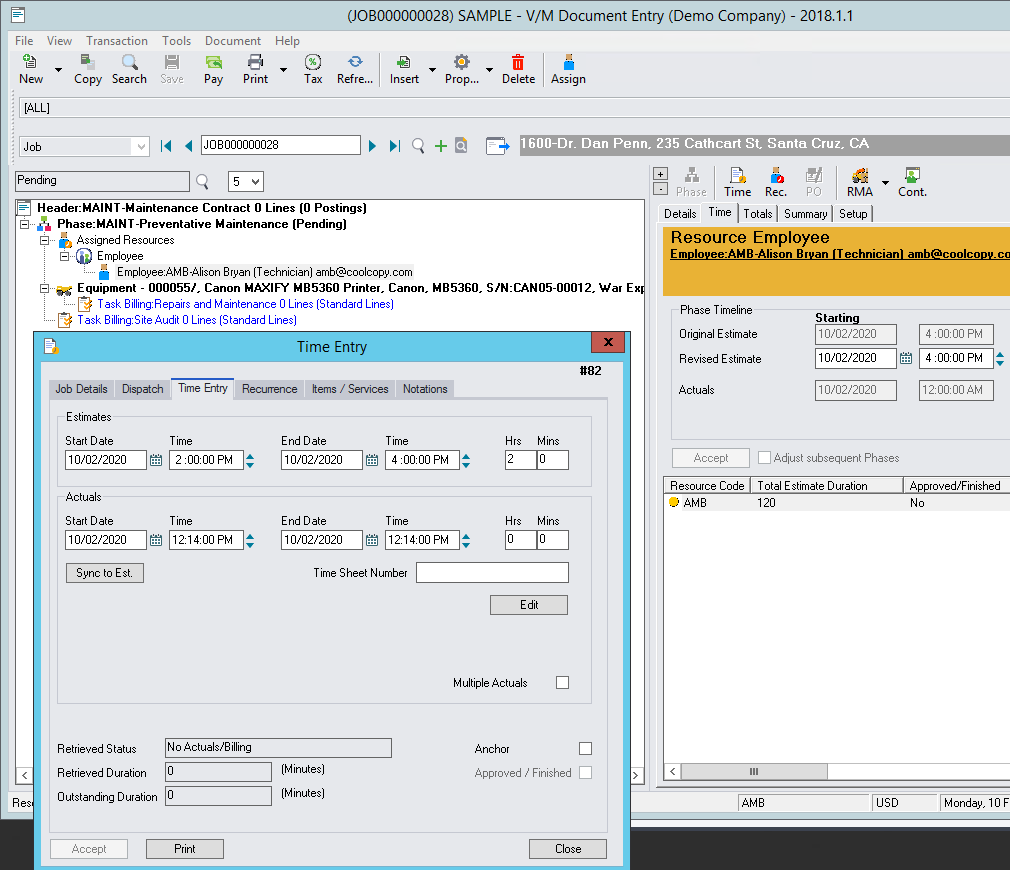
Field Worker syncs data to device. When the Job is opened on the device from the Day or Week tabs, it will look like this (Notice the Billing Tab has changed to TSK..Bill):
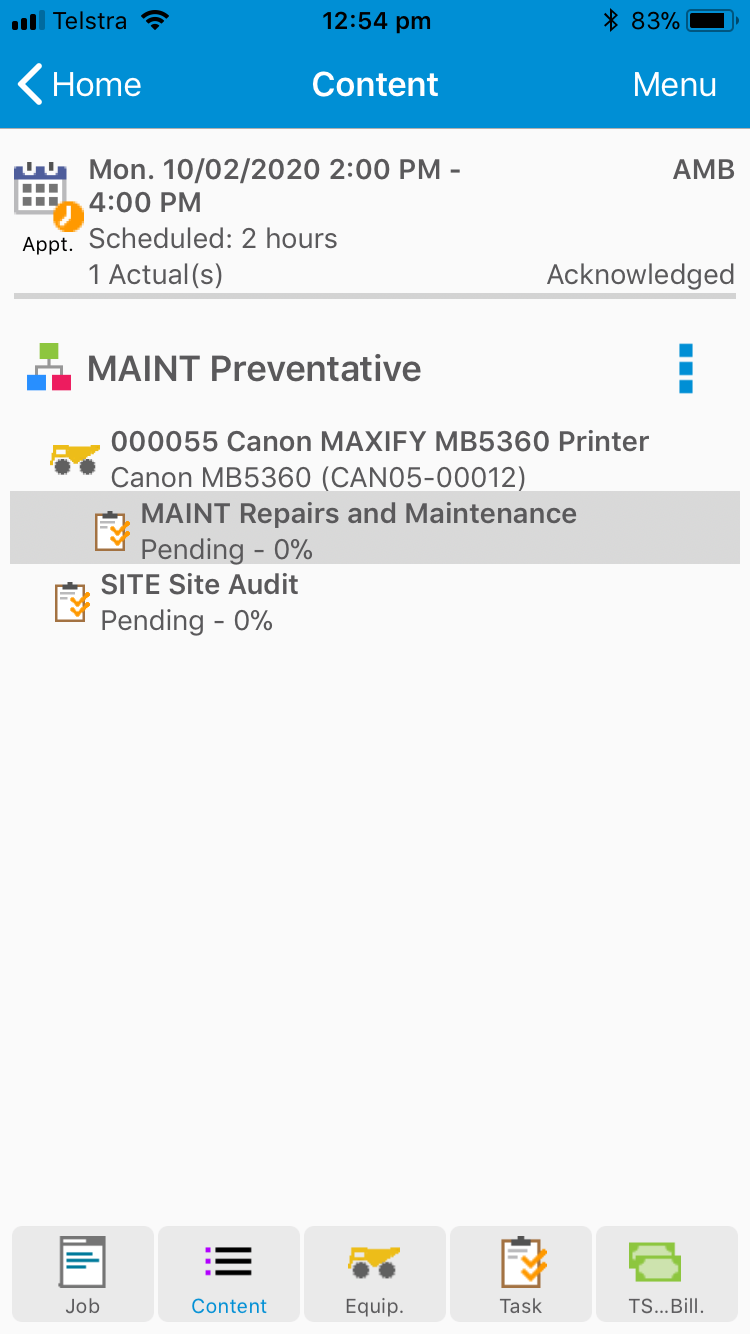
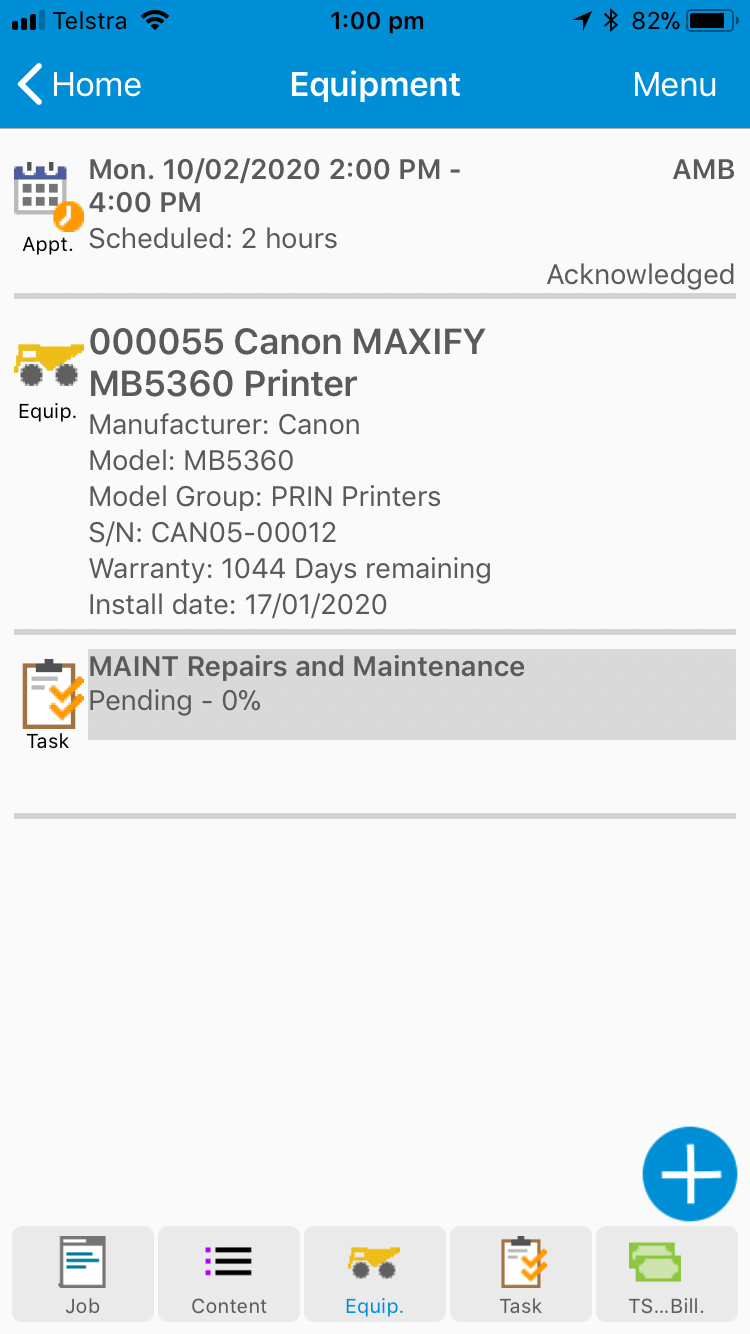
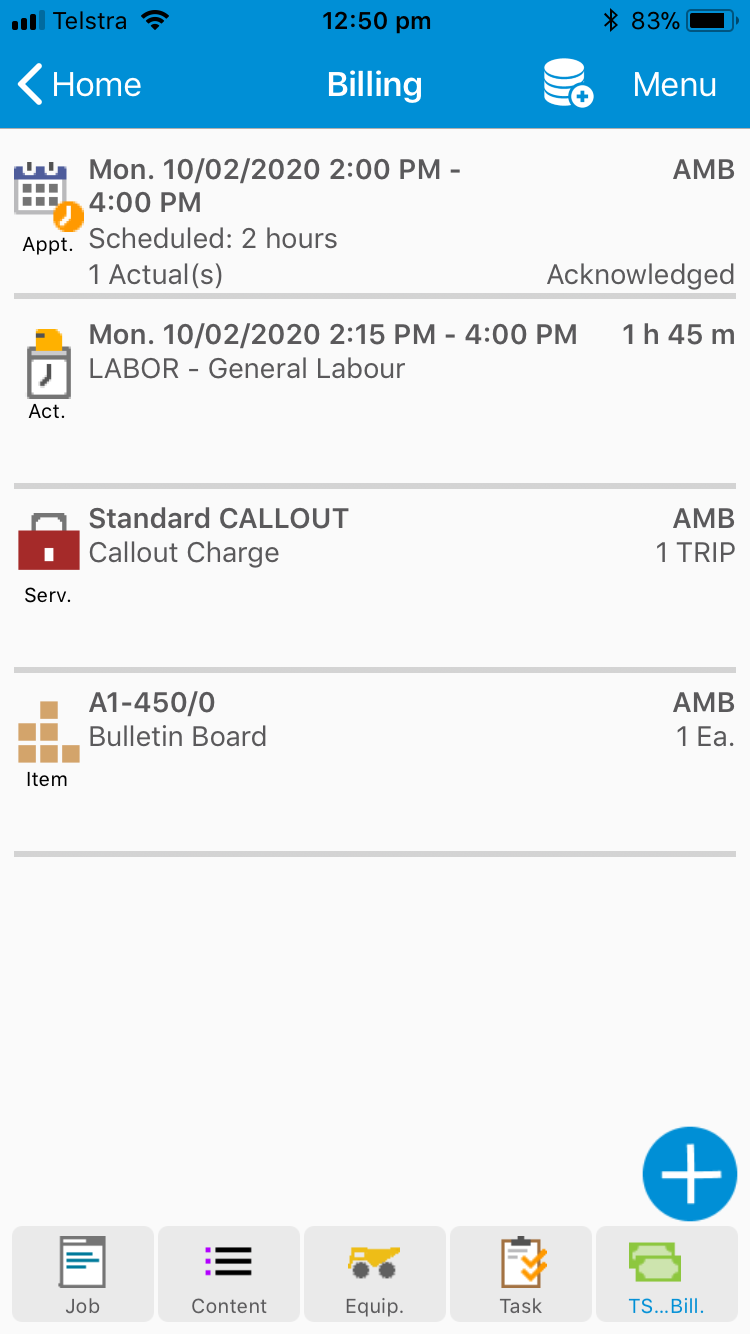
Billing Tab changes with navigation. Existing Service or Item lines on the Job will be visible.
Add an Actual, Item and Service through the TSK..Bill Billing Action Menu.
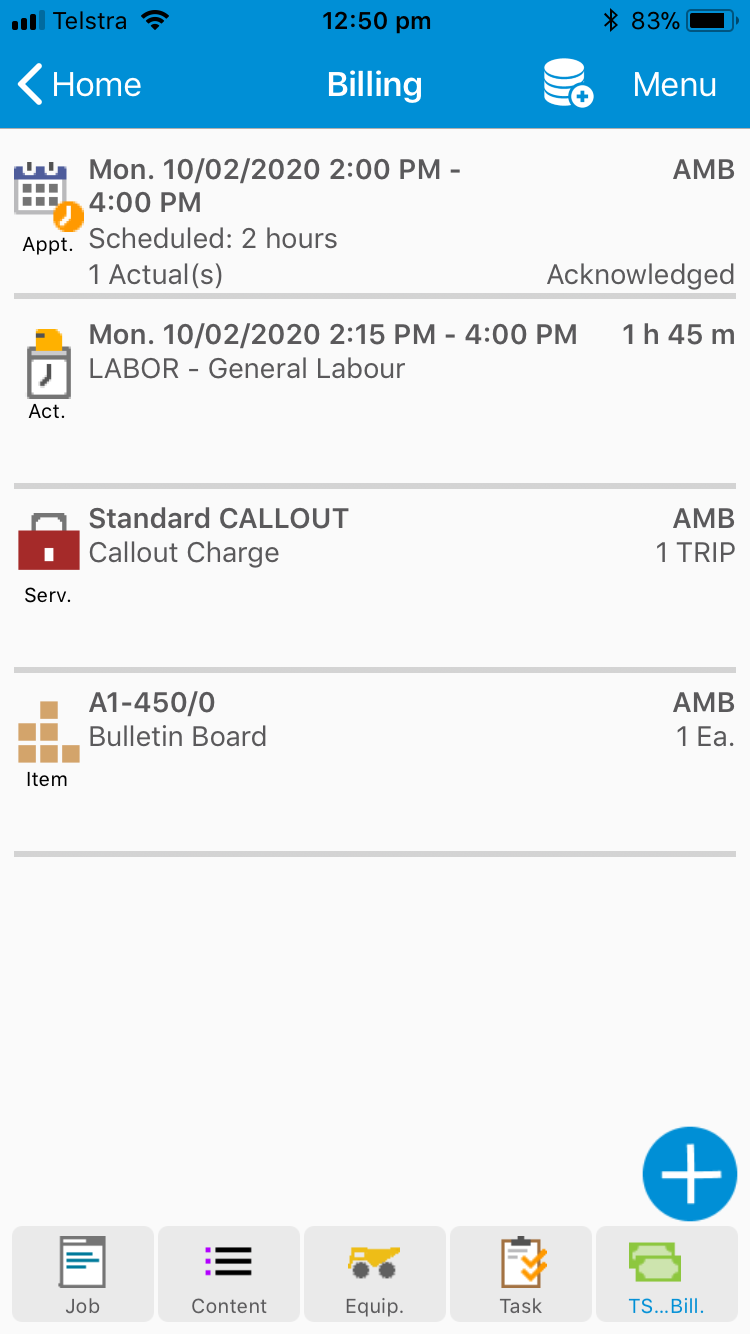
Once changes are Synced to the Server, the Time Entry updates with Actual Properties
Items and Services are added directly to the Job under the Task Line.