Configuration work flow diagrams and examples
The below work flow has been designed to assist system administrators in understanding which Field Portal App Billing Mode and Limit Billing configuration requirements they should select.
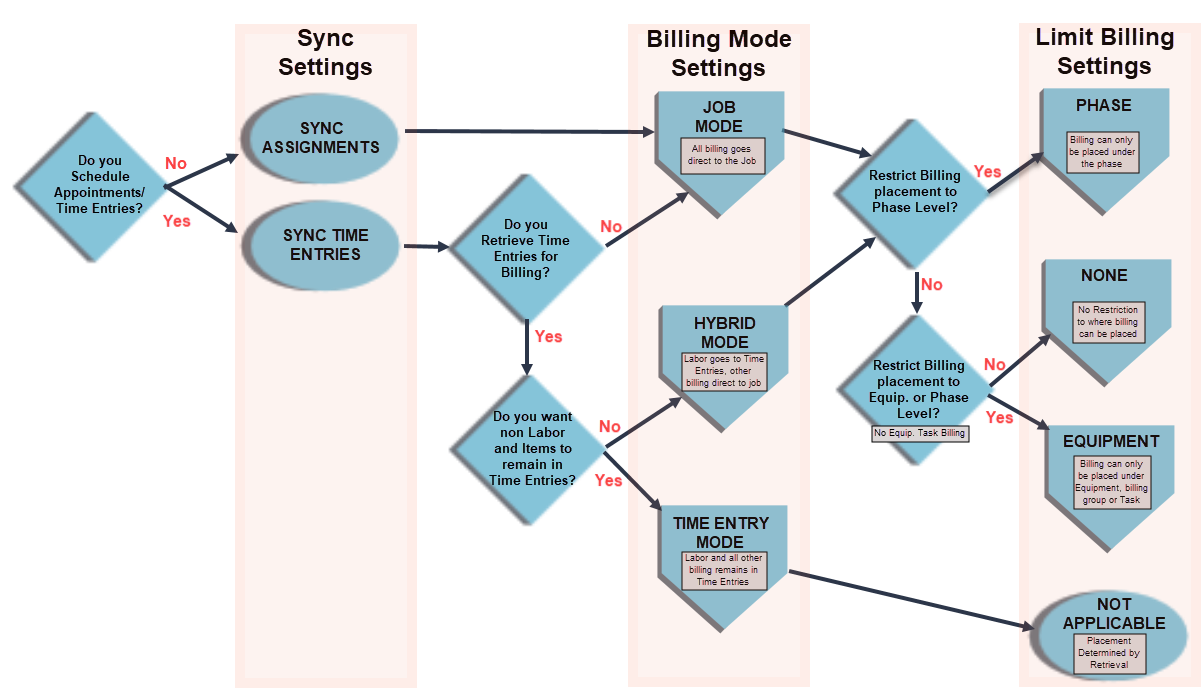
Some example workflows have been documented to show how the various the Configuration settings will appear in Field Portal App.
•Example 1 - Time Entry centric business which retrieves Items and Services from the Appointment
•Example 2 - Time Entry business which retrieves Time Actuals only and places Items and Services directly to the Job
•Example 3 - Job centric business which adds Items and Services directly to the Job.
•Example 4 - Job centric business which adds Items and Services to the Equipment level of the Job
