Sage 300 Integration
The following Sage 300 modules must be installed and activated before you can install and use Service Manager:
•System Manager (S/M), Including Bank and Tax Services
•LanPaks as required
•General Ledger (G/L)
•Accounts Receivable (A/R)
•Inventory Control (I/C)
Optional Sage 300 modules
•Accounts Payable (A/P)
•Purchase Orders (P/O)
•Serialized Inventory (S/N)
Service Manager is compatible with all database formats supported by Sage 300, though reporting is not guaranteed to function correctly with any database other than Pervasive or MS SQL.
DBLoad and DBDump can be used to export data from one database type and import data to another database type. For more information on these programs, refer to the Sage 300 System Manager documentation.
Customizing a User's Desktop
Throughout Service Manager, user-specific options are saved per company, per user in an ISAM file in the USER directory under the SAGE 300 Shared Data Directory.
...\USER\<user>\<company database ID>_P.ISM
where
... is the SAGE 300 Shared Data Directory
e.g.,
...\USER\ANA\SAMINC_P.ISM
Document Entry has been enhanced so many users may be configured to inherit the same options quickly and easily. These include the field list displayed in the details pane and the information displayed in each tree node of the document.
Settings may be Saved and Loaded using an external text file. Options can be customized in Document Entry by selecting Tools » Options and then selecting the fields required. Once the required options have been selected, click [Save] and specify the file to save your settings to. Other users can then load these saved settings in Document Entry by selecting this file - click [Load] and then specify the file to load the settings from.
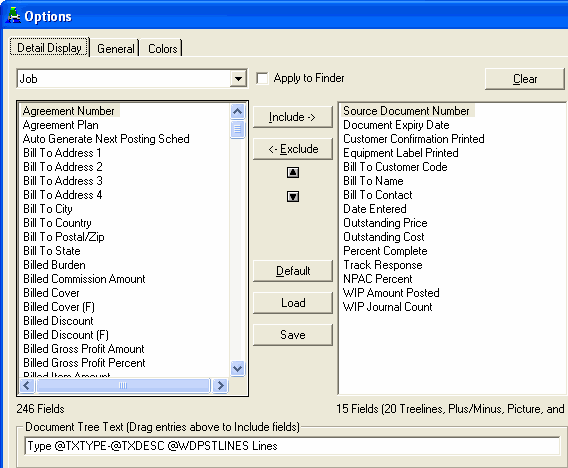
The Document Entry program will save its settings to the Sage 300 Properties table for the user, when the user exists the program.
Note:
This will only occur if the Sage 300 desktop Save Settings check box has been ticked in View » Preferences.
Refer to the Document Entry Options section in the Service Manager User Guide for additional information.
Customizing Graphics
Service Manager uses a GRAPHICS directory that may be used to attach pictures to Models, Faults, Solutions and Contacts.
...\COMPANY\<company database ID>\GRAPHICS\MODELS
...\COMPANY\<company database ID>\GRAPHICS\FAULTS
...\COMPANY\<company database ID>\GRAPHICS\SOLUTIONS
...\COMPANY\<company database ID>\GRAPHICS\CONTACTS
where
... is the SAGE 300 Shared Data Directory
The VM.INI file contains the location of the subdirectory for each of the record types that can store graphics. The VM.INI file is located in the Service Manager Program Directory, typically:
<X>:\Program Files\ACCPAC\VM<99x>\VM.INI
where
<X>:\Program Files\ACCPAC\ is the SAGE 300 Program Directory
<X> is the drive letter of the installation
<99x> is the version of Service Manager you have installed, e.g., 64A
