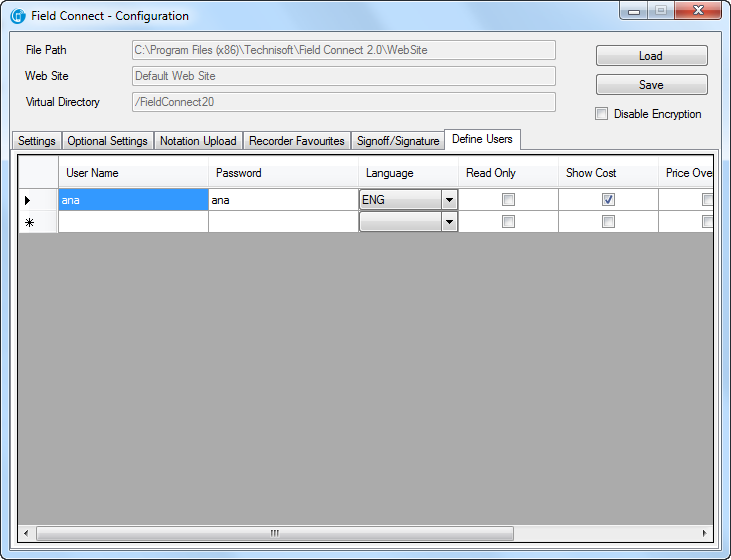Local User Management
From release 2.2 it is strongly recommended that define users is NOT enabled and that Sage 300 based authentication is used which takes advantage of Service Manager security configurations. Define Users should only be used if it had been configured prior to an upgrade to allow for a smooth transition during upgrading.
If required, the option is available to activate the Define Users configuration. In this case the following options, in addition to Username and Password, can be specified in the Define Users tab of the Configuration Utility:
Language Users language, if left blank it will use the default setting.
Read Only The user can only read data and not edit or insert records.
Secure Custom Fields The user can access secured Custom Fields.
In Field Portal Version 2.0 and above the following options are also available:
Show Cost User can see cost fields.
Price Override User can modify price.
Over Credit Users can see when over credit.