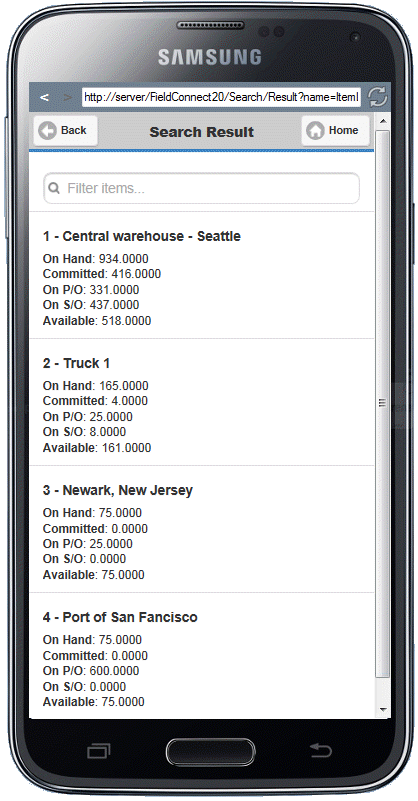Location Quantity
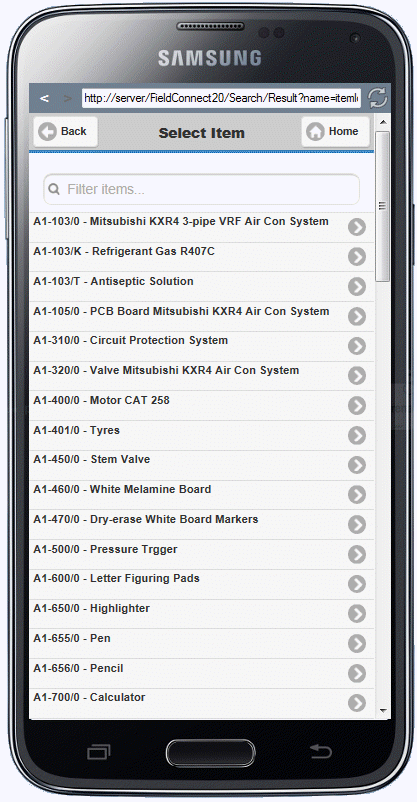
Select an Item from the list to display the Search Results Screen showing
1.Location
2.On Hand quantity
3.Committed Quantity
4.On P/O
5.On S/N
6.Available quantity
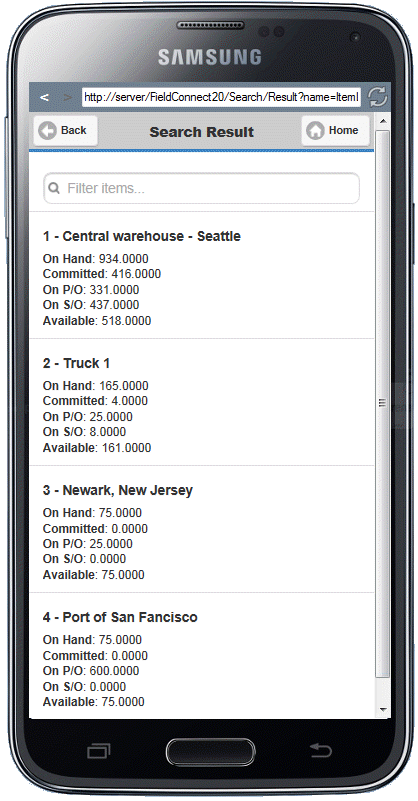
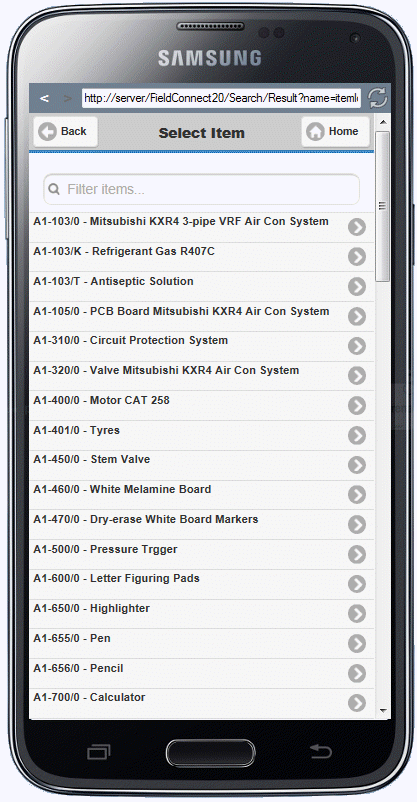
Select an Item from the list to display the Search Results Screen showing
1.Location
2.On Hand quantity
3.Committed Quantity
4.On P/O
5.On S/N
6.Available quantity