Meter
On the Jobs where Equipment information is shown, if that Equipment has Meter Options setup, there is a link to add a Meter Reading to Equipment.
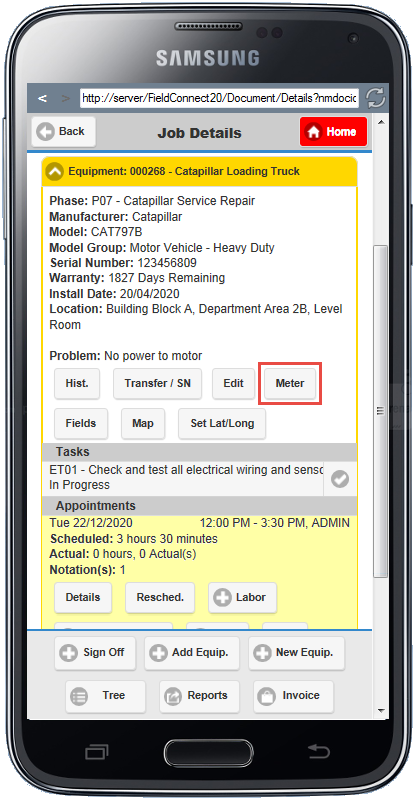
The Meter link will open the Add Meter Reading screen showing:
•The Meter Type drop down box
•Reading text box
•Reading Date and Time fields
•Deduction text box
•Description text box
•Bill this Reading toggle button
•Reset Total Usage toggle button
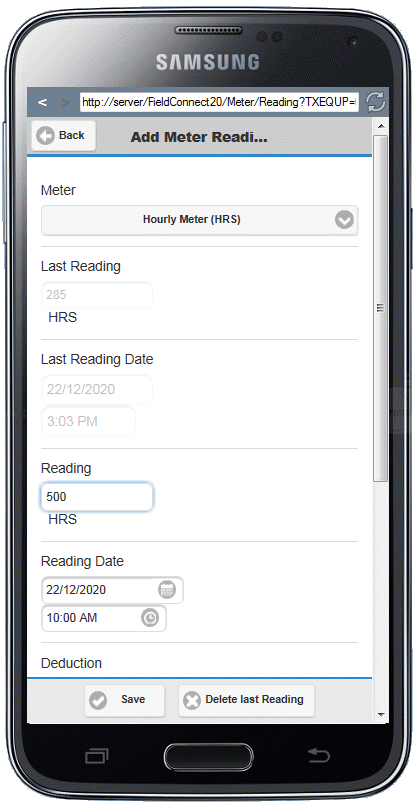
On the footer of the Add Meter Reading screen is the options to Save changes and return to the Job Details screen.
