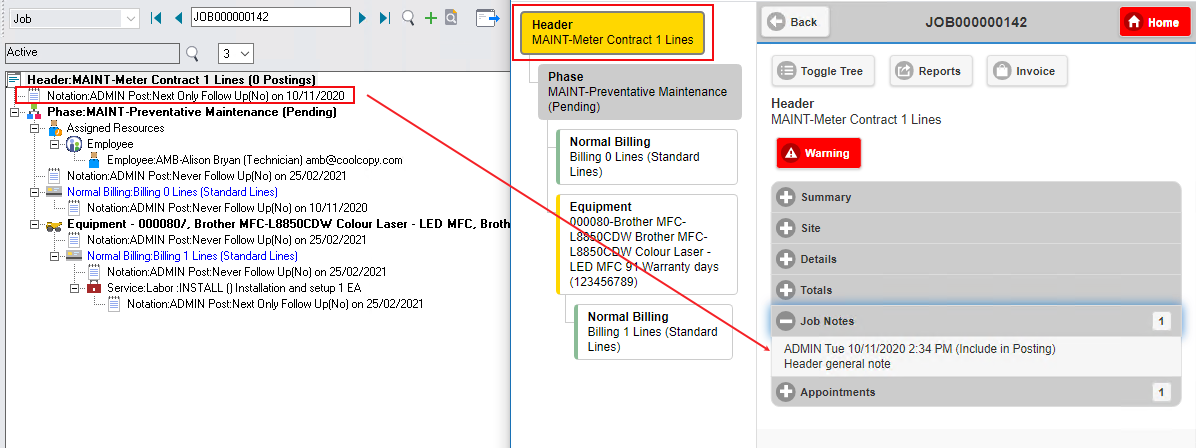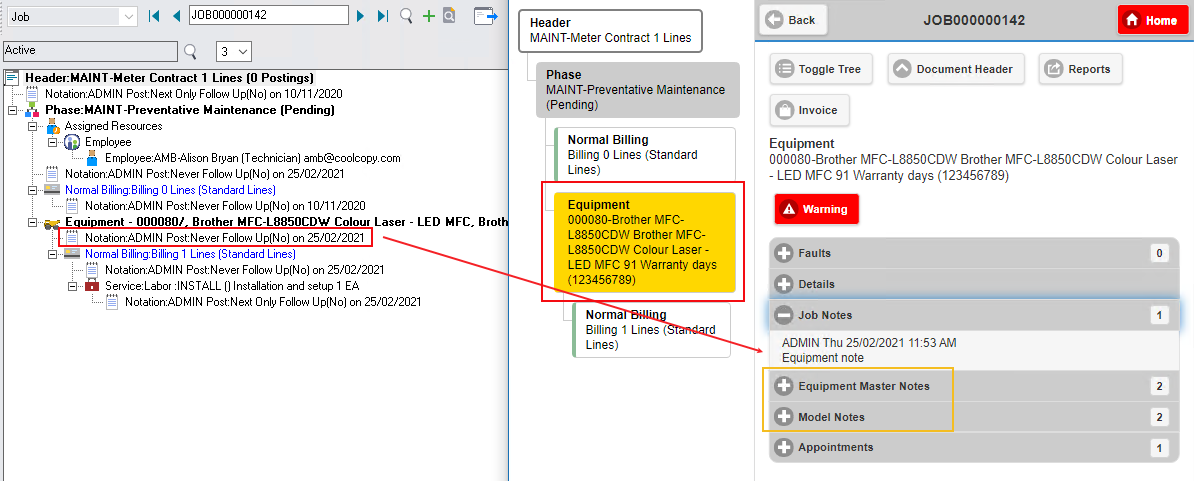Notation
Currently Notations can be added to the Job at the Header, Phase, Job Equipment, Billing Group and Item and Service Line level.
A Notation can be added for individual Appointments.
Equipment Master record, Model record and Site record Notations can also be added from Field Portal.
The "ShowEquip/Model Note" option in the Configuration Utility > Notation Tab must be enabled for the Equipment Master and Model notations to display in Field Portal.
Notations can be viewed and edited from the Job Details screen as well as from the Job Tree View.
Job Details Screen Notations
Job Detail Notations for Job Header and Job Phase are found in Field Portal under the Non Equipment section of the Job Details screen.
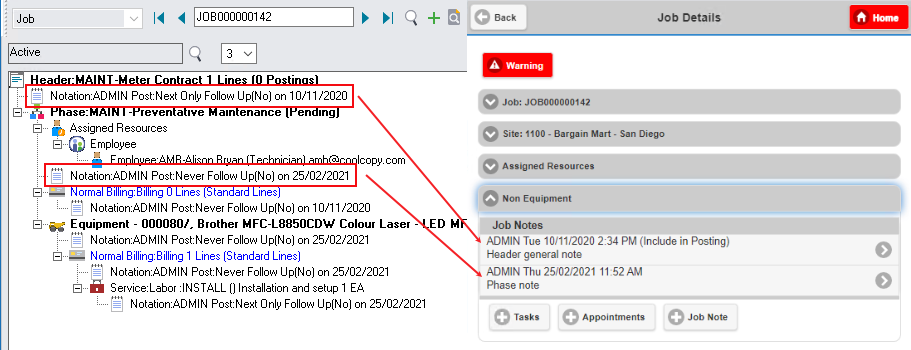
Job Equipment notations as well as Equipment Master and Model Record notes appear under the Equipment Section of the Job Details screen.
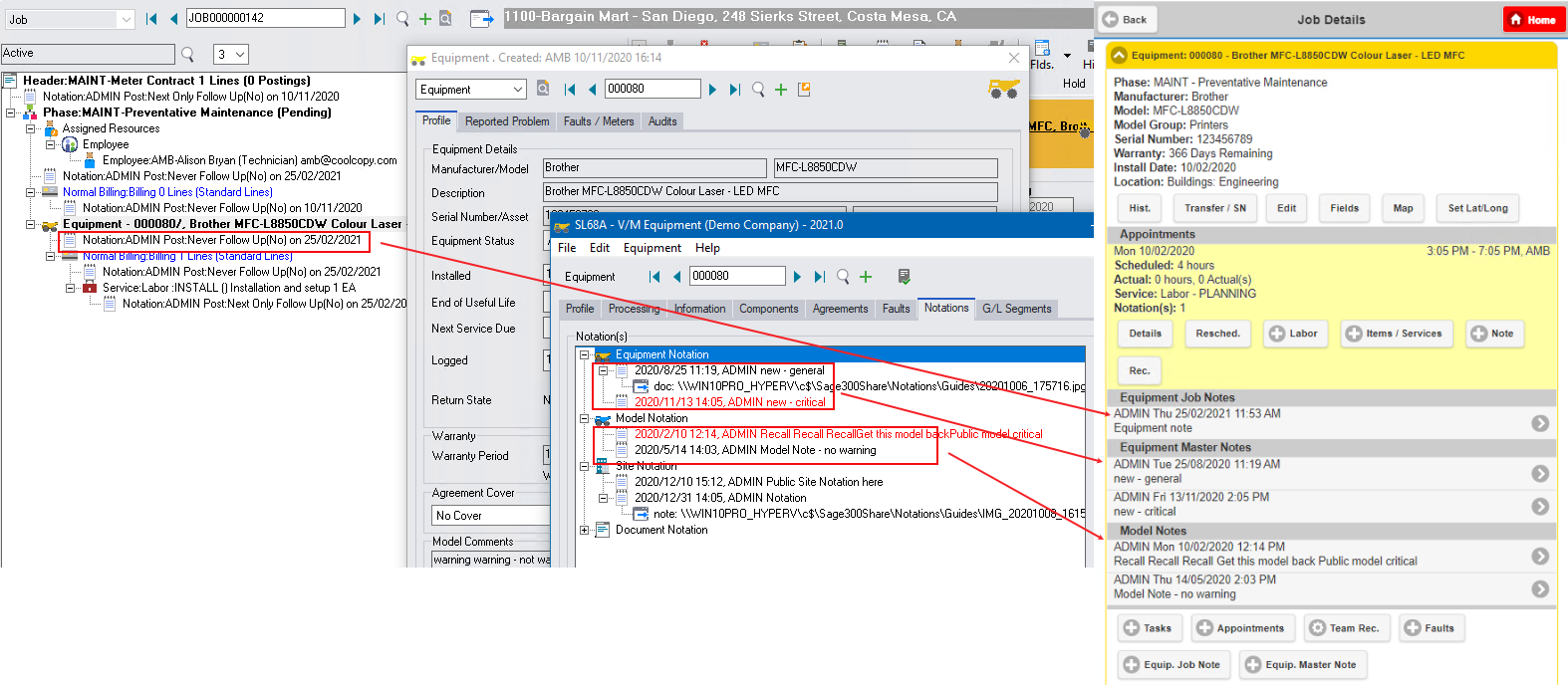
Site Notations can be found by clicking the Site Notations link in the Site Section of the Job Details Screen
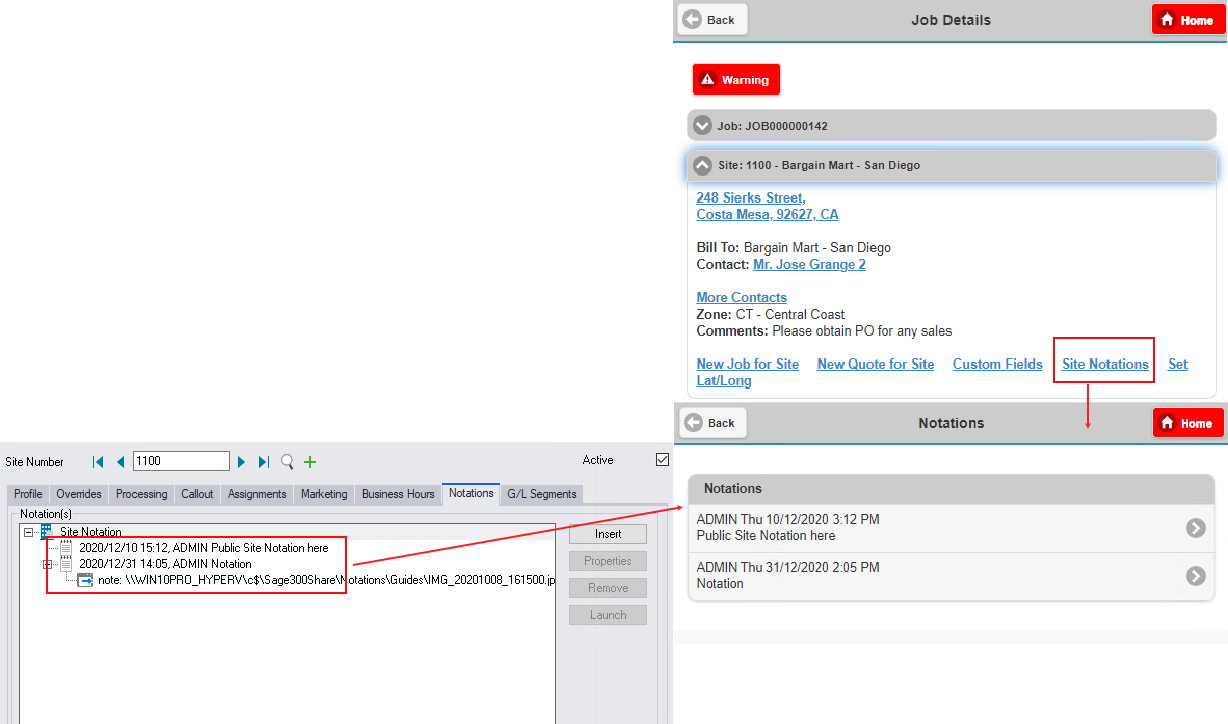
Notations for Appointments are displayed by clicking the Note button in the Equipment's Appointments section of the Job Details screen.
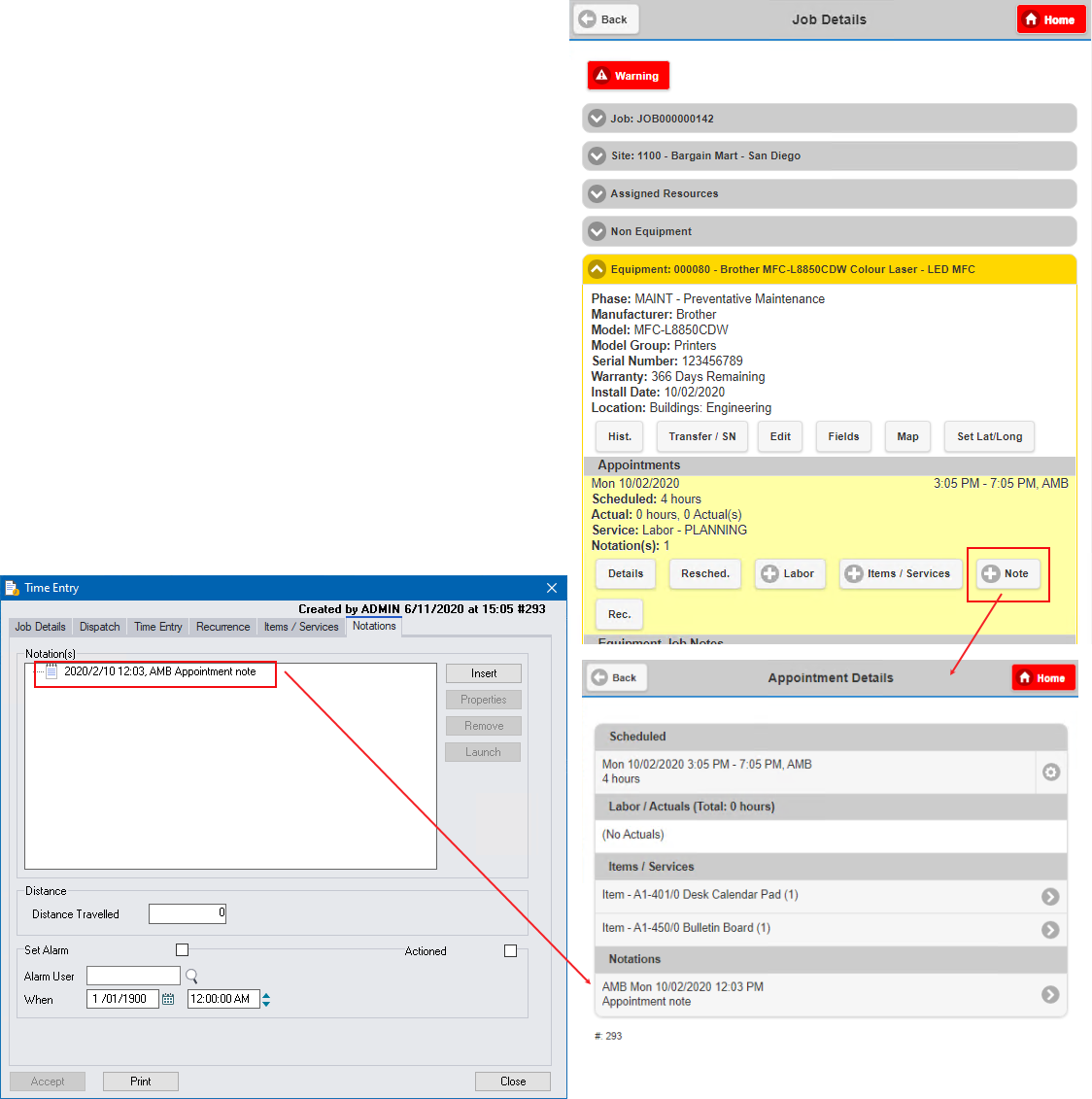
Job Tree Notations
Notations are displayed in the Notes toggle section for each Tree item.