Gantt Tab
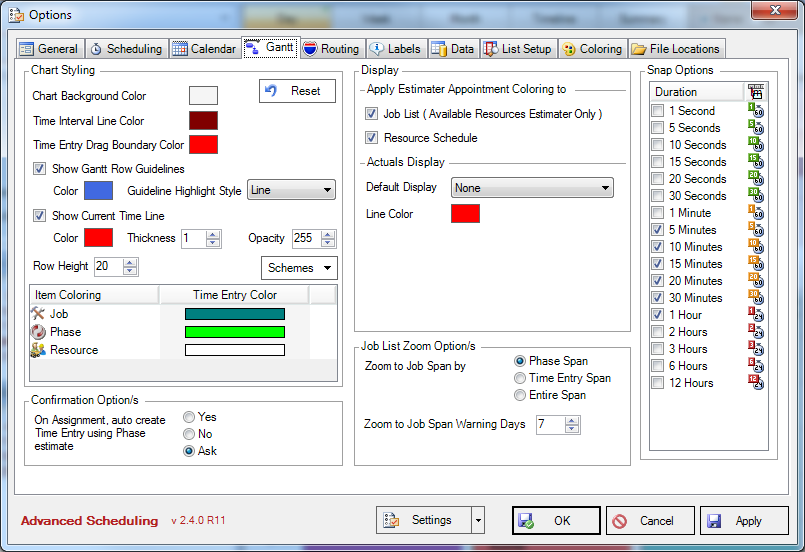
Chart Styling
•The chart background, time interval and time entry drag boundary colors can be customized
•Show Gantt row guidelines and show current time line can be turned on or off and the colors, highlighting style and line styles can be customized
•The row height can be adjusted
•There are 3 schemes options for the Gantt display; Classic, Pastel or Project and these selections can be further color customized by double clicking the color in the display window at the bottom of the Chart Styling box.
Confirmation Options
•Set the option for auto creating Appointments using Phase Estimates to Yes, No or Ask
Display
•Highlighting of related time entries shows the Resources assigned in other phases of a job. Highlighting can be turned on or off for Job List View
•Appointment coloring can be turned on or off when working in Job List View Available Resources Window.
•The Actuals default display can be set and line color can be set.
Job List Zoom Option/s
•Options to Zoom to Job Span by Phase, Time Entry or Entire span
•Select number of days before a warning appears when zooming Job Span
Snap Options
•Set the default options to snap Appointments to Seconds, Minutes or Hours.
