General Tab
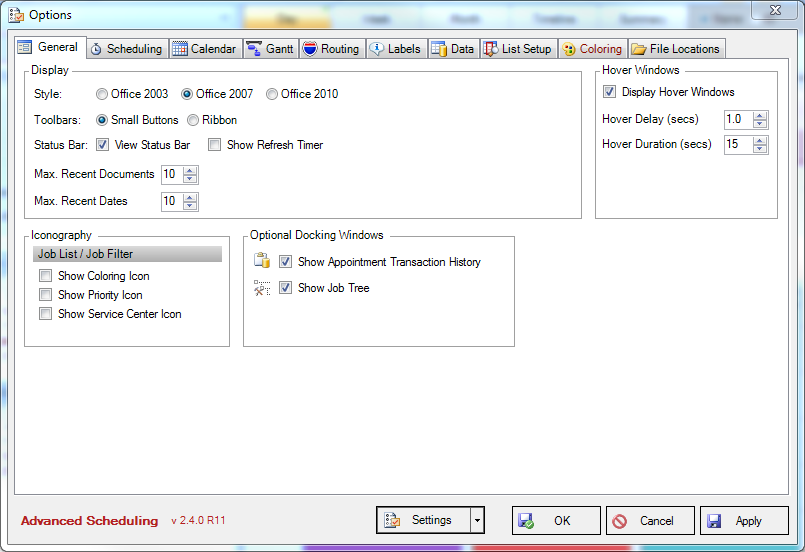
Display
•The appearance of Advanced Scheduling Add-On can be modified to Office 2003, Office 2007 or Office 2010 style
•The toolbar can appear as small buttons or a ribbon (select Ctrl + F12 to toggle between the buttons and ribbon toolbar styles).
•The status bar can be turned on or off
•The Refresh countdown timer can be turned on or off
•The maximum number of recent documents to appear in the Recent lists can be set
•The maximum number of dates to appear in the View > Goto > Recent Date lists can be set
Hover Windows
•Tooltip hovering delay and duration can be set.
Iconography
•Icons for Coloring, Priority and Service Center can be selected to appear or de-selected to not appear in the Job List and Job Filter.
Optional Docking Windows
•Show the Appointment Transaction History Flyout and the Job Tree Flyout as Other Windows on the display.
