Retrieve Existing Purchase Order to Job or Sales Order
It is possible to retrieve existing detail lines that have been ordered, directly into a Job or Sales Order. This process copies these lines to the current document from the existing Purchase Order.
This provides the ability to raise orders in the Sage 300 Purchase Orders module and then retrieve them to Jobs.
Open Document Entry and select a Job. Select a Phase or Billing Group node.
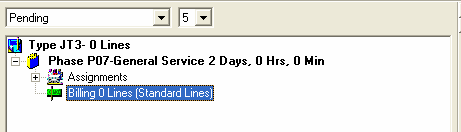
Click the New Purchase Requisition toolbar icon or right-click the node and select Insert » Purchase Requisition.
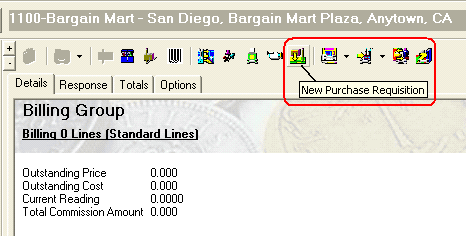
Next, select Retrieve lines from an existing PO into the current Document and then click [Accept].
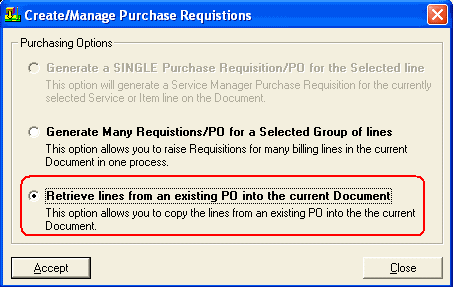
Requisition Manager will open in the background and the Create Document Lines from PO window will be displayed.
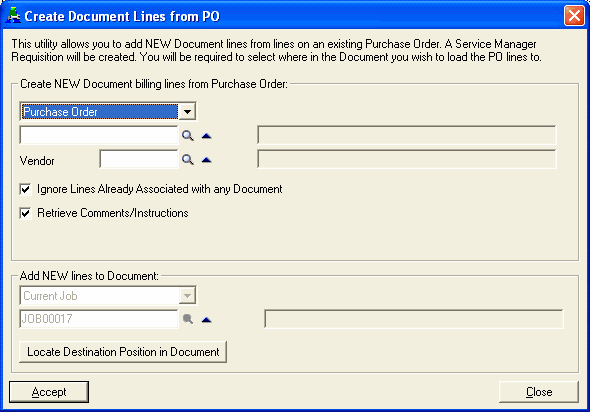
This utility allows you to add new detail lines to a Document from an existing Purchase Order or Receipt in the Sage 300 Purchase Order.
Select the Purchase Order or Receipt you wish to copy lines from.
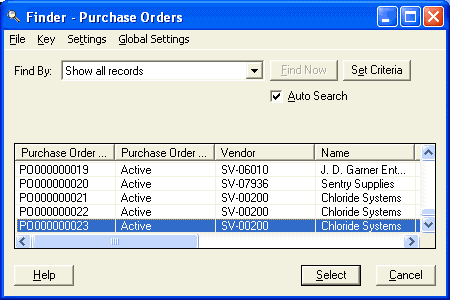
Note that in the Purchase Order, on the Item detail line, you can specify a Service Manager Job Number in the Order Number field on the Purchase Order detail line to associate it to an existing Job in Service Manager, or you can leave this field blank. You can retrieve/copy lines even if this field is left blank, but there is an option on the form to ignore lines already associated with a Job.
