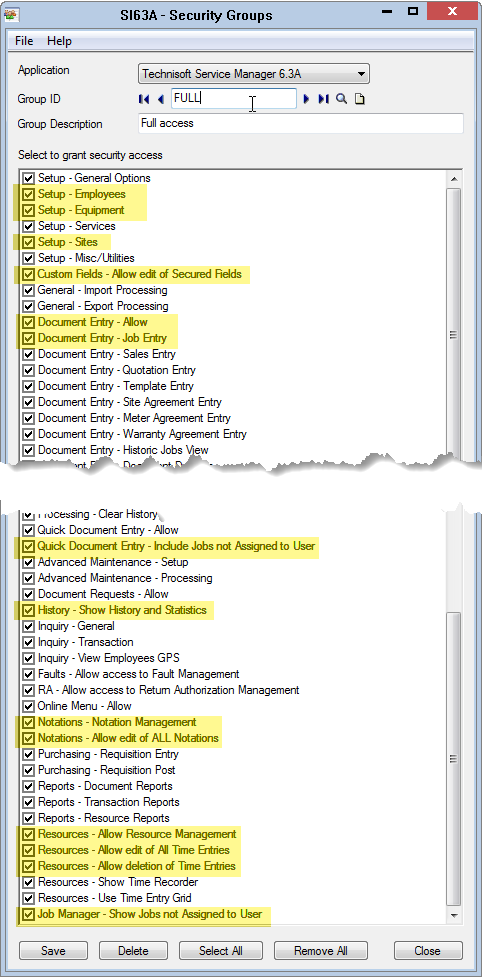Security
Security settings from the user's Service Manager Company control who can access Advanced Scheduling Add-On and their permissions.
If application security has been enabled for the database being used in Advanced Scheduling then Service Manager Security Groups must be set up and configured for each User account.
You can view current security settings for a logged in User of Advanced Scheduling by opening the Security Viewer window which is available within the Help menu of Advanced Scheduling.
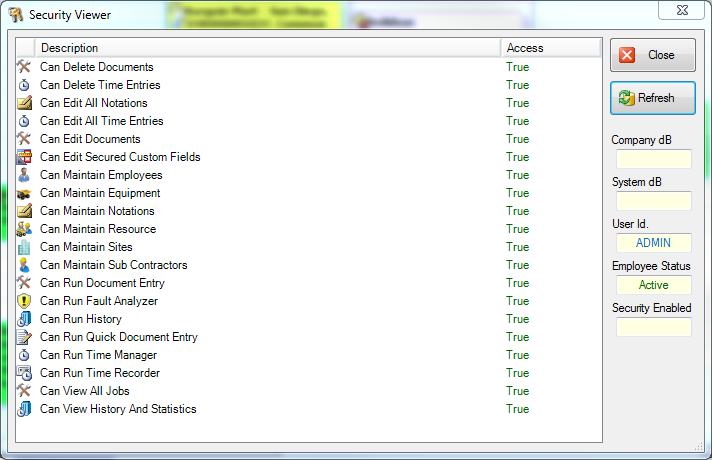
To modify security settings select Sage 300 > Administrative Services > Security Groups and User Authorization programs. Refer to the Service Manager Core User guide for more details about Security Settings.
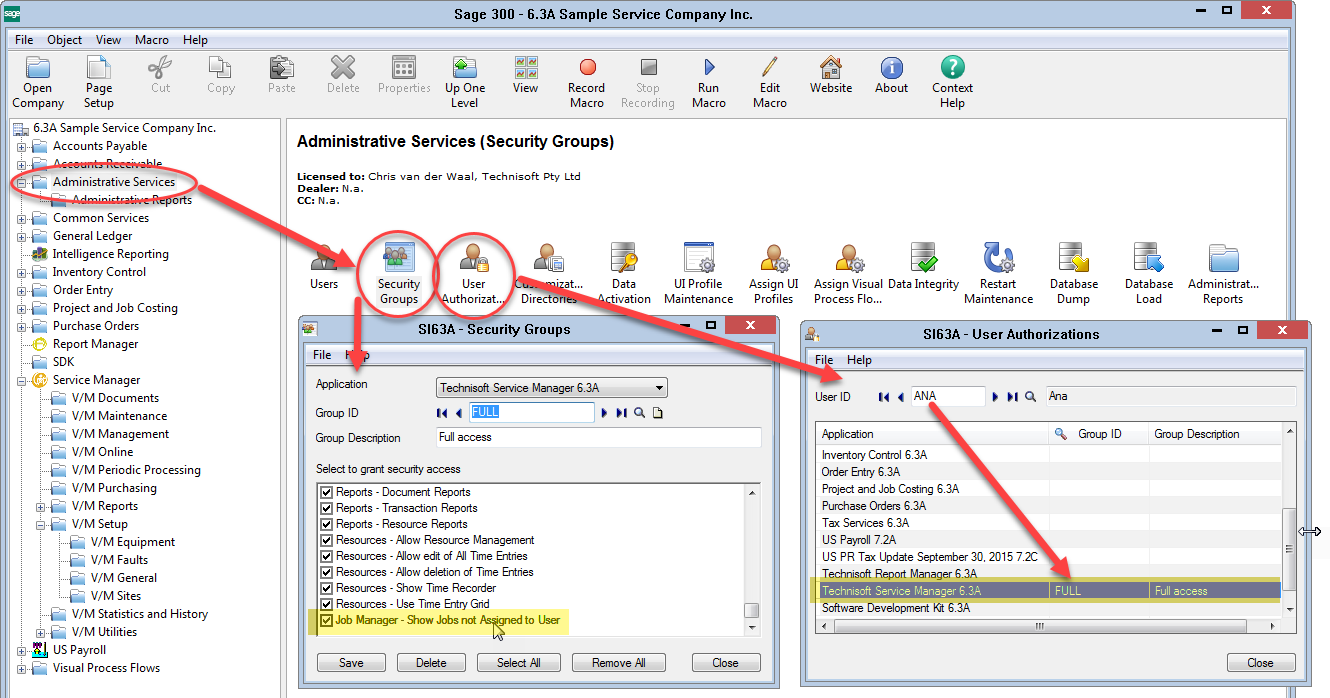
The highlighted permissions below are the most commonly required by Advanced Scheduling.