Editing Documents
Editing a Document in Document Entry
On the Document Search form, right-click a Document line and then select Properties » Edit in Document Entry.
On the Document Edit form, simply click ![]() on the toolbar.
on the toolbar.
You must have Document Entry security set to be able to open the document in Document Entry. If not, an error will be displayed.
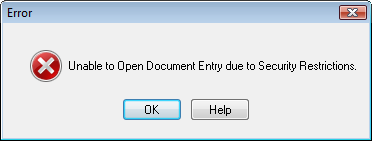
Refer to the Document Entry section of this User Guide for information about using Document Entry.
Editing a Document in Quick Document Entry
On the Document Search form, double-click a Document line or associated Equipment line to edit that document. The Document Edit form will be displayed.
