Fault Listing
 »
»  »
» 
Overview
This report is used to display the list of fault codes. In its standard form the report will print the Fault Code and its Description. Optional details will provide more information on the report, such as the Fault Details, Symptoms, Solutions and Models related to the Fault Code.
Criteria
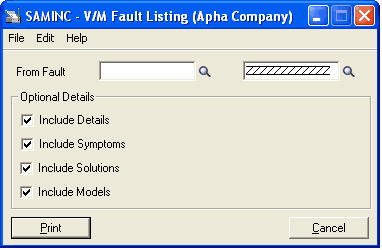
From Fault – enter a Fault code or range of codes to report on, or use the Finder![]() to select the Fault code/s.
to select the Fault code/s.
Optional Details
Include Details – When ticked, the report will display Fault Setup details.
Include Symptoms – When ticked, the report will display any Symptoms associated with the Fault Code.
Include Solutions - When ticked, the report will display any Solutions associated with the Fault Code.
Include Models - When ticked, the report will display any Models associated with the Fault Code.
