Faults
 »
»  »
» 
Overview
The Faults setup program allows you to specify the Model and Fault Grouping, General Comments, related Symptoms, available Solutions, and the Models that they apply to.
When an Equipment record is added to a Job, it is possible to specify a Fault or many Faults against that Equipment.
These entries are termed Fault Registrations and collectively form the basis for the Fault Analysis component of Service Manager - Fault Analyzer.
Estimated Time
Setup time for an individual fault only takes a few moments, however we recommend using the Import/Export functions if there are large numbers of faults to input. Import/Export functions are available from the File menu.
Symptom/ Fault/ Solution Relationship
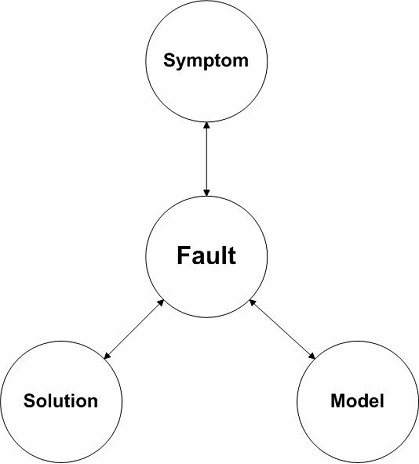
Profile tab
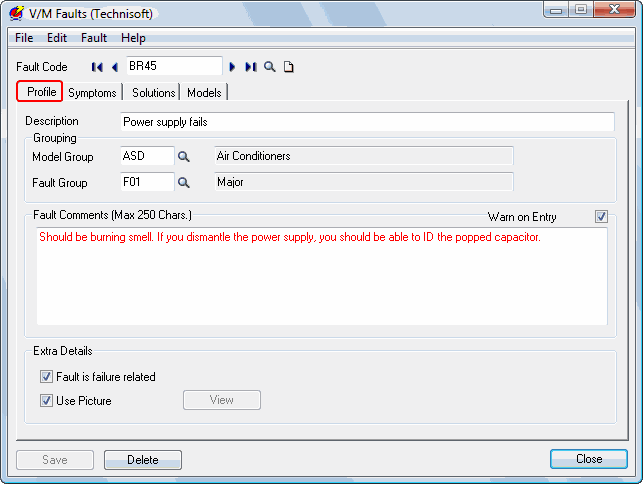
Click in the Fault Code field and enter a new code. Click the Profile tab to open the other fields for entry. In the Description field, enter a description of the fault. Enter a Model Group and Fault Group if applicable. Add Fault Comments and tick the Warn on Entry check box if you want the Comments to act as a Warning message every time the Fault Code is used in Service Manager.
Tick the Fault is failure related check box to indicate that the fault is severe and the Equipment requires shutdown or replacement. This check box can also be used for reporting purposes. Tick the Use Picture check box and then click [View] to add a graphic to the fault record. This can be very handy for outlining or describing the fault pictorially.
Click the Symptoms tab.
Symptoms tab
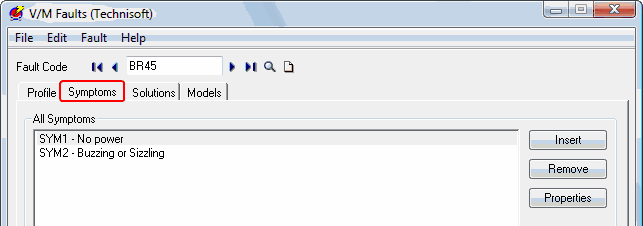
Click [Insert] to add a symptom to a fault. If no symptoms exist, click New ![]() to add a new one. Symptoms are covered in a subsequent section. A fault can have many symptoms associated with it.
to add a new one. Symptoms are covered in a subsequent section. A fault can have many symptoms associated with it.
Click the Solutions tab.
Solutions tab
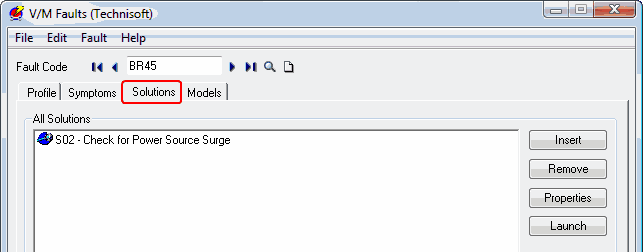
Click [Insert] to add a solution to a fault. If no solutions exist, click New ![]() to add a new one. Solutions are covered in a subsequent section. A fault can have many solutions associated with it.
to add a new one. Solutions are covered in a subsequent section. A fault can have many solutions associated with it.
Click the Models tab.
Models tab
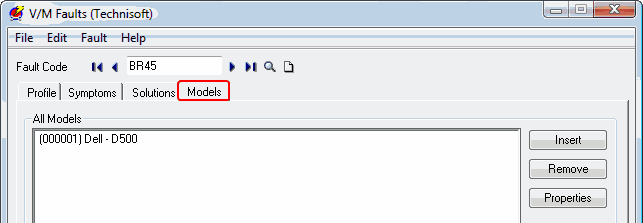
Click [Insert] to add a Model to a Fault. If one does not exist, click New ![]() to add a new one. A fault can have many models associated with it.
to add a new one. A fault can have many models associated with it.
Key Points
A Fault is the basis of the Fault Analyzer program in Service Manager. It is possible to create symptoms and solutions without associating them to faults, but a Fault Registration cannot be created for an equipment record without a fault.
The Fault Analyzer is often referred to as a Help Desk. As a Fault Registration is created in Service Manager, it is stored in the Fault Analyzer database so it can be referenced at any time.
