Overhead / Burden Listing
 »
»  »
» 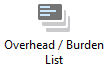
Overview
The Overhead/Burden Listing is used to display the actual calculated overhead/burden values generated by Service Manager on WIP jobs.
Overhead and Burden are calculated at job level and apportioned according to calculation methods specified in G/L Integration » Integration WIP tab or as overridden in Job Type Setup (also on the Integration WIP tab).
Criteria
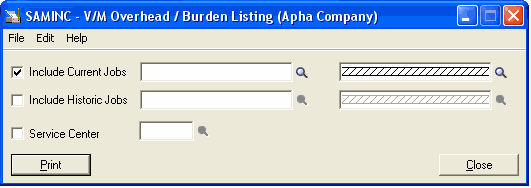
Include Current Jobs – This option is ticked by default. Enter a range of jobs to print detail for overhead and burden on WIP jobs.
Include Historic Jobs – Tick this check box and enter a range of jobs to print detail for overhead and burden on WIP jobs that have been moved to history.
Service Center - Tick this check box to limit the report printed to include overhead and burden for the Service Center specified or leave blank to include all Service Centers.
