Work in Progress Report
 »
»  »
» 
Overview
The Work in Progress Report prints details of costs and revenues processed to the WIP and Billings Balance Sheet accounts in the General Ledger from jobs in Service Manager.
It provides data for reconciliation of posted WIP against recognized WIP and displays the Profit/Loss status for a particular Job at the time of printing the report.
WIP is taken up or recognized as part of Day End Processing.
Criteria
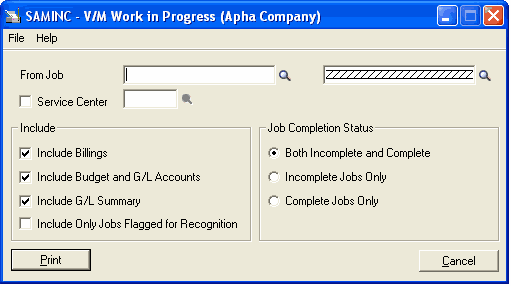
WIP Header
From Job – Specify a single job or range of jobs to filter the report output or select zzzzzz for all jobs.
Service Center - Tick this check box to limit the report printed to the Service Center specified or leave blank to include all Service Centers.
Optional Details
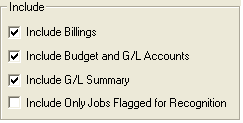
Include Billings – The Include Billings options if ticked, will include totals for Invoices (Billings) as well as Jobs.
Include Budget and G/L Accounts – Includes % Complete to Budget information as well as the WIP and Billings G/L Account Code information where values will be posted.
Include G/L Summary - Includes a summary of the WIP and Billings G/L account totals in at the end of the report.
Include Only Jobs Flagged for Recognition
Job Completion Status
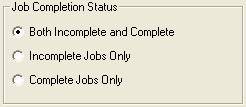
Job Completion Status filters are used to display jobs that are Incomplete only, Complete only, or both Incomplete and Complete. Incomplete jobs are those jobs where the job status in the job is set to any status other than Completed.
