Schedules
 »
»  »
» 
Overview
The Schedules setup program is where you define default scheduling information that can be used by the Recurring Process facilities in Service Manager.
For instance: How often you wish to read a particular Meter; at what frequency you wish to post a Recurring Billing Document.
Schedules can be defined using Daily, Weekly, Monthly, or Yearly criteria.
Note:
If you modify a particular Schedule, all Documents using that Schedule will inherit those changes.
Estimated Time
Typically allow a couple of minutes per schedule, but you need to pre-plan to understand your schedule requirements.
Profile tab
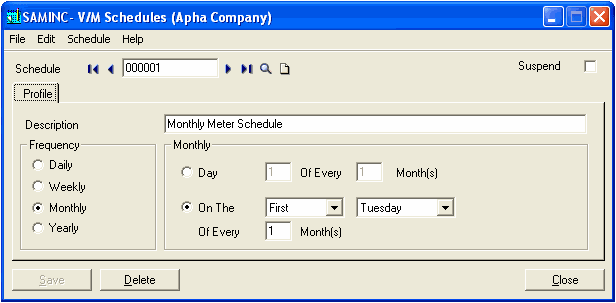
Insert a Schedule Code, numeric only. Click the Profile tab and insert a Schedule Description. Select a schedule Frequency.
Key Points
Schedules are most often used when setting up Recurring Billing such as when creating Rental or Agreement invoices, but can equally be used to specify when a maintenance or meter process falls due.
