Work Groups
 »
»  »
» 
Overview
Work Groups provide a means to group active Employees, Subcontractors and Internal Equipment together into specific Groups so they may be assigned collectively to a Job.
Estimated Time
Typically allow a couple of minutes per Work Group assuming all information is available.
Import/Export functions available from the File menu can speed up this process dramatically.
Profile tab
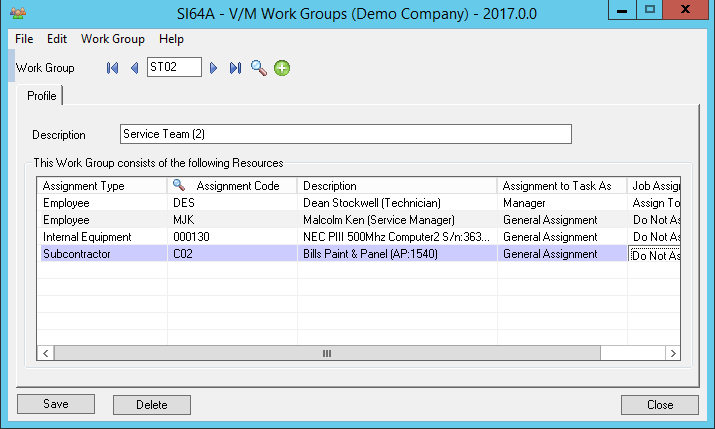
1.Enter a Work Group Code.
2.Press Tab and enter a Description of the Work Group.
3.Press Insert to find and insert an Employee, Subcontractor and/or Internal Equipment into a Work Group.
4.Click [Save].
Key Points
For statistical tracking purposes, an Employee can only be associated with one Work Group even though they can be allocated to many. Refer to the Employee Setup » Processing tab » Statistic Allocation Work Group field for additional information.
