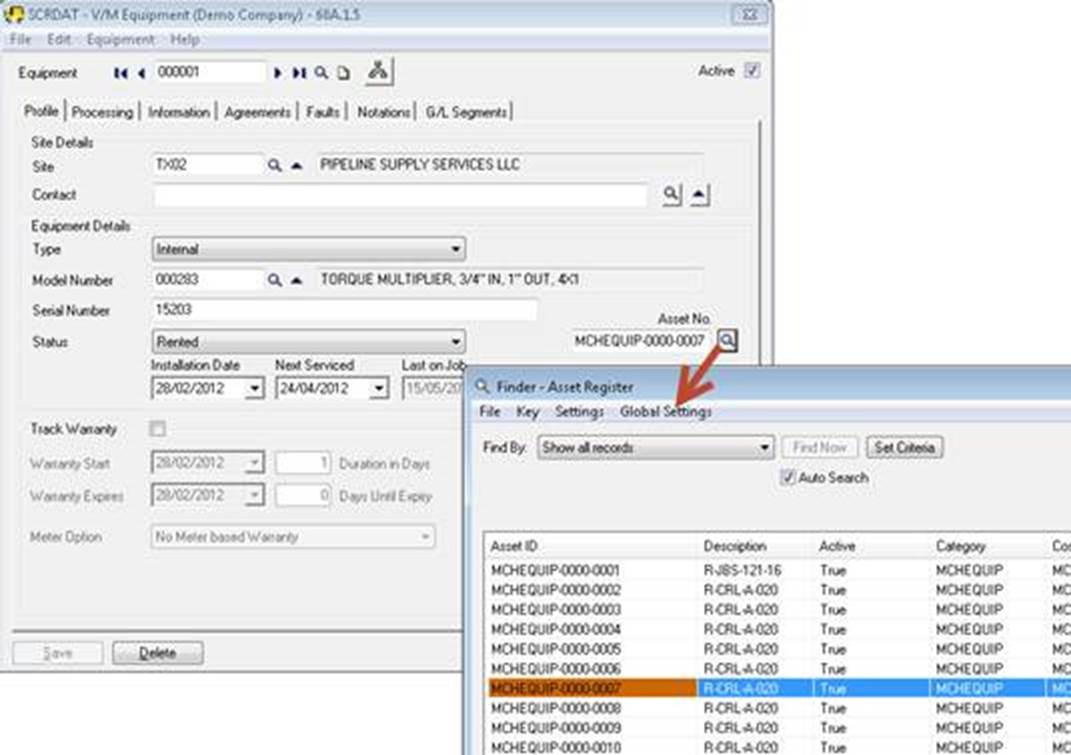Norming Fixed Assets Association
As there is no direct integration between Service Manager and Norming Fixed Assets there is an option in Equipment setup to associate an Asset No. from Norming Fixed Assets program with Service Manager.
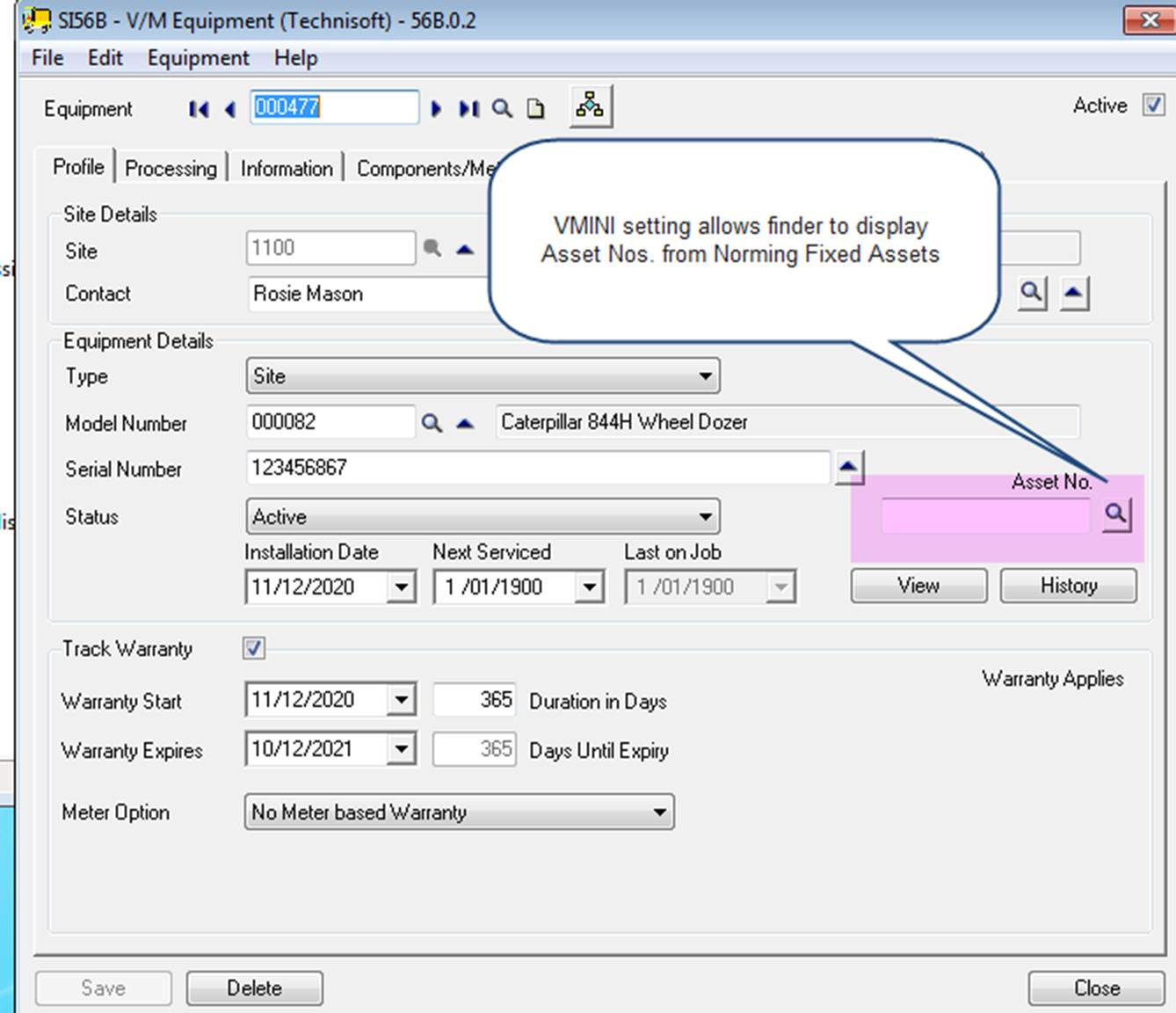
Service Manager VMINI Settings
[[CustomFinders]
VM1020=VM0050, 2, (WDDOCTYPE = 0), 3, 2, 3, 4, 5, 16
The above setting relates to the following
UI Program=1)View, 2)Key, 3)Filter, 4) Return Field, 5)Show Fields
The program that uses this setting is VM1020 which is the equipment UI
1) The view to show in the finder is VM0050 which is document header VMDH
2) The key in that view is key 2
3) The filter to apply is (WDDOCTYPE=0) which is Jobs only.
4) The single return field is field # 2 which would be the TXDOCID or Job Number
5) The fields to display in the finder are VMDH fields 2,3,4,5,16...
You can point to any S300 view. It does not validate the entry but just offers a finder. You can type anything you like in there so storing your VIN should be fine. It also does not store any data when you use it, it simply pops a finder and if you select stores that value in the field in the equipment record.
Settings within Norman Fixed Assets
Within Norman Assets any fields can be picked.
Example
[CustomFinders]
VM1020=AM0007, 1, (ACTIVE = 1),1,1,2,3,4,5,6,7,8,14
The above setting relates to the following
UI Program=1)View, 2)Key, 3)Filter, 4) Return Field, 5)Show Fields
The program that uses this setting is VM1020 which is the equipment UI
1) The view to show in the finder is AM0007 which is Norming Asset
2) The key in that view is key 1
3) The filter to apply is (ACTIVE=1) which is Active assets only.
4) The single return field is field # 1 which would be the ASTNO or Asset Number
5) The fields to display in the finder are VMASST fields 1,2,3,4,5,6,7,8,14...