Equipment details
Equipment Details tab
The Equipment Details tab shows general information about this Equipment.
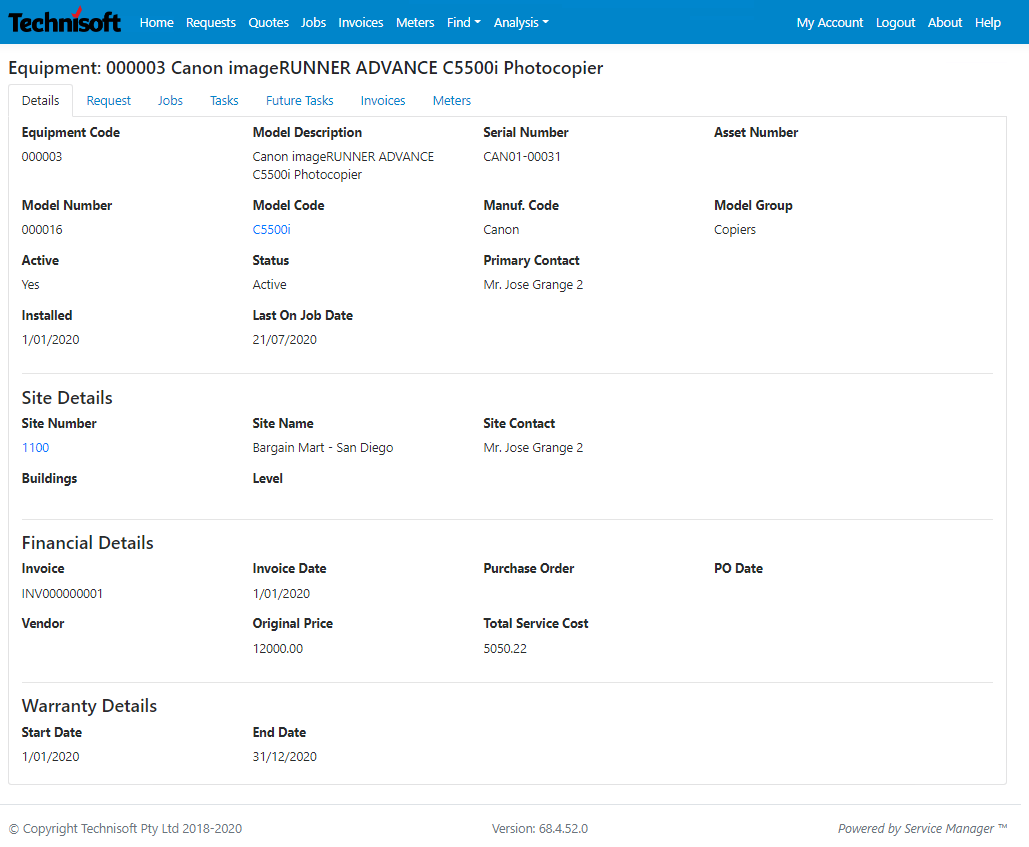
Site Details Section
The Site Details tab shows details of the Site associated with this Equipment.
Financial Details Section
The Financial Details tab shows purchase details and Total Cost of Ownership.
Warranty Details Section
The Warranty Details tab shows the in-house warranty period and meter warranty information if applicable. The Warranty Details tab will only be displayed if warranty is tracked for the Equipment.
Requests tab
The Requests tab shows all Requests containing this Equipment.
A new request can be made for the Equipment by selecting the New Request button
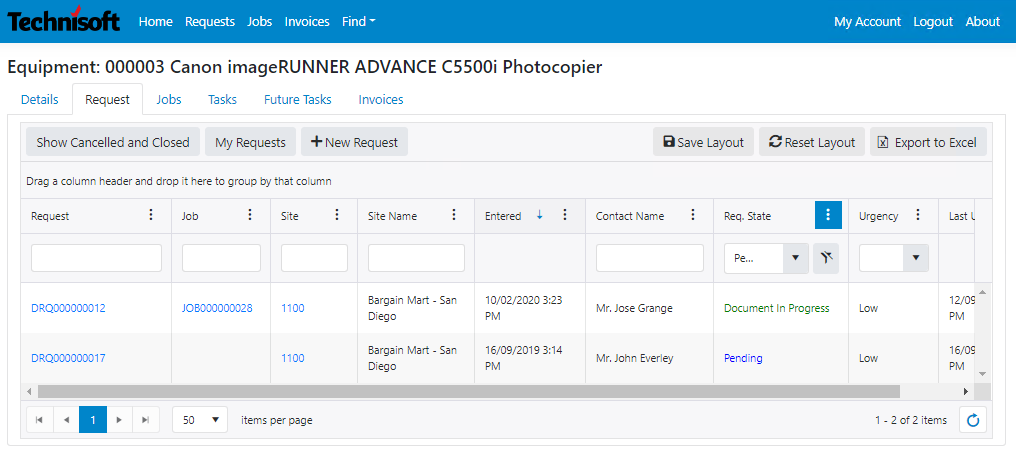
Jobs tab
The Jobs tab shows all Jobs containing this Equipment.
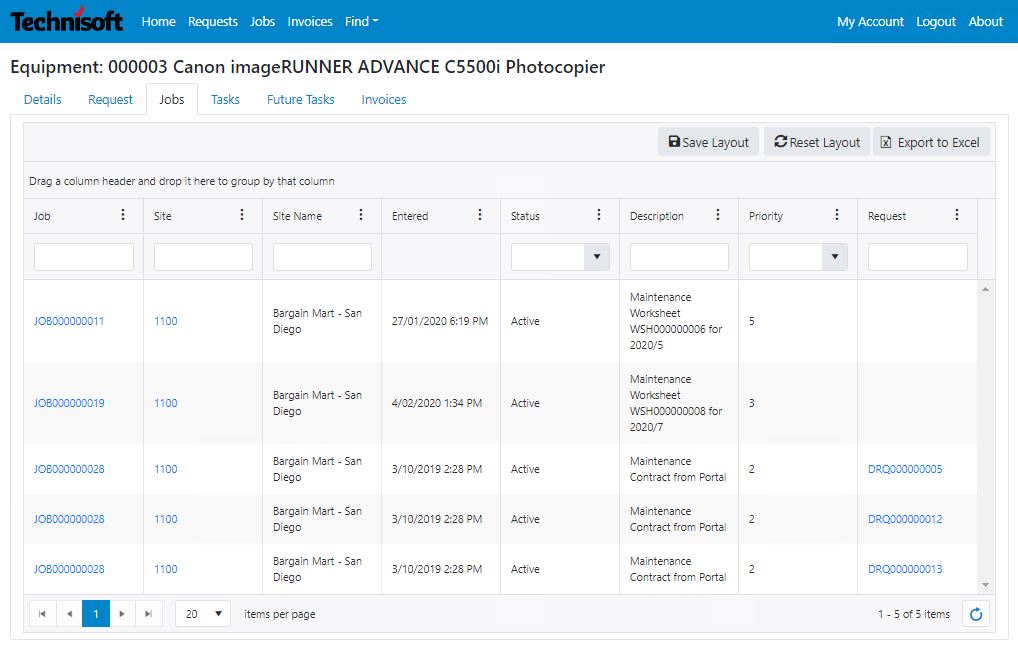
Tasks tab
The Tasks tab shows all Tasks associated with this Equipment.
Select the Show Completed Tasks button to include completed Tasks in the list.
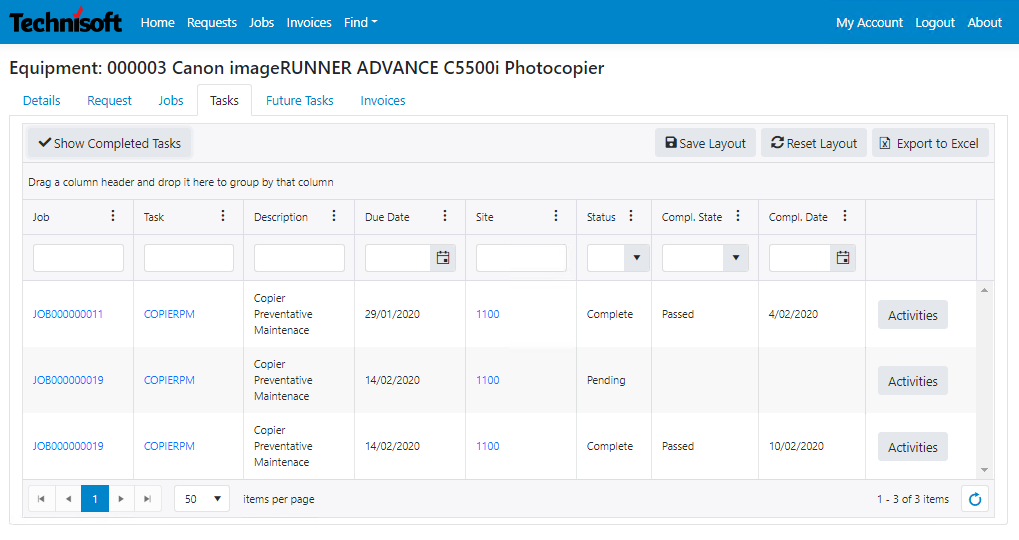
Future Tasks tab
The Future Tasks tab shows future tasks scheduled, but have not yet been posted to a Job.
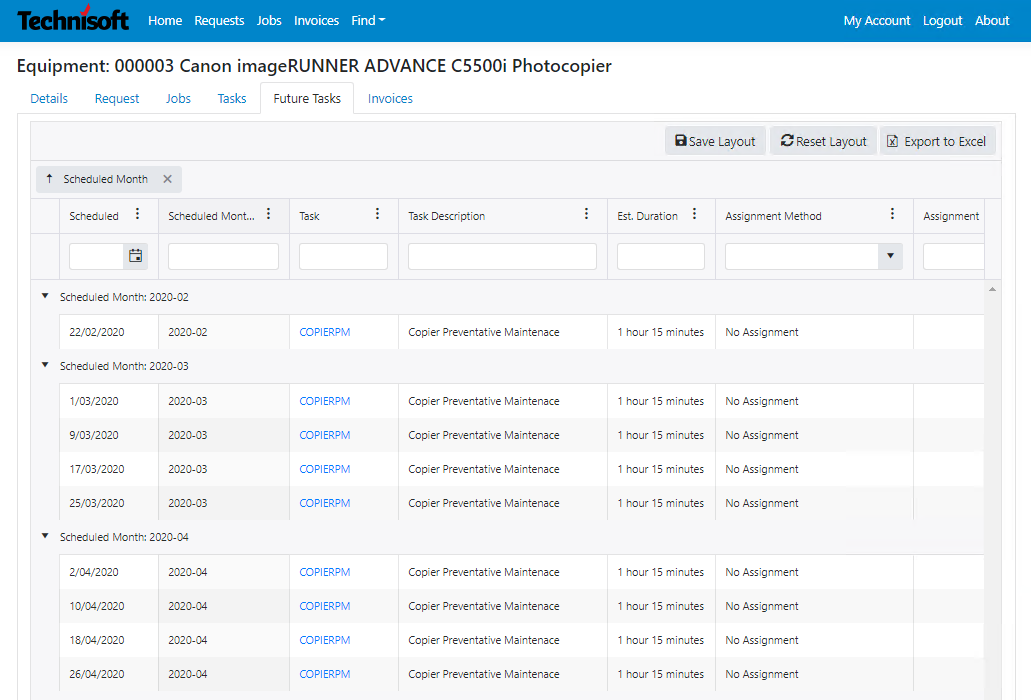
Select the Scheduled Month column and drag to the header to group by the month and year the task is scheduled for.
Invoices tab
The Invoices tab shows all Invoices for this Equipment.
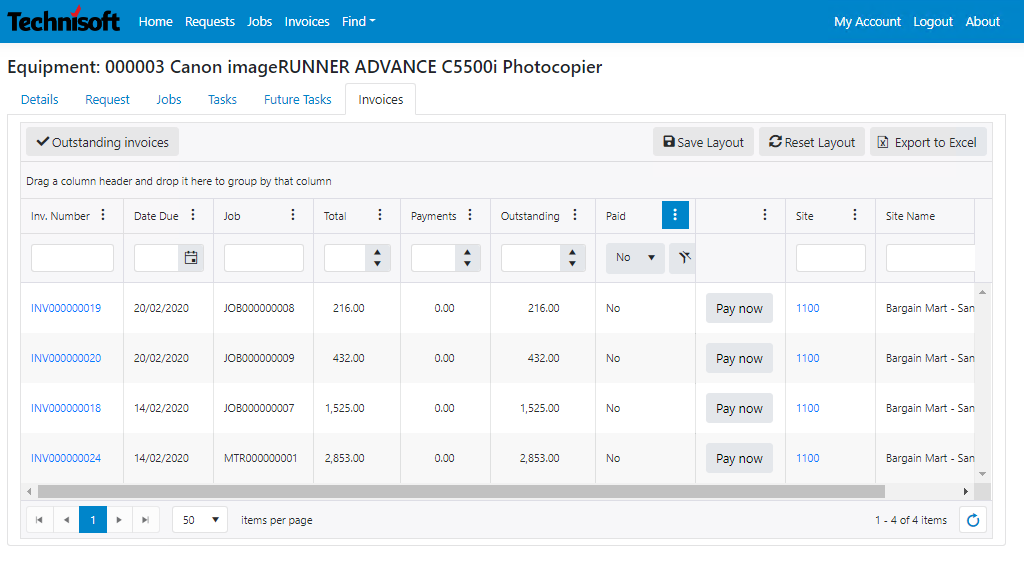
By default, the filter is applied to show only outstanding invoices. Select the Outstanding Invoices button to remove the tick and show all invoices in the list regardless of whether they have been fully paid or not.
Meters tab
The Invoices tab shows all Meters for this Equipment. Select Add Reading to enter a new Meter Reading for this Equipment
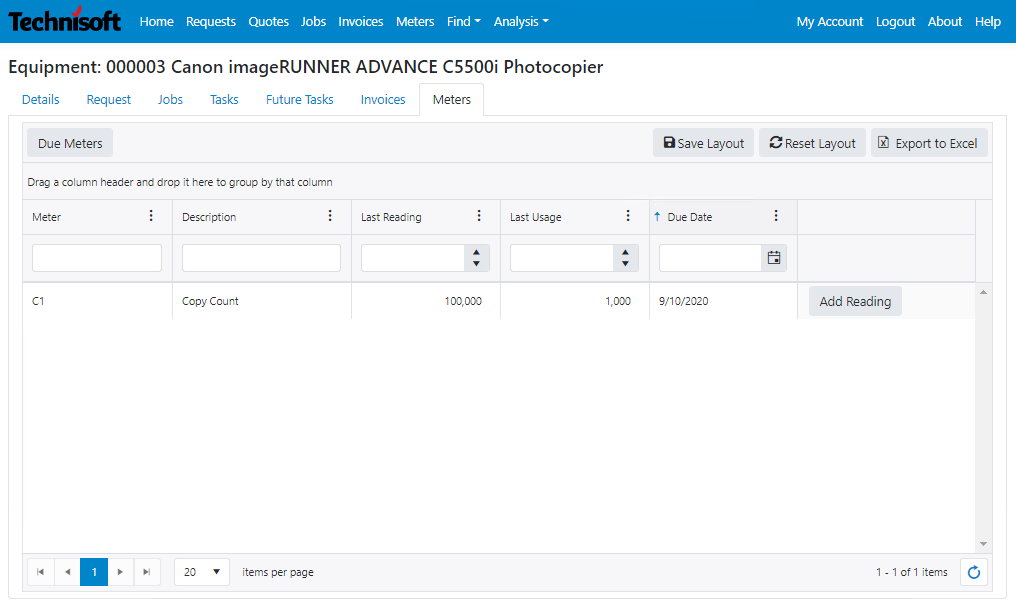
Notes tab
The Notes tab shows all Public Notations for the Equipment.
