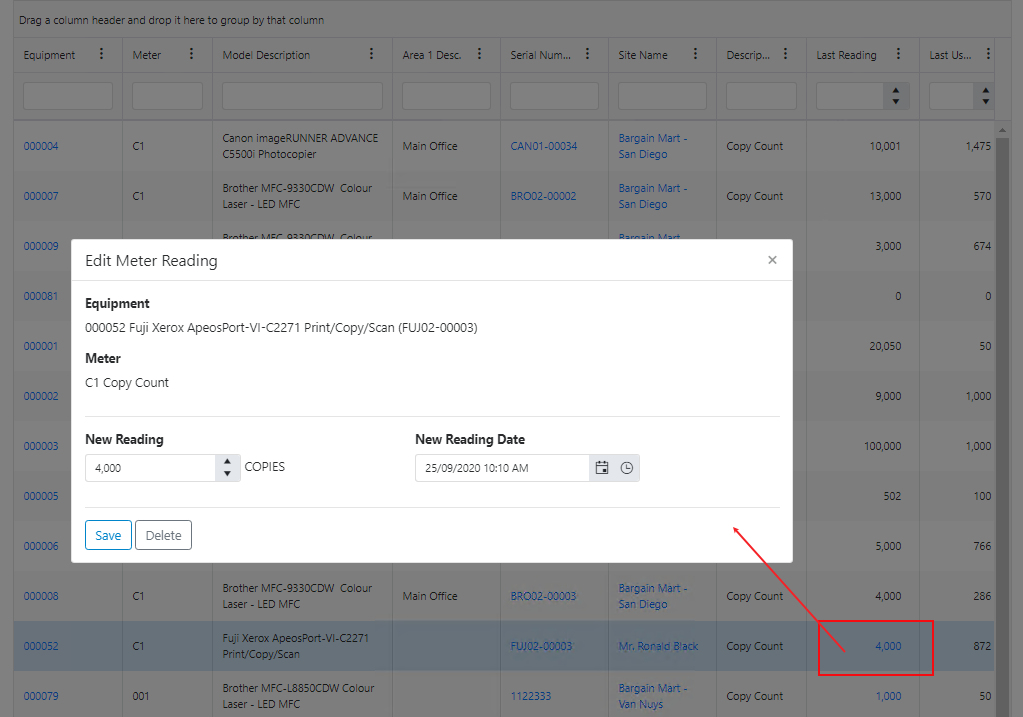Meters
The Meters screen shows a list of all Equipment Meters that are available to the Customer Web Portal for each Site to which the Administrator has been provided access.
Click on any link on the page to display detailed information about that entity. You can click on the following:
•Equipment - the Equipment details screen will be displayed
•Serial Number - the Equipment details screen will be displayed
•Site - the Site details screen will be displayed
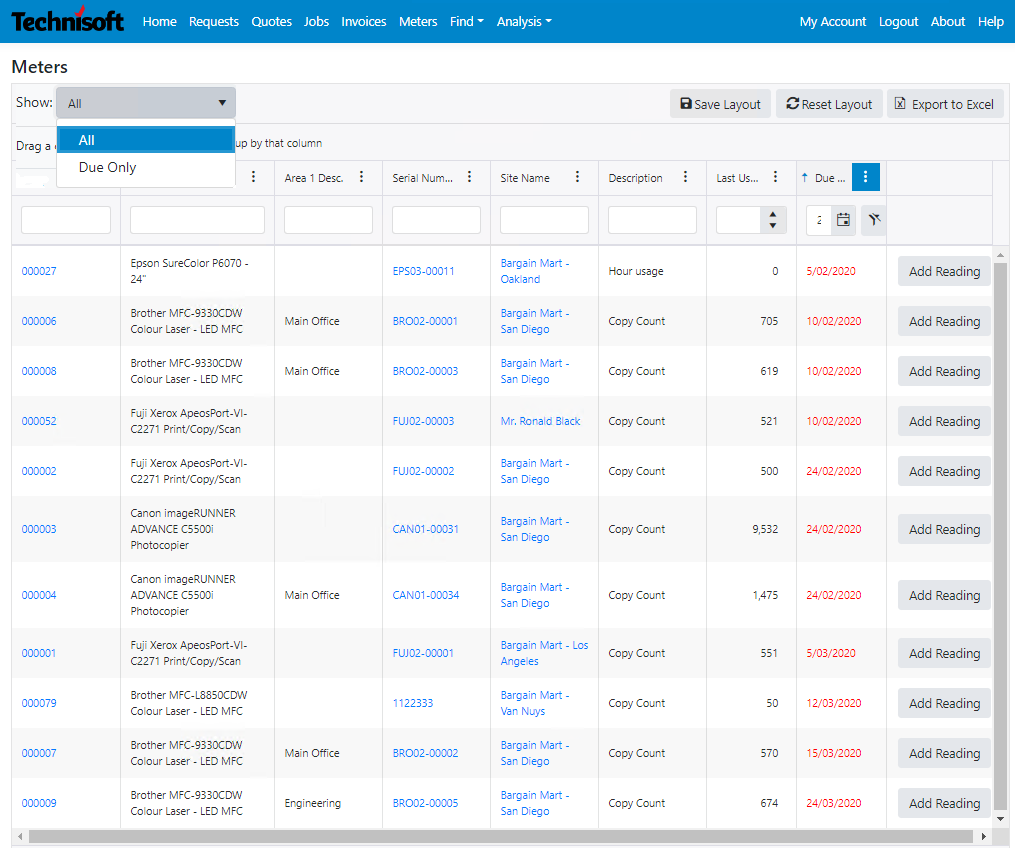
To Add a Meter Reading click on the Add Reading Button. The Add Meter Reading window will open where the new reading can be entered and date/time set for the reading.
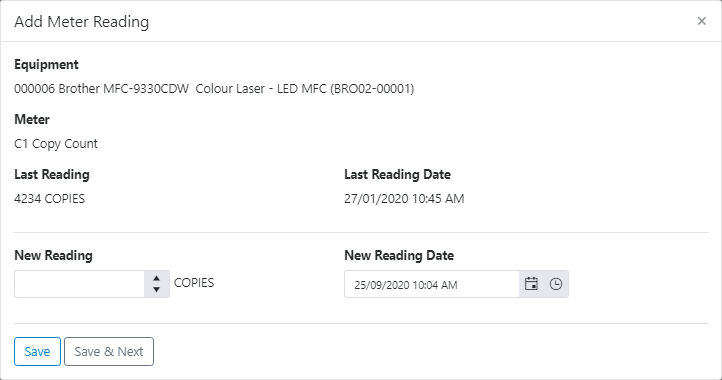
Click Save to return to the Meters list or Save & Next to raise the next meter record in the list.
Once Meters have been entered it is possible for the person who entered the reading to click into the Last Reading column to update/edit the reading. As soon as the reading is billed then this link will no longer be active.