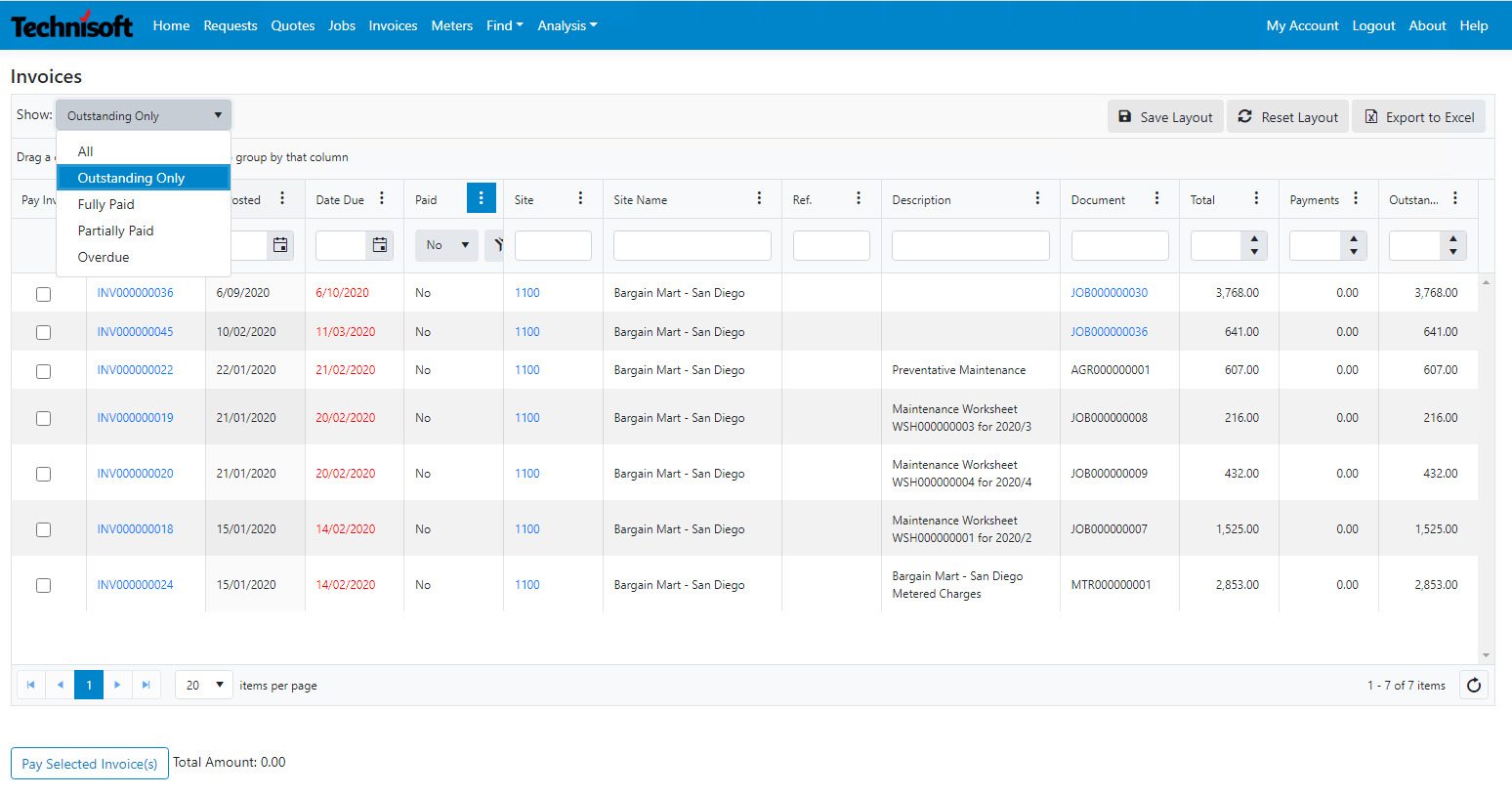Invoices
The Invoices screen shows a list of all Invoices that have been created for each Site to which the Administrator has been provided access.
Invoices will only be visible if the Publish to CP option is selected in the Header.
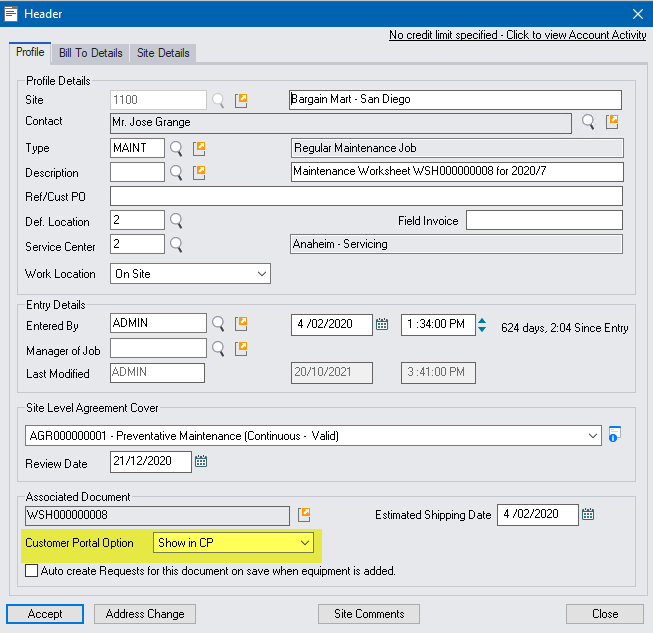
Click on any link on the page to display detailed information about that entity. You can click on the following:
•Invoice - The invoice will display in the browser where it can be downloaded or printed
•Site - the Site details screen will be displayed
•Job - Job details screen will be displayed. This link is only active for Jobs that have been created by or are available to the Customer Web Portal for each Site to which the Administrator has been provided access
•Payments - The Payment History window will be displayed
•Pay Selected Invoice(s) - The Pay Invoice screen will be displayed if the Service Company has enabled the Payment Gateway settings in the Technisoft Cloud Portal.
If the Pay Multiple Invoices option is on in the Company Setting the user can select more than once invoice to pay at the same time.