Pay Invoice
If the Pay Now feature has been activated by the Service Company then the selected Invoice Number(s), Job Number and Job Description are shown on the Pay Invoice(s screen along with the following fields:
Amount Due: If enabled by the Service Company, the amount you would like to pay can be modified, otherwise this amount will be fixed as the amount due on the invoice.
Name on Card: Enter the Card Holder's name as it appears on the credit or debit card
Credit or Debit Card: Enter the card number as it appears on the credit or debit card
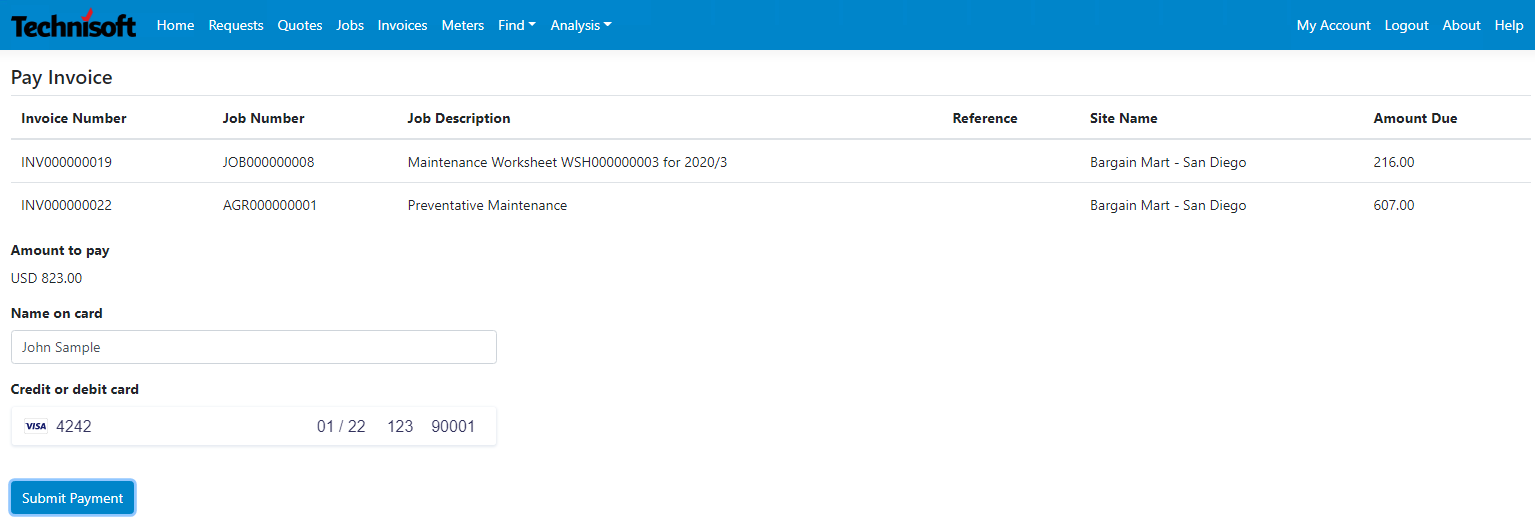
Once all the payment information has been entered select the Submit Payment button.
If the payment was successful the Payment Completed page will be displayed.
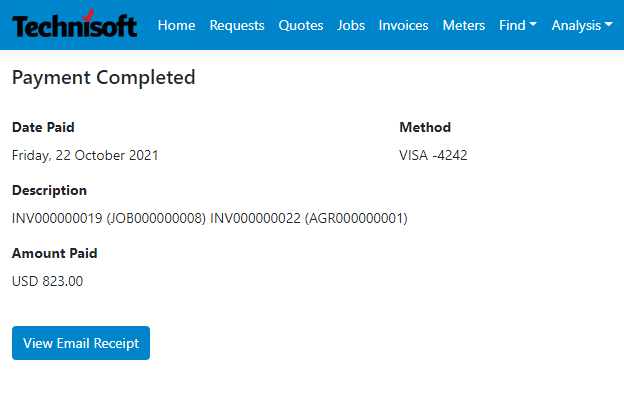
An email will be sent to the email address on file containing the receipt of payment.
It is possible to reprint the invoice which will display the payment applied and adjusted invoice balance.
If the payment was not successful then the message containing the reason why the transaction was not successful will be displayed on the Pay Invoice screen where you may attempt the transaction again.
