Specific Equipment Request
A Specific Equipment Request is used to report a problem with, or to request preventative maintenance for, a specific piece of Equipment at a customer site.
Use the Equipment Finder![]() to select the relevant Equipment.
to select the relevant Equipment.
Entering numbers or text into the Equipment Field and pressing Tab will pre-fill the Equipment Number and Serial Number filters of the Select Equipment screen.
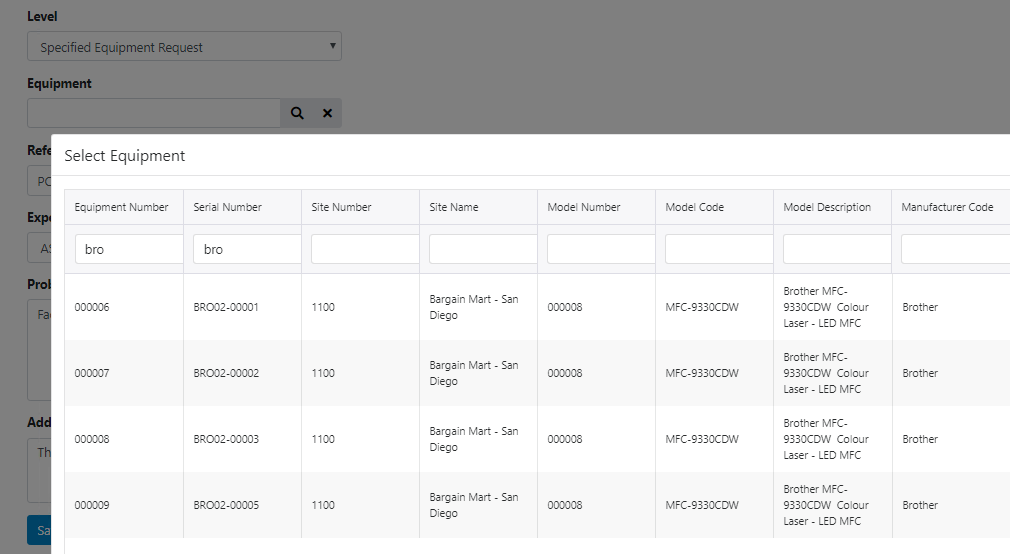
Reference: Your internal reference number, e.g., a Purchase Order number.
Urgency: The urgency of the job.

Expected Response/Reason for Response: When is the job required and why is it required at that time?
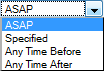
If you select Specified, Any Time Before or Any Time After, you will need to select a future Date and Time, and provide a Reason for that Response. You can select Date and Time using the pickers.
Problem: Explain the problem with the Equipment.
Add Message: Type a message to send to the service company. Refer Chat for additional information about communicating between the service company and customer.
An example of a new Specific Equipment Request is shown below.
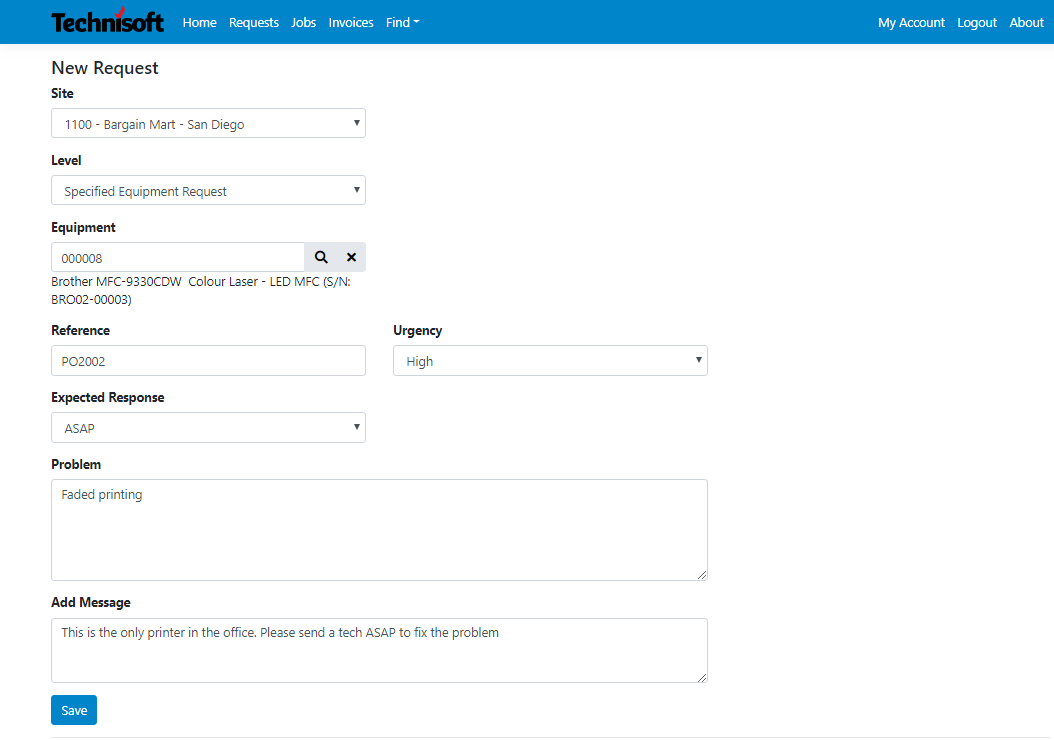
Click Save to save the request. The saved Request will be displayed in the Request list.
