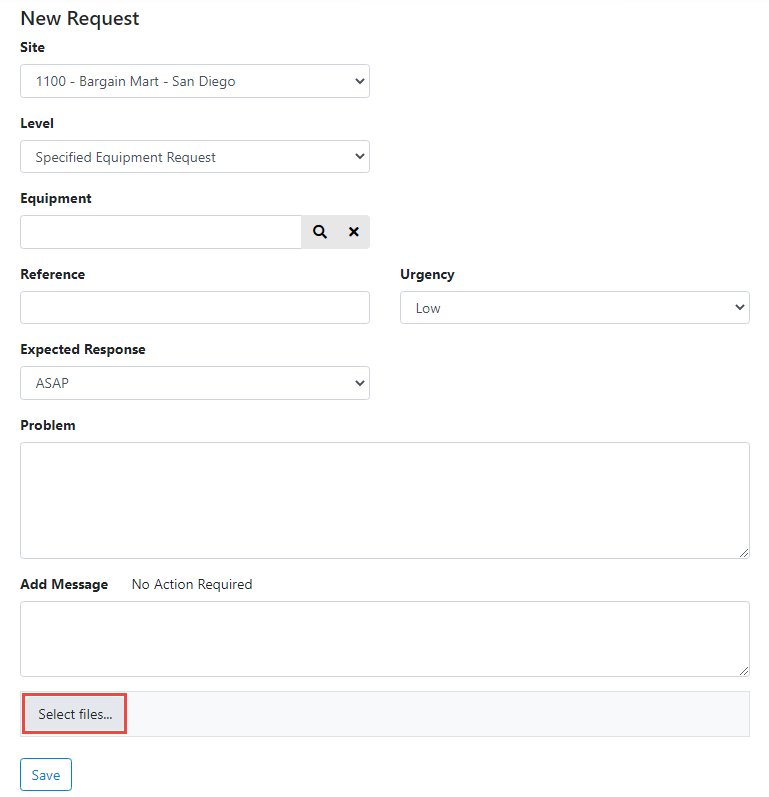New Requests
To create a Request, Click the Requests menu option and then click the New Request button.
New Requests can also be created from within the Job, Site, Equipment or Model detail screens by clicking the Request Tab and then click the New Request button.
The New Request screen will be displayed.
There are two levels of request:
•General Site Request, where the request does not relate to equipment
•Specific Equipment Request, where the request relates to a specific piece of customer equipment
In either of these requests, the user has the ability to attach pictures or attachments like documents as notations.
For this feature to work these setting must be enabled in the Admin section under Company Settings.
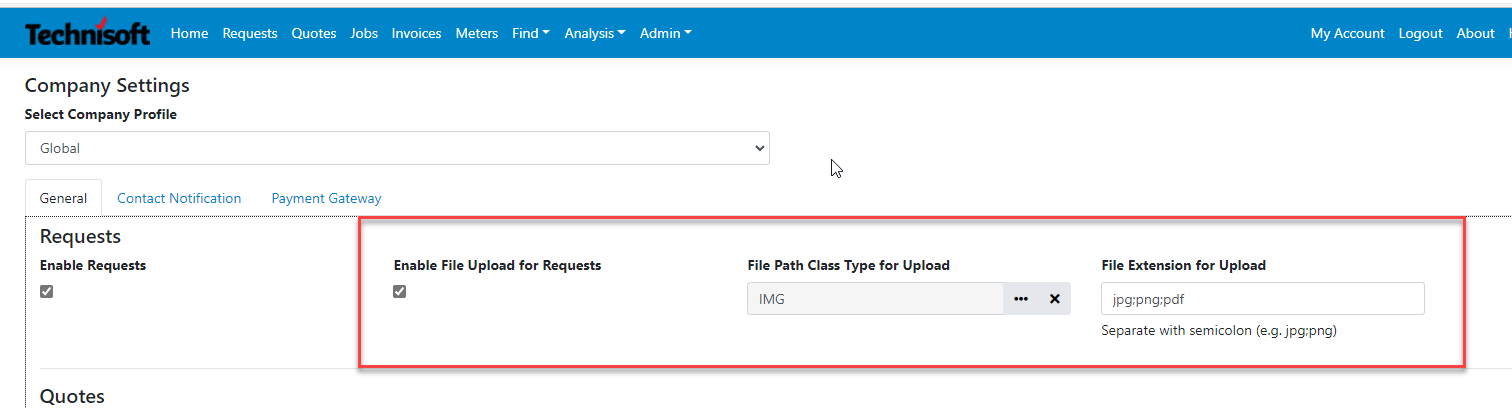
To configure the Class Types for the notations folder path please see the Service Manager User Guide >> Setup Programs >> V/M General >> Class Types.
The Select files button will be enabled and files will be saved to the configured file path in the Class Type.