Maintaining Requests
Click on a Request link in the Request list to review or edit the Request.
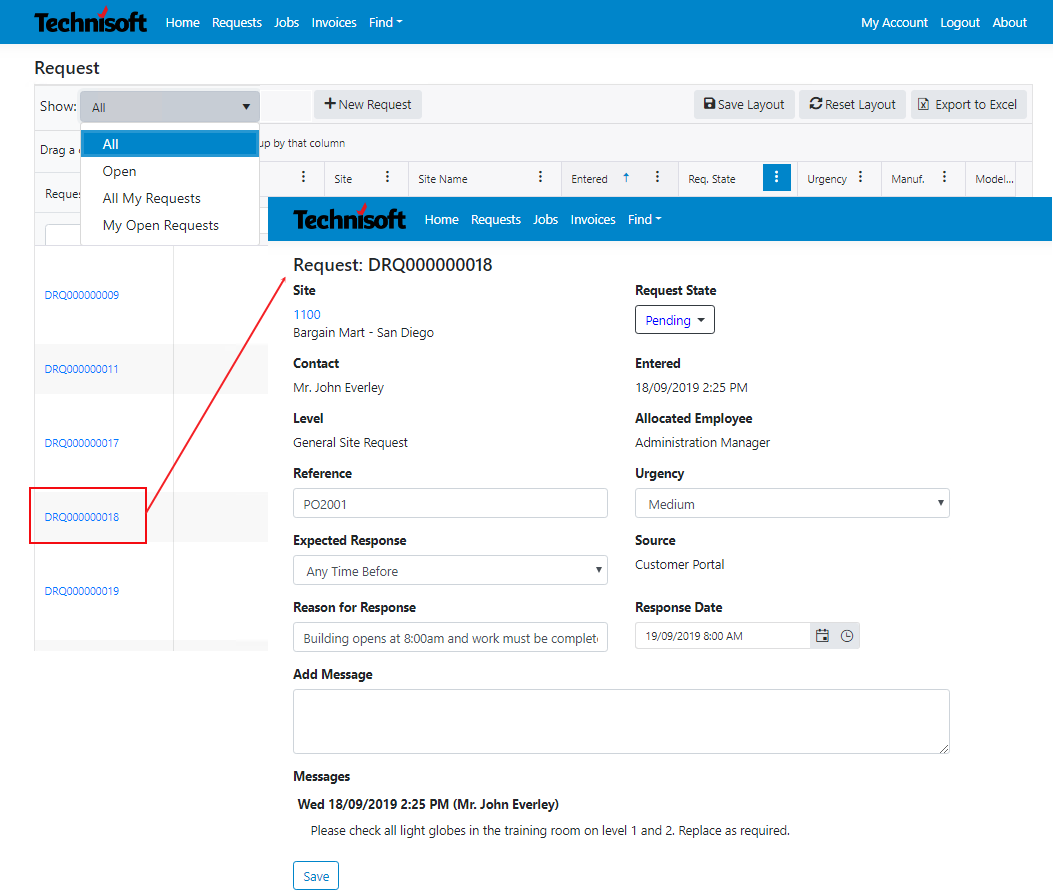
Depending on the Request State, you may be able to Edit, Hold, Cancel, Reactivate or Close the Request.
You can also review or add Chat messages.
Change any of the Request details and then click Save.
